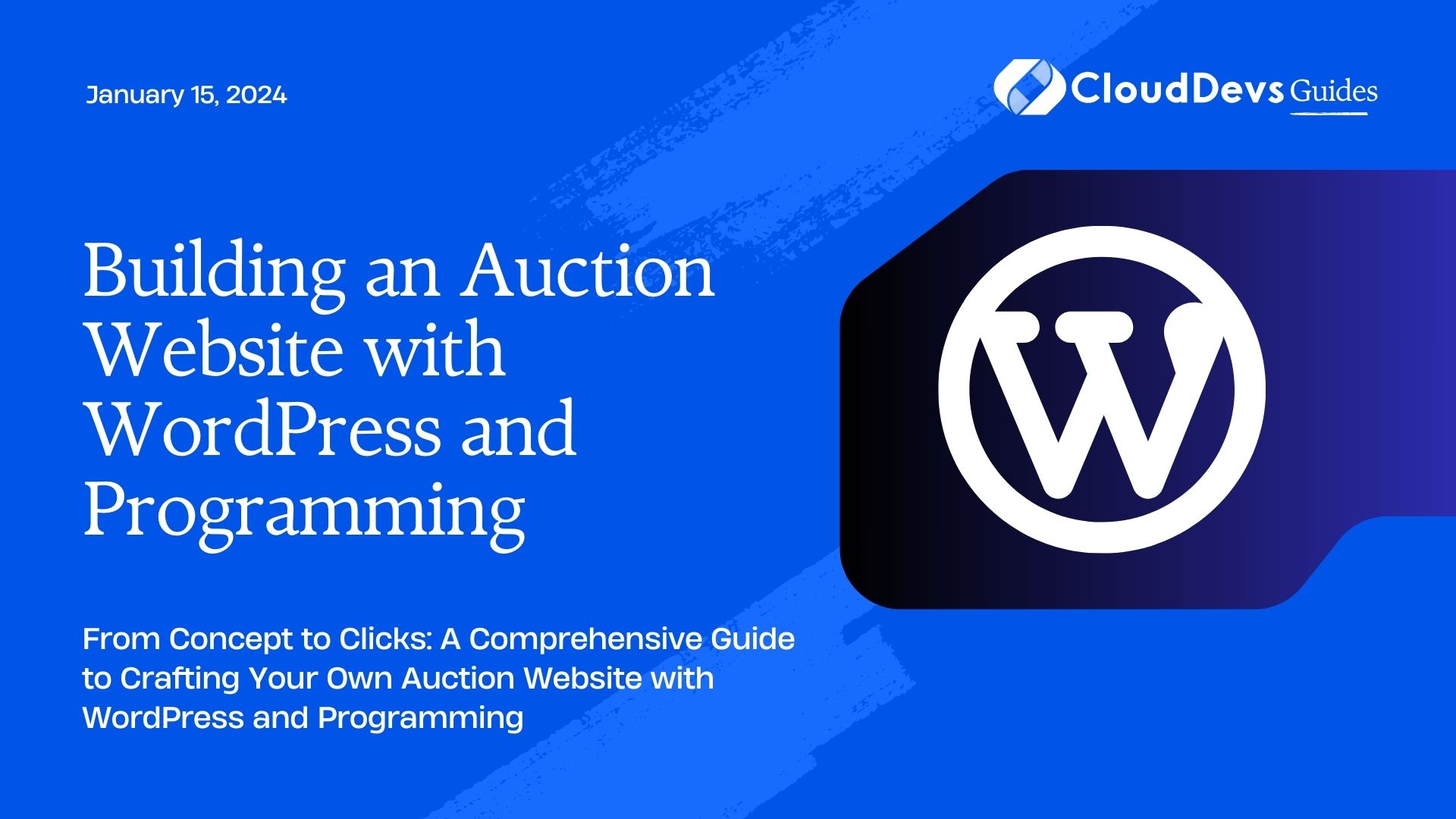Building an Auction Website with WordPress and Programming
In today’s digital age, creating an auction website has never been more accessible. Whether you’re looking to host your own online auction platform or develop a niche marketplace for collectors, WordPress coupled with programming can be your ideal solution. This comprehensive guide will walk you through the process of building an auction website from scratch, with step-by-step instructions, code samples, and valuable tips to help you succeed.
Table of Contents
1. Why Build an Auction Website?
Before diving into the technical aspects, let’s briefly explore why building an auction website is a worthwhile endeavor:
1.1. Profit Potential
Auction websites can be incredibly lucrative. They provide a platform for buyers and sellers to engage in competitive bidding, often resulting in higher prices for items.
1.2. Niche Opportunities
You can cater to specific niches, such as art, antiques, or vintage collectibles, allowing you to target a passionate and dedicated audience.
1.3. Full Control
Building your auction website with WordPress and programming gives you complete control over the design, functionality, and user experience.
1.4. Learning Experience
It’s an excellent opportunity to enhance your programming skills and gain valuable experience in web development.
Now that you understand the advantages, let’s dive into the steps to create your own auction website.
Step 1: Setting Up Your WordPress Environment
Choose a Domain and Hosting
Select a domain name that reflects your website’s purpose and niche. Then, choose a reliable web hosting provider to ensure your website’s speed and stability.
Install WordPress
Most hosting providers offer one-click WordPress installations. Follow their instructions to set up your WordPress site.
Choose a Theme
Select a WordPress theme that aligns with your auction website’s aesthetics and functionality. You can find many themes designed for e-commerce and marketplace websites.
Essential Plugins
Install essential plugins like WooCommerce for e-commerce capabilities and WP Auctions for auction-specific functionality.
Step 2: Designing Your Auction Website
Customizing Your Theme
Use the WordPress Customizer to personalize your theme’s appearance. Ensure that your website is visually appealing and user-friendly.
Create a Logo and Branding
Develop a unique logo and branding elements to make your auction website memorable and professional.
Step 3: Implementing Auction Functionality
Now comes the exciting part – integrating auction features into your website.
Auction Listings
Create a custom post type for auction listings. This allows you to manage and display auction items effectively.
php
// Custom post type for auction listings
function create_auction_post_type() {
register_post_type( 'auction_listing',
array(
'labels' => array(
'name' => __( 'Auction Listings' ),
'singular_name' => __( 'Auction Listing' )
),
'public' => true,
'has_archive' => true,
'supports' => array( 'title', 'editor', 'thumbnail' ),
)
);
}
add_action( 'init', 'create_auction_post_type' );
Bidding System
Implement a bidding system that allows registered users to place bids on auction listings. Here’s a simplified example of how you can structure the bidding system:
php
// Function to place a bid
function place_bid($listing_id, $user_id, $bid_amount) {
// Check if the bid is higher than the current highest bid
$current_highest_bid = get_post_meta($listing_id, 'current_highest_bid', true);
if ($bid_amount > $current_highest_bid) {
// Update the current highest bid
update_post_meta($listing_id, 'current_highest_bid', $bid_amount);
// Record the bid in the database
add_bid_to_database($listing_id, $user_id, $bid_amount);
return true; // Bid placed successfully
} else {
return false; // Bid amount too low
}
}
Countdown Timer
Include a countdown timer for each auction listing to create a sense of urgency.
html
<!-- Countdown timer HTML -->
<div id="countdown-timer">
<span id="days">00</span> days
<span id="hours">00</span> hours
<span id="minutes">00</span> minutes
<span id="seconds">00</span> seconds
</div>
javascript
Copy code
// Countdown timer JavaScript
function updateCountdown(endTime) {
const now = new Date().getTime();
const timeLeft = endTime - now;
const days = Math.floor(timeLeft / (1000 * 60 * 60 * 24));
const hours = Math.floor((timeLeft % (1000 * 60 * 60 * 24)) / (1000 * 60 * 60));
const minutes = Math.floor((timeLeft % (1000 * 60 * 60)) / (1000 * 60));
const seconds = Math.floor((timeLeft % (1000 * 60)) / 1000);
document.getElementById('days').textContent = days;
document.getElementById('hours').textContent = hours;
document.getElementById('minutes').textContent = minutes;
document.getElementById('seconds').textContent = seconds;
}
// Set the end time for the countdown timer
const endTime = new Date('2023-09-30T00:00:00').getTime();
// Update the countdown every second
setInterval(function() {
updateCountdown(endTime);
}, 1000);
User Registration and Profiles
Implement user registration and profile management to track bids and provide a personalized experience.
Step 4: Handling Payments and Transactions
Payment Gateways
Integrate payment gateways like PayPal or Stripe to facilitate secure transactions.
Fees and Commissions
Determine your website’s fee structure, such as listing fees and final value fees for successful auctions.
Transaction History
Create a transaction history page for users to track their payments and earnings.
Step 5: Security and Trust
SSL Certificate
Ensure your website uses HTTPS to encrypt data and build trust with users.
User Verification
Implement a user verification system to reduce fraud and increase credibility.
Terms and Conditions
Draft clear terms and conditions that outline user responsibilities and website policies.
Step 6: Testing and Quality Assurance
User Testing
Invite a group of users to test your website and provide feedback on usability and functionality.
Security Testing
Conduct security testing to identify vulnerabilities and protect user data.
Step 7: Launch and Marketing
Pre-Launch Checklist
Before launching, double-check all website features, payment processes, and legal documentation.
Marketing Strategy
Plan a marketing strategy to attract users and auction listings to your platform. Consider SEO, social media marketing, and email campaigns.
Step 8: Ongoing Maintenance
Regular Updates
Keep your WordPress, themes, and plugins up to date to maintain security and functionality.
Customer Support
Offer reliable customer support to address user inquiries and issues promptly.
Conclusion
Building an auction website with WordPress and programming is a rewarding endeavor that can generate income and expand your technical skills. Remember that success may take time, and continuous improvement is essential. By following these steps and staying committed, you can create a thriving online auction platform that caters to your chosen niche and audience. Start your journey today, and watch your auction website flourish.
Table of Contents