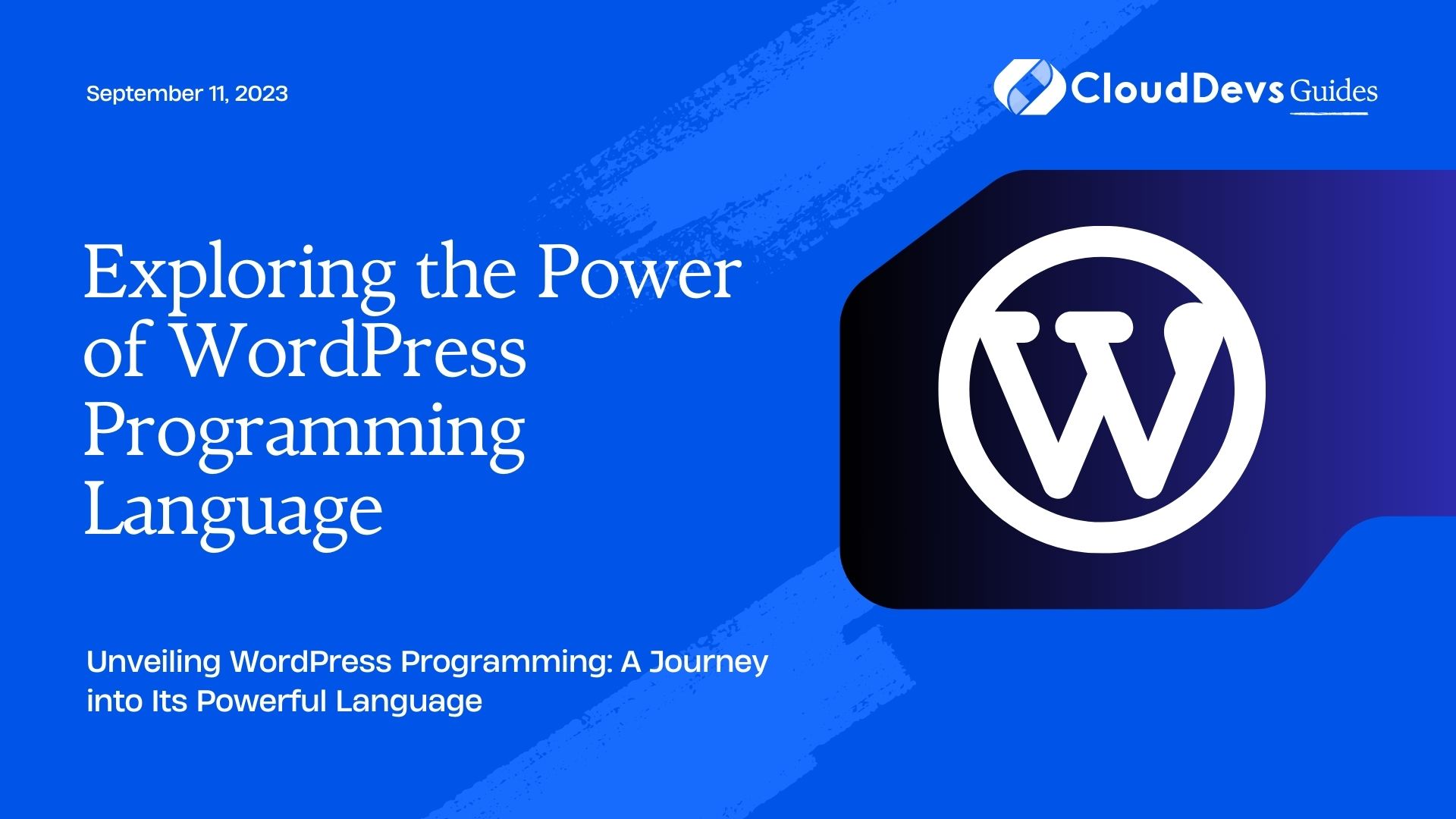Exploring the Power of WordPress Programming Language
In today’s digital world, having a robust and dynamic website is crucial for businesses and individuals alike. WordPress, known primarily as a popular content management system (CMS), offers more than just a user-friendly interface for managing websites. Underneath its surface lies a powerful programming language that enables developers to create custom functionalities and extend the capabilities of WordPress beyond its out-of-the-box features. In this blog, we will delve into the power of the WordPress programming language, explore its versatility, and provide code samples to demonstrate its capabilities.
Understanding WordPress Programming Language
Before diving into the code, let’s gain a fundamental understanding of the WordPress programming language. WordPress is built on PHP, a widely-used server-side scripting language known for its versatility and ease of use. With PHP, developers can access and manipulate the underlying database, handle user requests, and generate dynamic content. WordPress also utilizes HTML, CSS, and JavaScript to define the structure, style, and interactivity of web pages.
Extending WordPress with Plugins
One of the main reasons behind WordPress’s popularity is its extensive plugin ecosystem. Plugins are packages of code that enhance and extend the functionality of WordPress websites. Developers can create custom plugins using the WordPress programming language to add features such as contact forms, e-commerce functionality, and social media integration. Let’s take a look at a simple example of creating a custom plugin:
Php
<?php
/**
* Plugin Name: Custom Plugin Example
* Description: Adds a custom functionality to WordPress.
* Version: 1.0
* Author: Your Name
*/
// Add a custom shortcode
function custom_shortcode_function() {
return "Hello, world!";
}
add_shortcode('custom_shortcode', 'custom_shortcode_function');
In the above code snippet, we create a custom shortcode called ‘custom_shortcode’ that, when used within a WordPress page or post, will display the message “Hello, world!”.
Customizing WordPress Themes
Beyond plugins, developers can leverage the WordPress programming language to customize themes. Themes control the appearance and layout of a WordPress website, and by manipulating theme files, developers can create unique designs and layouts. Let’s take a look at an example of modifying a theme’s template file:
Php
<?php
// Customizing the header.php file
function custom_header_content() {
echo '<h1>Welcome to My Website!</h1>';
}
add_action('wp_head', 'custom_header_content');
In the code above, we use the ‘wp_head’ hook to inject custom header content into the theme. This allows us to display a personalized message at the top of every page on the website.
Creating Custom Post Types
WordPress’s programming language enables developers to define custom post types, which extend the default post and page functionality. Custom post types are useful for organizing and displaying different types of content, such as portfolios, testimonials, or products. Let’s see how to create a custom post type:
Php
<?php
// Register a custom post type
function register_custom_post_type() {
$args = array(
'public' => true,
'label' => 'Books',
'supports' => array('title', 'editor', 'thumbnail'),
);
register_post_type('book', $args);
}
add_action('init', 'register_custom_post_type');
The above code snippet registers a custom post type called ‘book’ with its own set of supported features, including title, editor, and thumbnail.
Conclusion
WordPress programming language, based on PHP, provides developers with a powerful toolset to extend and customize the functionality of WordPress websites. Through plugins, theme customization, and the creation of custom post types, developers can transform a standard WordPress installation into a dynamic and feature-rich platform. The code samples provided in this blog are just the tip of the iceberg, showcasing the endless possibilities of WordPress programming. With its versatility and community support, WordPress remains a top choice for building scalable and customizable websites.
Table of Contents