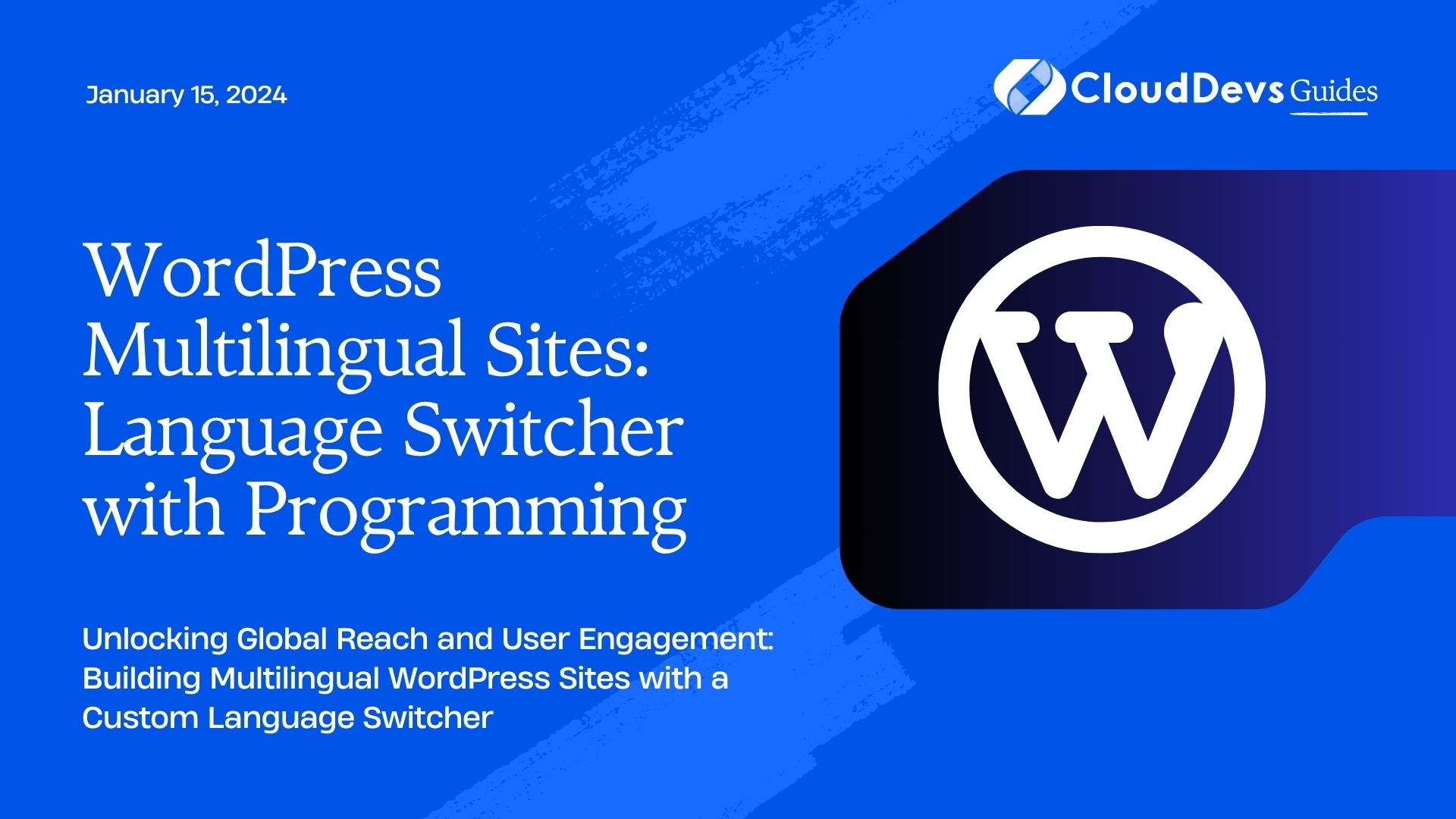WordPress Multilingual Sites: Language Switcher with Programming
In our increasingly interconnected world, having a multilingual website can be a game-changer. It opens doors to a global audience, improves user experience, and boosts your website’s credibility. WordPress, as one of the most popular content management systems, offers excellent support for creating multilingual websites. In this blog, we’ll delve into the art of creating a Language Switcher for your WordPress site using programming. With step-by-step guidance and code samples, you’ll be able to cater to a diverse audience effortlessly.
Table of Contents
1. Why Multilingual Websites Matter
Before we jump into the technicalities of creating a Language Switcher, it’s crucial to understand why multilingual websites are essential in today’s digital landscape.
1.1. Expanding Your Reach
A multilingual website instantly broadens your reach. It enables you to connect with a global audience, breaking down language barriers that might have prevented potential visitors from engaging with your content.
1.2. Enhancing User Experience
When visitors can access your website in their preferred language, it drastically improves their user experience. They can navigate your site with ease, understand your content better, and are more likely to stay longer.
1.3. Boosting SEO and Credibility
Search engines reward multilingual websites because they cater to a broader audience. Moreover, providing content in multiple languages enhances your site’s credibility, demonstrating a commitment to inclusivity and professionalism.
Now that we understand the importance of multilingual websites, let’s explore how to implement a Language Switcher on your WordPress site.
2. Choosing the Right Plugin
The WordPress ecosystem offers numerous plugins for creating multilingual websites. One of the most popular choices is the WPML (WordPress Multilingual Plugin). However, for those who prefer more hands-on control and customization, programming your own Language Switcher might be the way to go.
3. Programming Your Language Switcher
To create a Language Switcher for your WordPress site, you’ll need some programming skills. We’ll walk you through the process step by step, with code samples and explanations to ensure you can implement this effectively.
Step 1: Theme Modifications
First, access your WordPress theme files. You’ll want to modify your theme to support multiple languages. Create a child theme if you haven’t already to avoid losing your changes during theme updates.
In your theme’s functions.php file, you can add support for multiple languages by using the following code:
php
function my_theme_setup() {
load_theme_textdomain('mytheme', get_template_directory() . '/languages');
}
add_action('after_setup_theme', 'my_theme_setup');
Replace ‘mytheme’ with your theme’s text domain and ‘languages’ with the directory where your language files will reside.
Step 2: Language Files
Next, you’ll need to create language files for each language your site will support. These files should be named following the ISO language codes (e.g., en_US.mo for American English).
Use a tool like Poedit to generate these files. Poedit makes it easy to translate your theme and plugins into different languages.
Step 3: Adding the Language Switcher
Now, let’s add the Language Switcher to your website’s header or footer. You can do this by editing your theme’s template files. Here’s an example of how to add a simple Language Switcher:
php
<div class="language-switcher">
<?php
$languages = icl_get_languages('skip_missing=0&orderby=code');
if (!empty($languages)) {
foreach ($languages as $l) {
echo '<a href="' . $l['url'] . '">' . $l['native_name'] . '</a>';
}
}
?>
</div>
This code retrieves the list of active languages and generates links to switch between them. Customize the HTML and CSS to match your site’s design.
Step 4: Styling and Customization
A good Language Switcher should blend seamlessly with your site’s design. Use CSS to style the switcher and ensure it’s visually appealing and user-friendly.
You can also customize the Language Switcher further by adding flags or dropdown menus for language selection. This customization depends on your website’s design and your audience’s preferences.
Step 5: Testing
After implementing the Language Switcher, thoroughly test your site in different languages. Ensure that all translations are accurate and that the switcher functions correctly. Pay attention to details like date formats, currency symbols, and text direction for right-to-left languages.
Step 6: SEO Optimization
Optimize your site for SEO in each language. Make sure you have unique meta titles, descriptions, and keywords for each language version. This helps search engines understand the relevance of each page to its respective audience.
Step 7: Content Translation
Finally, start translating your content. You can do this manually or use translation plugins like Polylang or TranslatePress to simplify the process. Remember to maintain the same tone and style across all languages to ensure a consistent brand image.
4. Best Practices for Multilingual Websites
While creating a Language Switcher is a significant step, here are some best practices to keep in mind for maintaining a successful multilingual website:
4.1. Human Translations vs. Machine Translations
Consider whether you’ll rely on human translations or machine translations like Google Translate. Human translations often provide better quality, but they can be more time-consuming and expensive.
4.2. Consistency
Ensure consistency in your translations, especially for branding elements and terminology. Use a style guide to maintain a unified voice across all languages.
4.3. Localized Content
Tailor your content to suit local preferences and cultures. This includes not only language but also images, symbols, and colors.
4.4. Hreflang Tags
Implement hreflang tags to help search engines understand the language and region targeting of your pages. This can improve your site’s search engine rankings.
4.5. Regular Updates
Keep all versions of your website up-to-date with the latest content and features. An outdated language version can create a negative impression.
4.6. User Feedback
Encourage users to provide feedback on translations or report any issues they encounter. This can be invaluable for improving the quality of your multilingual content.
Conclusion
Creating a multilingual WordPress site with a Language Switcher is a powerful way to reach a global audience and improve user experience. While plugins like WPML offer a straightforward solution, programming your own switcher provides greater customization and control. By following the steps outlined in this guide and adhering to best practices, you can create a multilingual website that speaks to the world. Embrace diversity, break down language barriers, and watch your online presence flourish. Your global audience is waiting.
Remember, building a successful multilingual website takes time and effort, but the rewards in terms of increased traffic and engagement are well worth it. So, don’t hesitate to embark on this journey of linguistic diversity and global reach. Your website, and your audience, will thank you for it.
Table of Contents