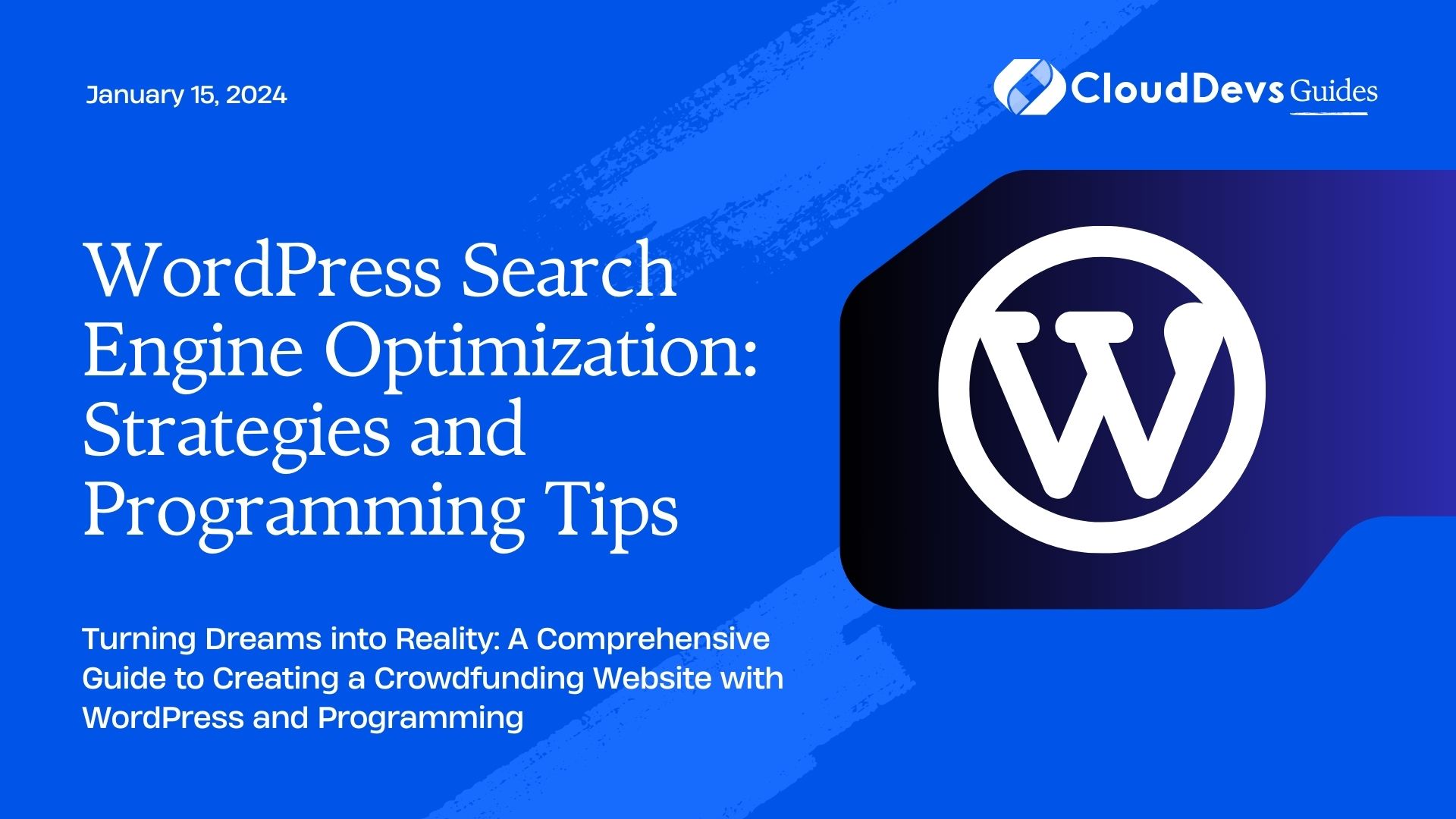WordPress Search Engine Optimization: Strategies and Programming Tips
In today’s digital landscape, having a stunning website is just the beginning. To make your mark on the internet, you need to ensure your WordPress site ranks high in search engine results. This process is called Search Engine Optimization (SEO), and it’s a vital component of any successful online presence.
Table of Contents
In this comprehensive guide, we will delve into WordPress SEO strategies and programming tips that will help you optimize your website effectively. Whether you’re a seasoned developer or a novice, there’s something valuable here for everyone.
1. Understanding WordPress SEO
1.1 What is SEO?
SEO is the practice of optimizing your website to rank higher on search engine results pages (SERPs). It involves various strategies and techniques aimed at improving your site’s visibility and driving organic (non-paid) traffic. With WordPress being one of the most popular content management systems (CMS), mastering WordPress SEO is crucial for success.
1.2 Why WordPress?
WordPress powers over 40% of websites on the internet, making it a dominant force in web development. Its user-friendly interface, vast plugin ecosystem, and flexibility make it an ideal choice for SEO. Let’s dive into the specifics of WordPress SEO.
2. On-Page SEO Optimization
On-page SEO focuses on optimizing individual pages of your website for better search engine rankings. Here are some key aspects to consider:
2.1 Keyword Research
Before you start optimizing your content, you need to know which keywords your audience is searching for. Tools like Google Keyword Planner and Ahrefs can help you find relevant keywords. Incorporate these keywords naturally into your content, headings, and meta descriptions.
html <!-- Example of using keywords in content --> <p>Are you looking for <strong>WordPress SEO</strong> tips? You've come to the right place!</p>
2.2 Content Optimization
High-quality content is the backbone of SEO. Write informative, engaging, and relevant content that provides value to your readers. Use descriptive headings (H1, H2, H3) to structure your content and make it easier to read and understand.
html <!-- Example of using headings --> <h1>WordPress SEO: The Ultimate Guide</h1> <h2>Chapter 1: Understanding WordPress SEO</h2>
2.3 Image Optimization
Images enhance the visual appeal of your website, but they can also slow it down if not optimized. Use descriptive file names and alt tags for images to improve accessibility and SEO.
html <!-- Example of image optimization --> <img src="your-image.jpg" alt="WordPress SEO Tips">
3. Technical SEO for WordPress
Technical SEO involves optimizing the technical aspects of your website for search engines. Here are some key technical SEO considerations for WordPress:
3.1 Site Speed and Performance
Page speed is a critical factor in SEO. Use tools like Google PageSpeed Insights to analyze and improve your site’s performance. Compress images, enable browser caching, and minimize HTTP requests to speed up your site.
html <!-- Example of enabling browser caching --> <IfModule mod_expires.c> ExpiresActive On ExpiresByType image/jpg "access 1 year" ExpiresByType image/jpeg "access 1 year" </IfModule>
3.2 Mobile Optimization
With the majority of internet users on mobile devices, mobile optimization is essential. Ensure your WordPress theme is responsive and mobile-friendly. Google’s Mobile-Friendly Test can help you identify issues.
css
/* Example of responsive design in CSS */
@media screen and (max-width: 600px) {
/* Your mobile styles here */
}
3.3 XML Sitemaps
Generate and submit an XML sitemap to search engines like Google. This helps search engines index your site more effectively. You can use plugins like Yoast SEO to automate this process.
xml
<!-- Example of an XML sitemap -->
<urlset xmlns="http://www.sitemaps.org/schemas/sitemap/0.9">
<url>
<loc>https://www.example.com/page1</loc>
<changefreq>weekly</changefreq>
</url>
</urlset>
4. Yoast SEO Plugin
Yoast SEO is a popular WordPress plugin that simplifies many SEO tasks. Let’s explore how to use it effectively.
4.1 Installation and Configuration
Install the Yoast SEO plugin from the WordPress plugin repository and configure it. Follow the setup wizard to customize SEO settings for your site.
php // Example of installing Yoast SEO plugin via WordPress CLI wp plugin install wordpress-seo --activate
4.2 Utilizing Yoast’s Features
Yoast offers features like SEO analysis, readability analysis, and XML sitemap generation. Follow its recommendations to improve your content’s SEO and readability.
php // Example of optimizing content with Yoast recommendations
5. Advanced SEO Techniques
To stay ahead in SEO, consider implementing advanced techniques:
5.1 Schema Markup
Schema markup helps search engines understand the content on your pages better. It can enhance your search results with rich snippets, such as star ratings or event details.
html
<!-- Example of schema markup for a recipe -->
<script type="application/ld+json">
{
"@context": "http://schema.org",
"@type": "Recipe",
"name": "Delicious Chocolate Cake",
"author": "John Doe",
"datePublished": "2023-08-30",
"description": "A mouthwatering chocolate cake recipe.",
"image": "cake.jpg",
"recipeIngredient": [...],
"recipeInstructions": [...]
}
</script>
5.2 Canonical URLs
Canonical URLs help avoid duplicate content issues by specifying the preferred version of a page. This is particularly useful for e-commerce websites with similar product listings.
html <!-- Example of specifying a canonical URL --> <link rel="canonical" href="https://www.example.com/product-page">
5.3 301 Redirects
When you change URLs or move content, use 301 redirects to inform search engines of the new location. This preserves your SEO rankings and user experience.
htaccess # Example of setting up a 301 redirect in .htaccess Redirect 301 /old-url https://www.example.com/new-url
6. Programming Tips for SEO
Optimizing your website’s code is essential for SEO. Here are some programming tips:
6.1 Clean Code Structure
Keep your code well-organized and free of unnecessary elements. Use proper HTML5 semantic tags to structure your content.
html
<!-- Example of clean HTML5 structure -->
<header>
<nav>
<ul>
<li><a href="/">Home</a></li>
<li><a href="/about">About</a></li>
<li><a href="/services">Services</a></li>
</ul>
</nav>
</header>
6.2 Optimized Images
Optimize images for web use by compressing them without sacrificing quality. Use responsive images to serve different sizes based on the user’s device.
html <!-- Example of responsive image tags --> <img src="image-small.jpg" alt="Small Image" srcset="image-small.jpg 600w, image-medium.jpg 1200w, image-large.jpg 1920w">
6.3 Structured Data
Implement structured data in your code to provide additional context to search engines. This can lead to rich search results.
html
<!-- Example of structured data for an article -->
<script type="application/ld+json">
{
"@context": "http://schema.org",
"@type": "NewsArticle",
"headline": "Breaking News: WordPress SEO Guide Released",
"datePublished": "2023-08-30",
"image": "wordpress-seo.jpg",
"author": {
"@type": "Person",
"name": "John Doe"
},
"publisher": {
"@type": "Organization",
"name": "Your Website Name",
"logo": {
"@type": "ImageObject",
"url": "logo.png"
}
}
}
</script>
7. Monitoring and Analytics
To track the success of your SEO efforts, use monitoring and analytics tools:
7.1 Google Analytics
Integrate Google Analytics into your WordPress site to monitor user behavior, traffic sources, and more.
html
<!-- Example of adding Google Analytics tracking code -->
<script async src="https://www.googletagmanager.com/gtag/js?id=GA_MEASUREMENT_ID"></script>
<script>
window.dataLayer = window.dataLayer || [];
function gtag() {
dataLayer.push(arguments);
}
gtag('js', new Date());
gtag('config', 'GA_MEASUREMENT_ID');
</script>
7.2 Google Search Console
Use Google Search Console to monitor your site’s performance in Google search results. It provides insights into indexing issues, keyword rankings, and more.
Conclusion
WordPress SEO is a dynamic field that requires ongoing attention. By following the strategies and programming tips outlined in this guide, you can enhance your site’s visibility and ranking in search engine results. Stay updated with SEO trends, continuously optimize your content, and monitor your progress to achieve lasting success in the digital landscape.
Optimizing your WordPress website for search engines is a journey, not a destination. Keep experimenting, learning, and adapting to stay ahead in the ever-evolving world of SEO. Your website’s visibility and success depend on it.
Table of Contents