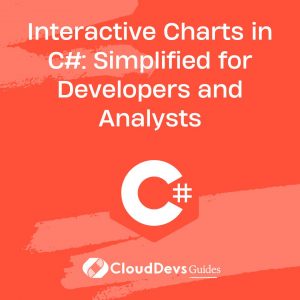Interactive Charts in C#: Simplified for Developers and Analysts
Table of Contents
In the world of software development, data visualization plays a crucial role in interpreting and presenting data in a more digestible form. C#, a robust and versatile programming language, provides developers with a plethora of tools and libraries to create interactive and dynamic charts. In this blog post, we’ll explore how to use C# for data visualization, specifically focusing on creating interactive charts. You can hire C# developers for your projects to ensure greater success.
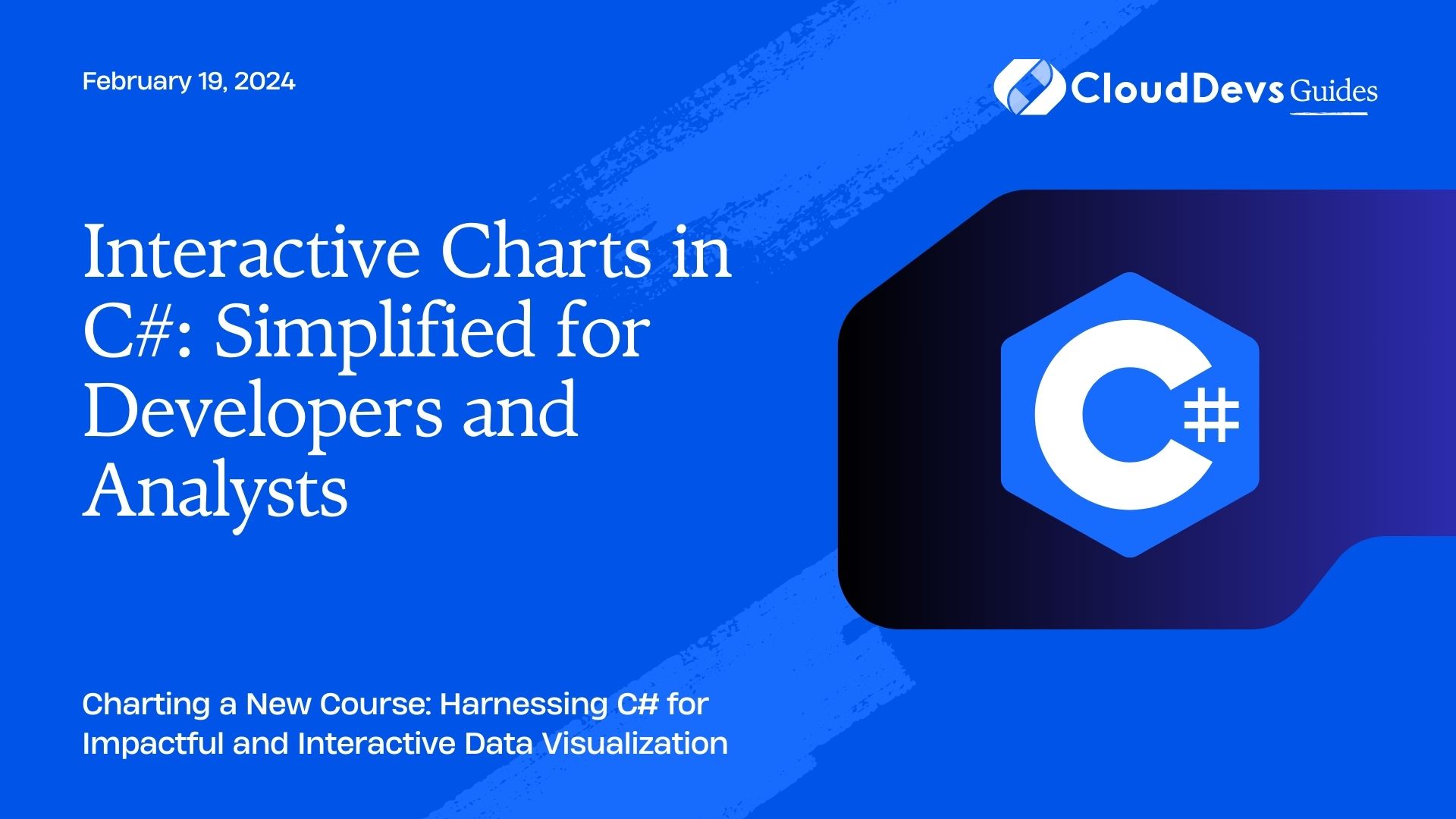
Table of Contents
1. Understanding the Basics
Before diving into the intricacies of chart creation, it’s essential to grasp the basics of data visualization in C#. C# offers a rich set of libraries and frameworks like LiveCharts, ScottPlot, and OxyPlot that simplify the process of creating interactive charts.
2. Why Choose C# for Data Visualization?
C# is a top choice for data visualization due to its:
– Strong Typing: Reduces errors and enhances code quality.
– Object-Oriented Nature: Facilitates code reusability and scalability.
– Rich Library Support: Offers numerous libraries for different types of data visualization.
3. Step-by-Step Guide to Creating Interactive Charts
3.1 Setting Up the Environment
First, ensure you have a C# development environment set up. Visual Studio, available at Visual Studio, is a popular choice. Install the necessary packages for the library you choose (e.g., LiveCharts, ScottPlot, or OxyPlot).
3.2 Creating a Bar Chart Using LiveCharts
LiveCharts is an excellent library for interactive charts. Here’s a simple example of creating a bar chart:
```csharp
public MainWindow()
{
InitializeComponent();
SeriesCollection = new SeriesCollection
{
new ColumnSeries
{
Title = "Sales",
Values = new ChartValues<double> { 10, 50, 39, 50 }
}
};
Labels = new[] { "Jan", "Feb", "Mar", "Apr" };
Formatter = value => value.ToString("N");
DataContext = this;
}
public SeriesCollection SeriesCollection { get; set; }
public string[] Labels { get; set; }
public Func<double, string> Formatter { get; set; }
```
3.3 Line Chart with ScottPlot
ScottPlot is known for its high-performance plots. Here’s how you can create a simple line chart:
```csharp
var plt = new ScottPlot.Plot(600, 400);
double[] dataX = new double[] { 1, 2, 3, 4, 5 };
double[] dataY = new double[] { 1, 4, 9, 16, 25 };
plt.AddScatter(dataX, dataY);
plt.SaveFig("lineChart.png");
```
3.4 Pie Chart with OxyPlot
OxyPlot is another powerful library for C#. To create a pie chart, follow this example:
```csharp
var model = new PlotModel { Title = "World Population by Continent" };
var pieSeries = new PieSeries
{
StrokeThickness = 2.0,
InsideLabelPosition = 0.8,
AngleSpan = 360,
StartAngle = 0
};
pieSeries.Slices.Add(new PieSlice("Africa", 1030) { IsExploded = true });
pieSeries.Slices.Add(new PieSlice("Americas", 929) { IsExploded = true });
pieSeries.Slices.Add(new PieSlice("Asia", 4157));
pieSeries.Slices.Add(new PieSlice("Europe", 739));
pieSeries.Slices.Add(new PieSlice("Oceania", 35));
model.Series.Add(pieSeries);
var plotView = new OxyPlot.Wpf.PlotView
{
Model = model
};
```
4. Tips for Creating Effective Charts
– Understand Your Data: Knowing your data is crucial for selecting the right type of chart.
– Choose the Right Chart: Different charts convey different types of information.
– Keep It Simple: Avoid overcomplicating your charts. Clarity is key.
– Interactivity: Utilize the interactivity features of your chosen library to enhance user engagement.
Conclusion
Interactive charts in C# are an effective way to represent data visually. With libraries like LiveCharts, ScottPlot, and OxyPlot, the process becomes more accessible and customizable. Remember, the best chart is the one that clearly and effectively communicates your data.
- LiveCharts Documentation – A comprehensive guide to using LiveCharts for data visualization in C#.
- ScottPlot GitHub Repository – Offers detailed documentation and examples for using ScottPlot.
- OxyPlot Documentation – Provides extensive information on using OxyPlot for creating various types of charts.
Remember, the key to effective data visualization lies in understanding your data, selecting the appropriate chart type, and leveraging the power of C# libraries to bring data to life in an interactive and engaging manner.
You can check out our other blog posts to learn more about C#. We bring you a complete guide titled An Introductory Guide to the Fundamentals of C# Programming along with the Leveraging the Power of Entity Framework for Efficient Database Operations in C# and Advanced C# Programming Techniques which will help you understand and gain more insight into the C# programming language.