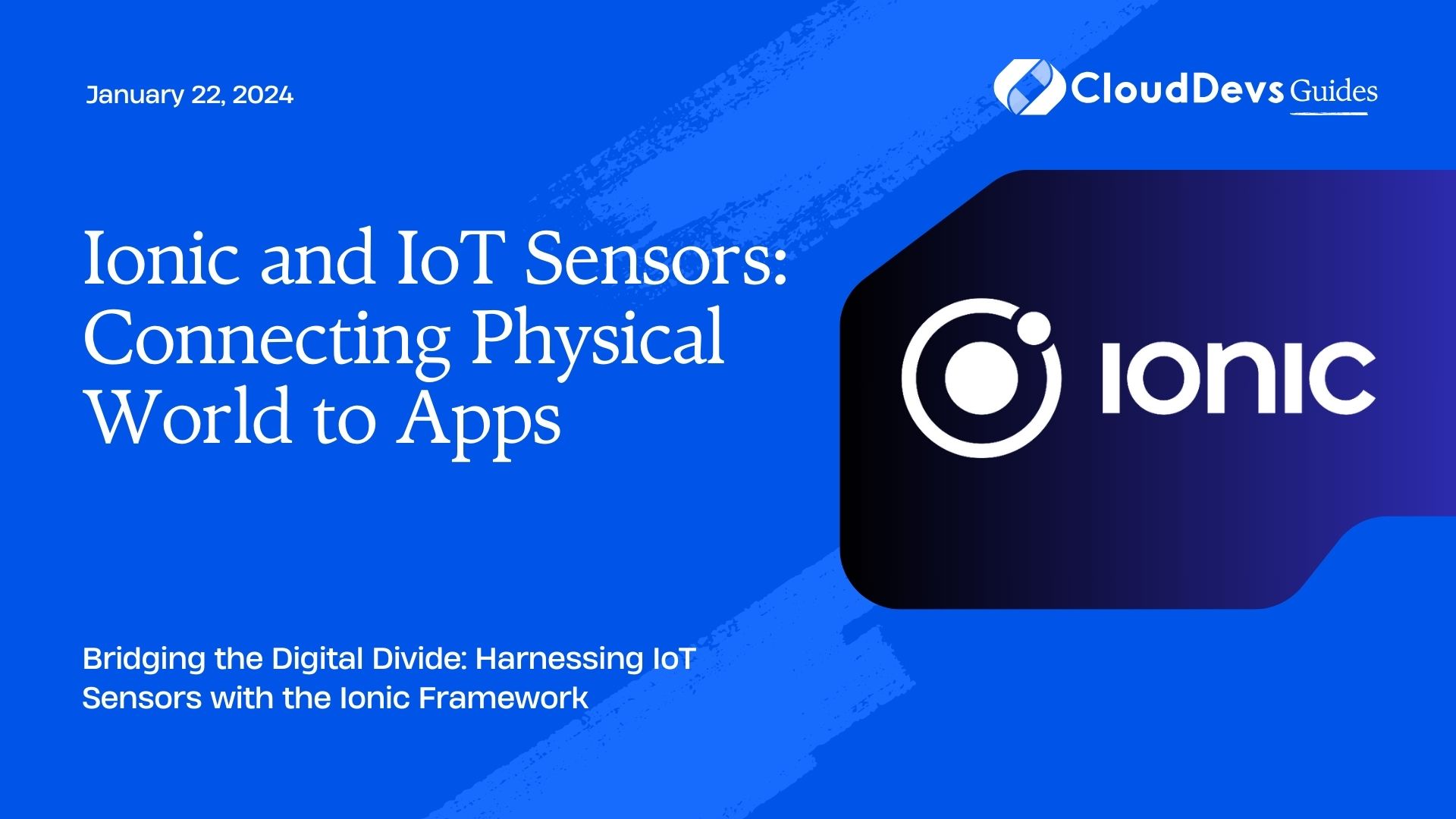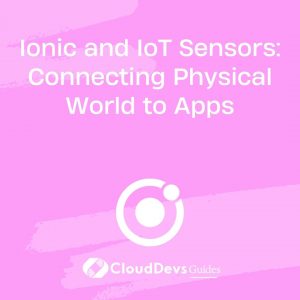Ionic and IoT Sensors: Connecting Physical World to Apps
In an increasingly interconnected world, the Internet of Things (IoT) has emerged as a transformative technology. It allows everyday objects to communicate with each other and with us through the internet, bringing automation and data-driven decision-making to new heights. One of the most compelling use cases for IoT is the integration of sensors with mobile applications, enabling real-time monitoring, control, and data analysis. In this blog post, we will explore how the Ionic framework can bridge the gap between the physical world and mobile apps, providing a seamless way to connect and interact with IoT sensors. We will delve into code samples and discuss the promising future of connected devices.
Table of Contents
1. The Role of IoT Sensors
Before we dive into the technical details of integrating IoT sensors with Ionic, let’s briefly understand the significance of IoT sensors in today’s world.
1.1. Sensors in IoT
IoT sensors are small, often unobtrusive devices that capture data from the physical world. These sensors can measure various parameters such as temperature, humidity, light intensity, motion, and more. They play a vital role in IoT applications by collecting real-time data that can be used for monitoring, analysis, and automation.
1.2. Applications of IoT Sensors
IoT sensors find applications in numerous industries, including:
- Smart Homes: Thermostats, security cameras, and motion detectors make our homes smarter and more secure.
- Agriculture: Soil moisture sensors and weather stations help farmers optimize crop yield.
- Healthcare: Wearable devices with sensors monitor vital signs and alert healthcare providers in case of emergencies.
- Industrial IoT (IIoT): Sensors on machines and equipment provide predictive maintenance, reducing downtime.
- Environmental Monitoring: Sensors track air quality, water quality, and weather conditions to address environmental concerns.
- Smart Cities: IoT sensors enable smart street lighting, traffic management, and waste disposal.
The data collected by these sensors is invaluable, but it becomes truly powerful when integrated with mobile applications. That’s where the Ionic framework comes into play.
2. Ionic Framework: An Overview
Ionic is an open-source framework for building cross-platform mobile applications using web technologies such as HTML, CSS, and JavaScript. It provides a set of UI components, a comprehensive toolset, and a vibrant community, making it a popular choice for app development.
2.1. Why Choose Ionic?
Here are some compelling reasons to consider Ionic for your IoT sensor integration project:
2.1.1. Cross-Platform Compatibility
Ionic allows you to build apps that work seamlessly on both iOS and Android devices. This cross-platform compatibility is essential for reaching a broader user base.
2.1.2. Web Technology Stack
If you are already familiar with web development, transitioning to Ionic will be smooth. You can leverage your existing skills in HTML, CSS, and JavaScript to create mobile apps.
2.1.3. Rich UI Components
Ionic offers a rich library of pre-designed UI components that can be customized to match your app’s design. This saves time and effort in UI development.
2.1.4. Cordova and Capacitor
Ionic supports both Cordova and Capacitor, which are frameworks for accessing native device features. This makes it easier to interact with IoT sensors and other device capabilities.
Now that we have a basic understanding of IoT sensors and the Ionic framework, let’s explore how to connect the physical world to mobile apps using Ionic.
3. Integrating IoT Sensors with Ionic
To demonstrate how to integrate IoT sensors with Ionic, we’ll focus on a common use case: temperature monitoring using a temperature sensor. We’ll assume you have a temperature sensor that provides data through a RESTful API. Here’s a step-by-step guide to connect it to an Ionic app.
Step 1: Create an Ionic App
If you haven’t already, you can start by creating a new Ionic app. Make sure you have Node.js and npm installed on your system. Open your terminal and run the following commands:
bash # Install Ionic CLI globally npm install -g @ionic/cli # Create a new Ionic app ionic start temperature-monitor blank
This will create a new Ionic app named “temperature-monitor” using the “blank” template.
Step 2: Create a Temperature Service
Next, you’ll want to create a service that communicates with the temperature sensor’s RESTful API. Create a new file called temperature.service.ts in the src/app/services directory. Here’s a simplified example of what the service might look like:
typescript
import { Injectable } from '@angular/core';
import { HttpClient } from '@angular/common/http';
@Injectable({
providedIn: 'root'
})
export class TemperatureService {
private apiUrl = 'https://your-temperature-sensor-api.com';
constructor(private http: HttpClient) {}
getTemperature() {
return this.http.get(`${this.apiUrl}/temperature`);
}
}
Replace ‘https://your-temperature-sensor-api.com’ with the actual URL of your temperature sensor’s API.
Step 3: Display Temperature Data
Now, let’s create a page in your Ionic app to display the temperature data. Generate a new page called temperature by running the following command:
bash ionic generate page temperature
This will create a new directory and files for the temperature page.
In the temperature.page.ts file (located in src/app/pages/temperature), import the TemperatureService and use it to fetch and display the temperature data. Here’s a simplified example:
typescript
import { Component, OnInit } from '@angular/core';
import { TemperatureService } from '../../services/temperature.service';
@Component({
selector: 'app-temperature',
templateUrl: './temperature.page.html',
styleUrls: ['./temperature.page.scss'],
})
export class TemperaturePage implements OnInit {
temperature: number;
constructor(private temperatureService: TemperatureService) {}
ngOnInit() {
this.temperatureService.getTemperature().subscribe((data: any) => {
this.temperature = data.temperature;
});
}
}
In the temperature.page.html file, you can display the temperature like this:
html
<ion-header>
<ion-toolbar>
<ion-title>
Temperature Monitor
</ion-title>
</ion-toolbar>
</ion-header>
<ion-content>
<ion-card>
<ion-card-header>
Current Temperature
</ion-card-header>
<ion-card-content>
<h1>{{ temperature }}°C</h1>
</ion-card-content>
</ion-card>
</ion-content>
Step 4: Run the App
To see your Ionic app in action, run the following command:
bash ionic serve
This will start a local development server and open your app in a web browser. You can navigate to the “Temperature Monitor” page to see the current temperature fetched from your IoT sensor’s API.
4. Future Possibilities: Beyond Temperature Monitoring
While we’ve demonstrated how to integrate a temperature sensor into an Ionic app, the possibilities are virtually endless. You can connect various IoT sensors to your app and build advanced features such as:
- Real-time notifications when sensor values exceed thresholds.
- Historical data analysis and visualization.
- Remote control of IoT devices through the app.
- Integration with other IoT platforms like AWS IoT, Google Cloud IoT, or Azure IoT.
Conclusion
The combination of IoT sensors and the Ionic framework opens up exciting opportunities for developers to create innovative, connected mobile applications. Whether you’re monitoring environmental conditions, tracking personal health data, or optimizing industrial processes, IoT sensors can provide the data you need, and Ionic makes it easy to turn that data into valuable insights.
As the IoT ecosystem continues to evolve, we can expect even more powerful and seamless integration between sensors and mobile apps. The future of connected devices is bright, and Ionic is at the forefront of this exciting technological revolution. So, start exploring the world of IoT sensors and unlock the potential of the physical world connected to your mobile applications with Ionic.
Incorporating IoT sensors into your mobile apps using Ionic not only enhances user experiences but also enables data-driven decision-making, making it a win-win for developers and end-users alike. So, embrace the IoT revolution, and let your imagination run wild with the endless possibilities of sensor integration in your Ionic apps.
Table of Contents