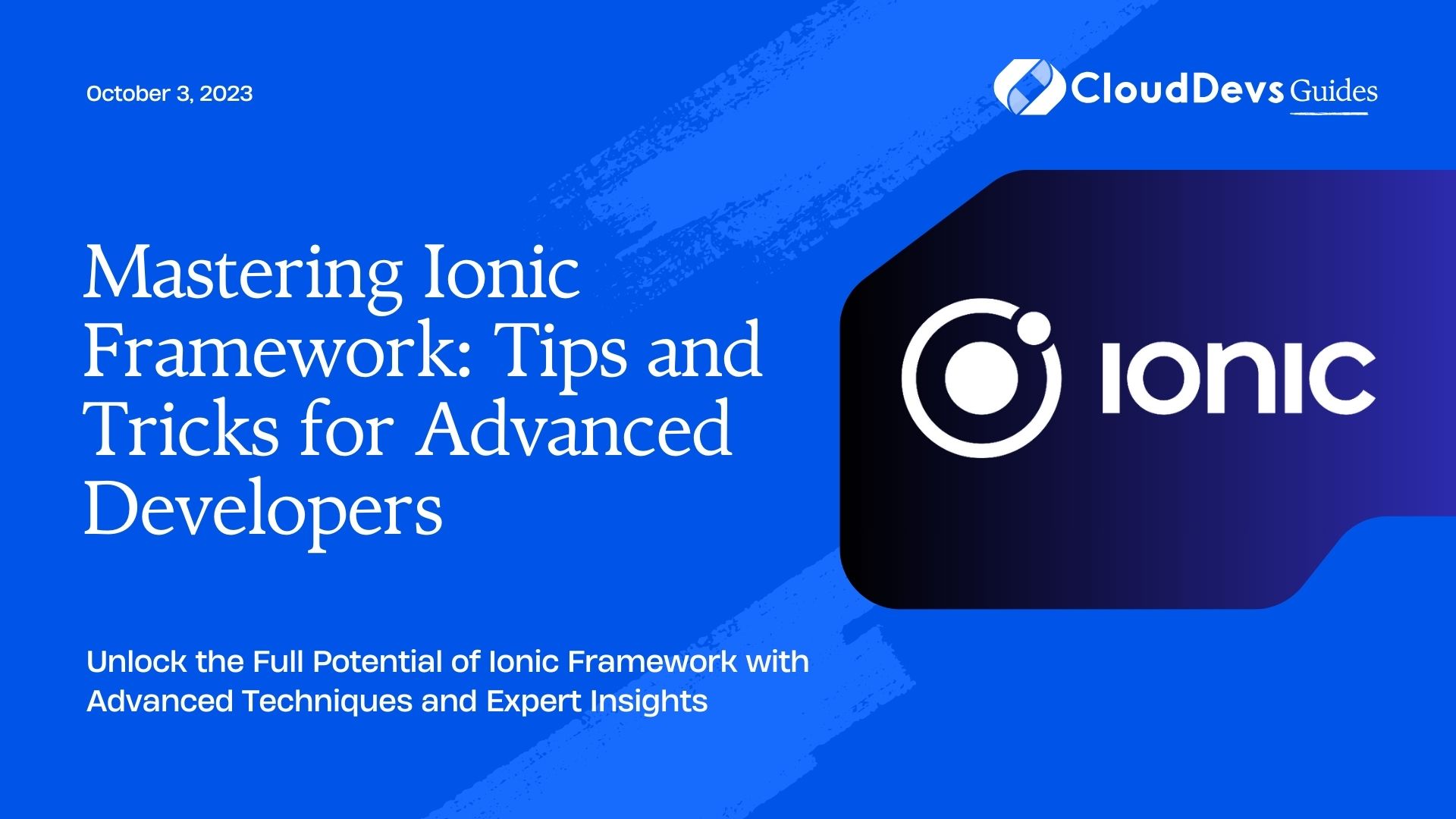Mastering Ionic Framework: Tips and Tricks for Advanced Developers
Ionic Framework is a powerful and popular open-source framework for building cross-platform mobile applications using web technologies such as HTML, CSS, and JavaScript. With its rich set of UI components and native-like performance, Ionic has gained immense popularity among developers. While Ionic is relatively easy to get started with, mastering its advanced features and techniques requires experience and knowledge. In this blog post, we will explore some tips and tricks that can help advanced developers take their Ionic skills to the next level. From optimizing performance to leveraging plugins and utilizing custom directives, we’ll cover a range of topics to help you become a true Ionic master.
1. Optimizing Performance:
1.1 Lazy Loading Modules:
As your Ionic app grows, it’s crucial to optimize its performance by implementing lazy loading for modules. Lazy loading allows you to load modules only when they are required, reducing the initial bundle size and improving startup time. To implement lazy loading, you can define routing configurations using the loadChildren property:
typescript
const routes: Routes = [
{
path: 'lazy',
loadChildren: () => import('./lazy/lazy.module').then(m => m.LazyModule)
}
];
By separating your app into feature modules and lazy loading them, you can enhance the overall performance and provide a smoother user experience.
1.2 Virtual Scrolling:
In scenarios where you have long lists or grids, virtual scrolling can significantly improve the performance of your Ionic app. Virtual scrolling renders only the visible items on the screen, dynamically loading and unloading elements as the user scrolls. This technique minimizes the memory usage and enhances the app’s responsiveness. To implement virtual scrolling in Ionic, you can use the <ion-virtual-scroll> component:
html
<ion-virtual-scroll [items]="items">
<ion-item *virtualItem="let item">
{{ item.name }}
</ion-item>
</ion-virtual-scroll>
By implementing virtual scrolling, you can handle large lists with ease while ensuring optimal performance.
1.3 Optimized Image Loading:
Efficiently loading images is crucial for delivering a fast and smooth user experience. Ionic provides several techniques to optimize image loading, such as lazy loading images, using progressive images, and leveraging caching mechanisms. By using the ion-img component, you can implement lazy loading of images:
html <ion-img [src]="imageUrl" [alt]="imageAlt" [lazyLoad]="true"></ion-img>
Additionally, you can explore plugins like cordova-plugin-fast-image, which offers advanced image loading capabilities.
2. Utilizing Ionic Native Plugins:
Ionic Native plugins allow you to access native device features and functionalities directly from your Ionic app. These plugins bridge the gap between the web and native platforms, enabling you to leverage device-specific capabilities. Here are some essential tips for working with Ionic Native plugins:
2.1 Accessing Device Features:
To access device features such as camera, geolocation, or contacts, you can utilize Ionic Native plugins. For example, to access the camera functionality, you can use the @ionic-native/camera plugin:
typescript
import { Camera } from '@ionic-native/camera';
constructor(private camera: Camera) {}
takePicture() {
this.camera.getPicture().then(imageData => {
// Process the image data
});
}
By leveraging Ionic Native plugins, you can enhance your app with native capabilities seamlessly.
2.2 Working with Native APIs:
Ionic Native plugins provide wrappers around native APIs, making it easier to interact with platform-specific functionalities. These plugins abstract the complexity of native development and offer a consistent API across multiple platforms. When working with Ionic Native plugins, it’s essential to consult the plugin’s documentation for the API methods and usage examples.
2.3 Customizing Plugin Behavior:
In some cases, you may need to customize the behavior of an Ionic Native plugin to suit your app’s specific requirements. Ionic allows you to extend or override plugin functionalities by creating custom wrappers or by modifying existing plugin implementations. However, it’s crucial to consider the implications of modifying plugin behavior and thoroughly test your changes across different platforms.
3. Advanced Styling Techniques:
Ionic offers powerful styling capabilities to customize the look and feel of your app. Here are some tips for advanced styling in Ionic:
3.1 CSS Preprocessors:
Ionic supports popular CSS preprocessors like Sass and Less, enabling you to write cleaner and more maintainable stylesheets. By leveraging features such as variables, mixins, and nesting, you can streamline your styling workflow and achieve consistent design patterns.
3.2 Theming and Customization:
Ionic provides a robust theming system that allows you to customize the appearance of your app with ease. You can create custom themes, define global styles, and override default component styles to match your brand’s identity. The ionic.config.json file allows you to configure various aspects of your app’s theme.
3.3 Responsive Design:
With Ionic’s responsive grid system and CSS utilities, you can create adaptive layouts that work seamlessly across different screen sizes and orientations. By utilizing responsive design techniques, you can ensure your app looks and functions optimally on various devices.
4. Harnessing Custom Directives:
Ionic allows you to create custom directives, which are reusable components that encapsulate functionality and provide a clean and modular codebase. Here are some tips for harnessing the power of custom directives in Ionic:
4.1 Creating Reusable Components:
By creating custom directives, you can encapsulate complex functionality and reuse it across different parts of your app. This promotes code reusability, maintainability, and consistency. Custom directives can encapsulate UI components, logic, or even integrations with third-party libraries.
4.2 Extending Ionic Functionality:
Ionic’s component-based architecture makes it easy to extend existing components and add custom functionality. By creating custom directives, you can extend Ionic’s components to suit your specific requirements. For example, you can create a directive to add additional behavior to an <ion-button> component.
4.3 Directive Best Practices:
When creating custom directives, it’s essential to follow best practices to ensure code quality and maintainability. Some best practices include proper naming conventions, providing clear documentation, writing unit tests, and ensuring compatibility with future Ionic updates.
Conclusion:
Mastering Ionic Framework requires diving into its advanced features and techniques. By optimizing performance, utilizing Ionic Native plugins, leveraging advanced styling techniques, and harnessing custom directives, you can take your Ionic skills to the next level. These tips and tricks will empower you to build high-performance, feature-rich, and visually stunning mobile apps with Ionic Framework. Keep exploring, experimenting, and pushing the boundaries of what you can achieve with Ionic!
Table of Contents