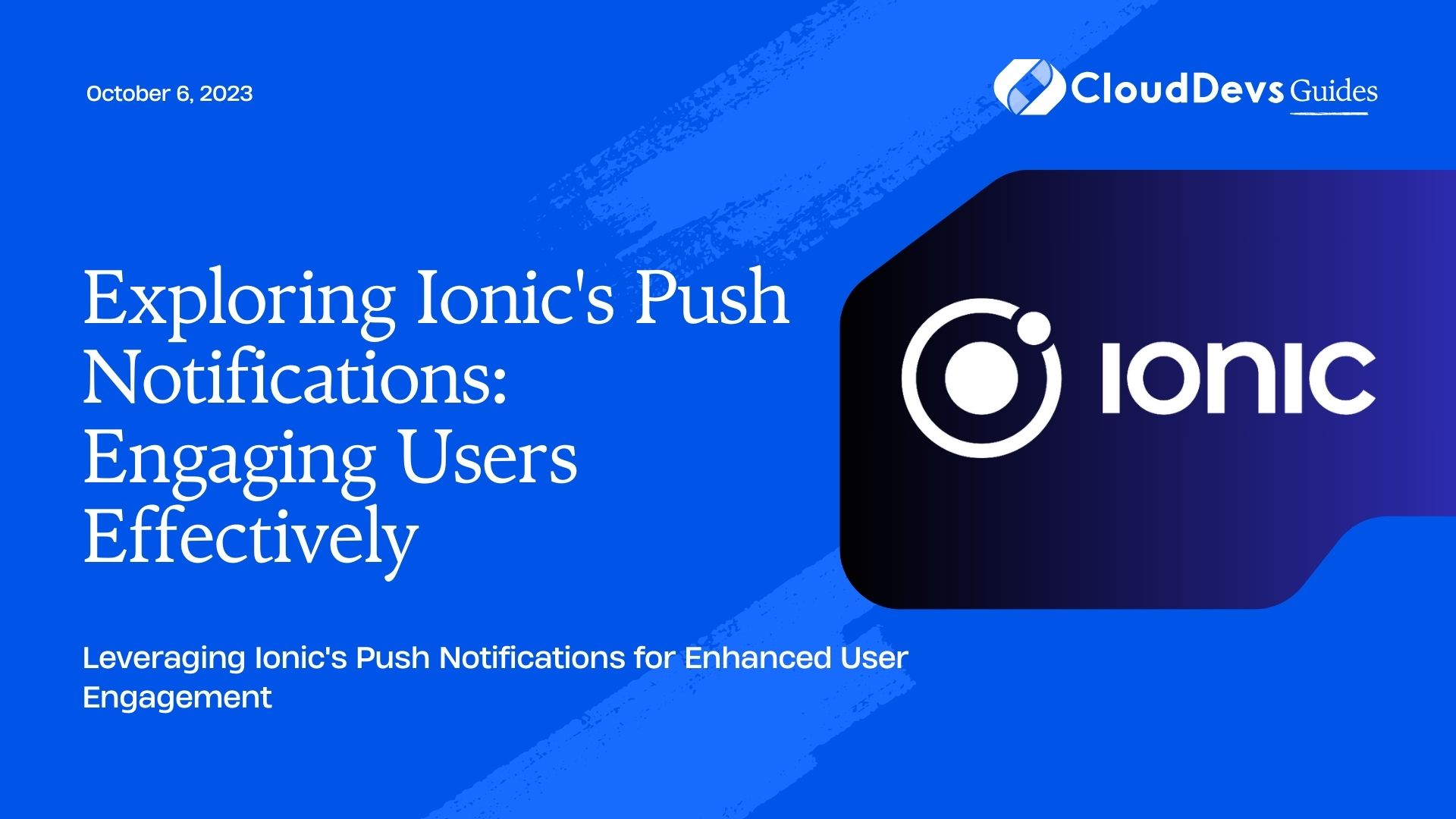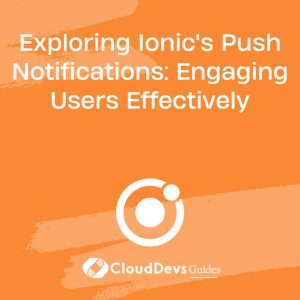Exploring Ionic’s Push Notifications: Engaging Users Effectively
Mobile applications have become an integral part of our daily lives, with millions of apps vying for users’ attention. In such a competitive landscape, effective user engagement is crucial to retain users and create a loyal customer base. One powerful tool that can significantly impact user engagement is push notifications. Ionic, a popular cross-platform mobile app development framework, provides robust support for push notifications, enabling developers to effectively engage users on both Android and iOS devices. In this blog, we will explore the world of Ionic’s push notifications, understand their importance, and dive into implementation details and best practices to engage users effectively.
1. Understanding the Power of Push Notifications
Before we delve into the implementation, it’s essential to understand the power of push notifications and their impact on user engagement.
1.1 The Role of Push Notifications
Push notifications are messages sent from server-side to mobile devices, alerting users about important updates, events, or offers. They can be a game-changer for app developers, as they enable direct communication with users, even when the app is not actively in use. This real-time interaction keeps users informed and engaged, increasing the chances of app revisits and conversions.
1.2 Benefits of Push Notifications
- Instant Communication: Push notifications provide instant communication with users, delivering time-sensitive information promptly.
- Increased Engagement: Users are more likely to interact with an app that keeps them informed with relevant updates.
- Personalization: By tailoring notifications based on user preferences, you can deliver personalized content, making users feel valued.
- Re-engagement and Retention: Push notifications can re-engage dormant users and increase app retention rates.
- Promotional Opportunities: Leverage push notifications for promoting new features, products, or special offers.
2. Implementing Push Notifications in Ionic
Now that we understand the significance of push notifications, let’s dive into the process of implementing them in an Ionic app.
2.1 Prerequisites
Before starting the implementation, make sure you have the following:
- An Ionic app set up and configured on your development environment.
- Firebase account and project set up for push notification services (FCM – Firebase Cloud Messaging for Android and APNs – Apple Push Notification service for iOS).
2.2 Setting Up Firebase Cloud Messaging (FCM)
To use push notifications in an Ionic app, you need to integrate FCM for Android devices. Here’s a step-by-step guide:
Step 1: Install Firebase and FCM Plugin
Open your Ionic app’s terminal and run the following commands:
bash ionic cordova plugin add cordova-plugin-firebase npm install @ionic-native/firebase
Step 2: Initialize Firebase
In your app’s main module (app.module.ts), import the necessary modules and add Firebase configuration:
typescript
import { Firebase } from '@ionic-native/firebase/ngx';
// Inside the @NgModule section
providers: [
Firebase,
// other providers...
]
Step 3: Obtain FCM Token
In your app’s component or service, get the FCM token, which uniquely identifies the user’s device:
typescript
import { Firebase } from '@ionic-native/firebase/ngx';
constructor(private firebase: Firebase) { }
// Get FCM token
async getFCMToken() {
try {
const token = await this.firebase.getToken();
console.log('FCM Token: ', token);
// Send this token to your server to target push notifications to this device.
} catch (error) {
console.error('Error getting FCM token: ', error);
}
}
2.3 Configuring Apple Push Notification service (APNs) for iOS
For iOS devices, you need to configure APNs to enable push notifications. Here’s a concise guide:
Step 1: Create an APNs Certificate
- Log in to your Apple Developer Account.
- Create an App ID and enable Push Notifications for the app.
- Create a Certificate Signing Request (CSR) using Keychain Access on your Mac.
- Generate an APNs certificate through the Apple Developer portal.
- Download the certificate (.p12 file) and double-click to install it on your Mac.
Step 2: Add the APNs Certificate to Firebase Project
- Go to the Firebase console, select your project, and navigate to “Project settings.”
- In the “Cloud Messaging” tab, upload the .p12 certificate file for iOS.
Step 3: Update Ionic App for iOS
In your Ionic app’s config.xml, add the following lines to enable APNs:
xml
<platform name="ios">
<!-- Other iOS configurations -->
<config-file parent="com.apple.developer.aps-environment" target="Entitlements.plist">
<string>development</string>
</config-file>
</platform>
3. Best Practices for Effective Push Notifications
Creating compelling and engaging push notifications is an art. Here are some best practices to ensure your notifications stand out:
3.1 Personalization
Segment your user base and send personalized notifications based on their interests, preferences, and behaviors. Personalized content feels more relevant and increases the chances of user interaction.
3.2 Clear and Concise Content
Keep your push notification messages short, clear, and to the point. Avoid jargon or complicated language. Use actionable words to prompt users to take immediate action.
3.3 Timing is Crucial
Send notifications at the right time, considering your users’ time zones and typical usage patterns. Avoid sending notifications during odd hours to prevent annoying users.
3.4 A/B Testing
Experiment with different notification styles and content through A/B testing. Analyze the results to identify what resonates best with your users.
3.5 Opt-in and Opt-out Mechanism
Respect users’ privacy and provide an easy way to opt-out from receiving push notifications. A seamless opt-out process builds trust with your users.
Conclusion
Push notifications are an invaluable tool for engaging users effectively in your Ionic app. By following best practices, understanding your audience, and delivering timely and relevant content, you can create a user-friendly notification strategy that enhances user engagement and drives app growth. Leveraging Ionic’s push notification capabilities, you can stay connected with your users, keeping them informed, and turning them into loyal advocates of your app. Remember, striking the right balance between informative and unobtrusive notifications will help you build a loyal and satisfied user base, ultimately leading to the success of your mobile application.
Start implementing push notifications in your Ionic app today and explore the boundless opportunities they offer in enhancing user engagement and satisfaction!
Table of Contents