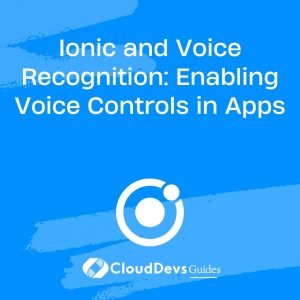Ionic and Voice Recognition: Enabling Voice Controls in Apps
In today’s fast-paced world, convenience is key. Users expect applications that are not only functional but also intuitive and easy to use. This has led to the rise of voice recognition technology as a powerful tool for enhancing user experiences. If you’re an app developer looking to stay ahead of the curve and provide your users with a more natural way to interact with your app, you’re in the right place. In this blog post, we’ll delve into the exciting world of Ionic and voice recognition, showing you how to integrate voice controls into your Ionic apps for a cutting-edge user experience.
Table of Contents
1. Understanding the Power of Voice Recognition
Voice recognition technology, also known as speech recognition, allows computers and software to understand and interpret spoken language. It has come a long way since its inception and is now widely used in various applications, from virtual assistants like Siri and Alexa to transcription services and customer support chatbots.
1.1. The key advantages of voice recognition include:
1.1.1. Natural User Interaction
Voice recognition provides a more natural and intuitive way for users to interact with applications. Instead of typing or tapping, users can simply speak their commands, making the user experience more conversational and user-friendly.
1.1.2. Accessibility
Voice recognition technology greatly benefits users with disabilities or those who may have difficulty using traditional input methods. It can enhance the accessibility of your app and make it more inclusive.
1.1.3. Efficiency
Voice commands can be executed much faster than manually navigating through menus or typing text. This can lead to increased user productivity and satisfaction.
1.1.4. Hands-Free Operation
Voice recognition enables hands-free operation, which is particularly valuable in scenarios where users need to keep their hands and attention focused on other tasks, such as driving or cooking.
2. Getting Started with Ionic
Before we dive into the integration of voice recognition, let’s briefly introduce Ionic for those who may be new to this framework.
2.1. What is Ionic?
Ionic is an open-source framework for building cross-platform mobile and web applications using web technologies such as HTML, CSS, and JavaScript. It’s known for its ease of use, rich UI components, and the ability to develop apps that work on multiple platforms, including iOS, Android, and the web, with a single codebase.
Ionic comes with a wide range of pre-designed UI components, making it easy to create beautiful and responsive user interfaces. Additionally, it provides a powerful command-line interface (CLI) for scaffolding and managing your projects.
Now that we have a basic understanding of Ionic, let’s explore how to integrate voice recognition into your Ionic apps.
3. Integrating Voice Recognition in Ionic Apps
To enable voice controls in your Ionic app, you’ll need to leverage a voice recognition API or library. One of the most commonly used APIs for this purpose is the Web Speech API, which provides a JavaScript interface for speech recognition and synthesis.
3.1. Using the Web Speech API
Here’s a step-by-step guide on how to integrate voice recognition using the Web Speech API in your Ionic app:
Step 1: Create a New Ionic App
If you don’t already have an Ionic app, you can create one using the Ionic CLI:
bash ionic start my-voice-app blank cd my-voice-app
Step 2: Add the Cordova Plugin
To access the device’s microphone and use voice recognition on mobile devices, you’ll need to add the Cordova Speech Recognition plugin. Install it using the following command:
bash ionic cordova plugin add cordova-plugin-speechrecognition npm install @ionic-native/speech-recognition
Step 3: Initialize the Speech Recognition Service
In your Ionic component, import the necessary modules and initialize the speech recognition service:
typescript
import { Component } from '@angular/core';
import { SpeechRecognition } from '@ionic-native/speech-recognition/ngx';
@Component({
selector: 'app-home',
templateUrl: 'home.page.html',
styleUrls: ['home.page.scss'],
})
export class HomePage {
constructor(private speechRecognition: SpeechRecognition) {}
startListening() {
this.speechRecognition.startListening()
.subscribe(
(matches: string[]) => {
// Handle recognized speech here
console.log(matches);
},
(err) => {
// Handle error
console.error(err);
}
);
}
stopListening() {
this.speechRecognition.stopListening().then(
() => {
// Speech recognition stopped
},
(err) => {
// Handle error
console.error(err);
}
);
}
}
Step 4: Implement Voice Commands
You can now implement voice commands and actions based on the recognized speech. In the startListening method, you receive an array of recognized speech matches, which you can use to trigger specific actions in your app.
Step 5: Test on a Device
To test voice recognition, deploy your Ionic app to a physical device, as the Cordova plugin for speech recognition may not work in a web browser.
4. Enhancing User Experience with Voice Commands
Once you’ve integrated voice recognition into your Ionic app, you can enhance the user experience by providing voice command suggestions and feedback. Here are some tips for creating a seamless user interaction:
4.1. Voice Command Suggestions
Offer users a list of available voice commands within your app. This helps users discover what actions they can perform via voice and encourages them to try it out.
4.2. Voice Feedback
Provide audio or visual feedback when a voice command is recognized and executed. This assures users that their commands are being processed, enhancing the overall user experience.
4.3. Error Handling
Implement error handling for cases where the voice command isn’t recognized or fails to execute. Provide clear instructions on how to repeat the command or alternative ways to perform the action.
5. Security and Privacy Considerations
When implementing voice recognition in your Ionic app, it’s essential to consider security and privacy concerns. Voice data is sensitive, and users must trust that their voice commands are handled securely. Here are some security best practices:
5.1. Data Encryption
Ensure that voice data is encrypted during transmission and storage to protect it from unauthorized access.
5.2. Permissions
Request user permission to access the device’s microphone, and clearly explain why this access is necessary.
5.3. Data Retention
Limit the retention of voice data to only what is necessary for app functionality and delete it when no longer needed.
Conclusion
Voice recognition technology is revolutionizing the way users interact with mobile and web applications. By integrating voice controls into your Ionic app, you can provide a more natural and convenient user experience. Whether you’re building a virtual assistant, a productivity app, or a game, voice recognition can add a new dimension to your application’s functionality.
Remember to prioritize security and privacy when handling voice data, and continually test and refine your voice recognition features to ensure a smooth user experience. With the power of Ionic and voice recognition, you can take your app development to the next level and keep your users engaged and satisfied.
Stay tuned for future updates in voice recognition technology, as this field is evolving rapidly and opening up exciting possibilities for app developers. Embrace the future of app interaction by incorporating voice controls into your Ionic apps today!
Table of Contents