Effective Error Handling Strategies in TypeScript
In the world of software development, errors are inevitable. No matter how skilled a developer is or how carefully a codebase is crafted, errors can and will occur. TypeScript, with its static type system, offers strong tools to catch errors at compile time. However, runtime errors can still find their way into your application. This is where effective error handling strategies come into play. In this blog post, we will dive into essential techniques to manage errors gracefully in your TypeScript projects.
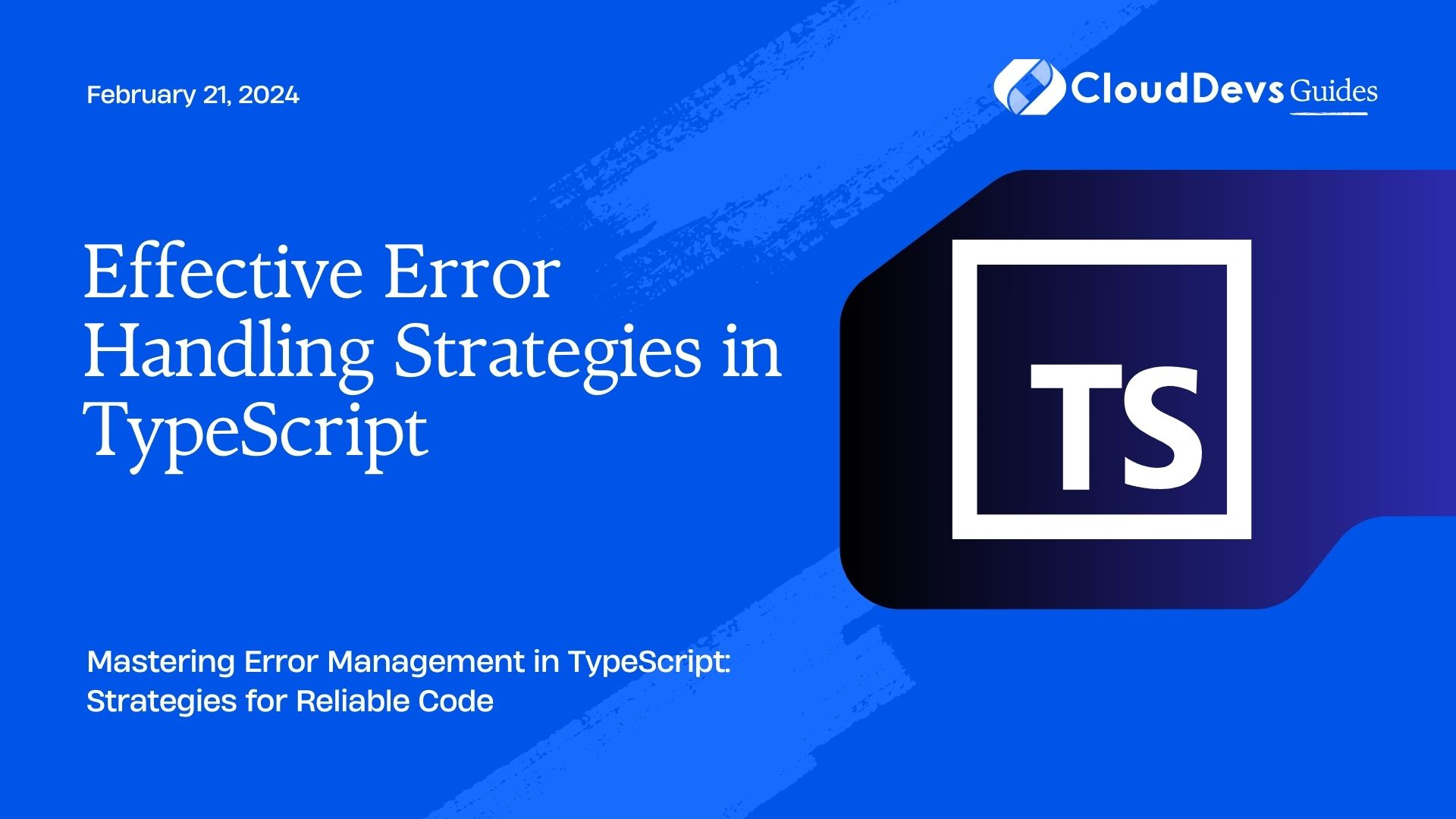
Table of Contents
1. Understanding the Importance of Error Handling
1.1. Why Effective Error Handling Matters
Error handling is not just about preventing application crashes; it’s about providing a seamless user experience. When errors occur, users are often left baffled by cryptic error messages or, even worse, no feedback at all. Proper error handling ensures that users are informed about issues and that developers have the necessary information to diagnose and fix problems.
1.2. Types of Errors
Errors can be categorized into two main types: compile-time errors and runtime errors. TypeScript is excellent at catching compile-time errors, thanks to its strong type system. However, runtime errors can still happen due to unforeseen circumstances, such as invalid user input, network issues, or third-party API failures.
2. TypeScript Error Handling Best Practices
2.1. Utilize the Try-Catch Block
The traditional try-catch block is a fundamental error handling mechanism in many programming languages, including TypeScript. It allows you to encapsulate potentially error-prone code within a try block and handle any resulting exceptions in the catch block.
typescript
try {
// Code that might throw an error
} catch (error) {
// Handle the error
}
2.2. Leverage Custom Error Classes
While JavaScript and TypeScript provide built-in error types like Error, creating custom error classes can greatly enhance the clarity of your code. Custom errors can include additional properties and methods tailored to specific error scenarios.
typescript
class DatabaseError extends Error {
constructor(message: string) {
super(message);
this.name = "DatabaseError";
}
}
try {
// Code that interacts with a database
} catch (error) {
if (error instanceof DatabaseError) {
// Handle the database-specific error
} else {
// Handle other errors
}
}
2.3. Implement Error Boundaries
For web applications, especially those built with frameworks like React, error boundaries play a crucial role. An error boundary is a higher-order component that catches errors occurring in its child components’ lifecycle methods, preventing the entire UI from crashing.
typescript
class ErrorBoundary extends React.Component {
state = { hasError: false };
componentDidCatch(error: Error) {
this.setState({ hasError: true });
// Log the error or perform other actions
}
render() {
if (this.state.hasError) {
return <FallbackUI />;
}
return this.props.children;
}
}
2.4. Logging and Monitoring
Logging is an essential part of error handling. By logging errors, you gather valuable information about the context and cause of the error, aiding in debugging. Tools like Sentry or New Relic can help monitor your application in production, capturing errors and providing insights into their impact on users.
3. Asynchronous Code and Promises
3.1. Handling Errors in Promises
Promises are a central part of asynchronous programming in JavaScript and TypeScript. When working with Promises, it’s crucial to handle errors properly to prevent unhandled promise rejections.
typescript
fetchData()
.then((data) => {
// Process the data
})
.catch((error) => {
// Handle the error
});
3.2. Async/Await Error Management
With the introduction of async/await syntax, handling errors in asynchronous code becomes more intuitive. When using async functions, you can leverage the try-catch block to handle errors seamlessly.
typescript
async function fetchDataAndProcess() {
try {
const data = await fetchData();
// Process the data
} catch (error) {
// Handle the error
}
}
4. Functional Error Handling
4.1. Either Monad for Result Handling
In functional programming, the Either monad is a powerful tool for error handling. It represents a value that can be either a successful result or an error. Libraries like fp-ts provide implementations of the Either monad for TypeScript.
typescript
import * as E from "fp-ts/Either";
function divide(a: number, b: number): E.Either<string, number> {
if (b === 0) {
return E.left("Division by zero");
}
return E.right(a / b);
}
const result = divide(10, 0);
E.fold(
(error) => console.error("Error:", error),
(value) => console.log("Result:", value)
)(result);
4.2. Option Type for Nullable Values
The Option type, commonly found in functional programming languages, is a great fit for handling nullable values. It encourages you to explicitly handle cases where a value might be absent.
typescript
import { Option, none, some } from "fp-ts/Option";
function findUser(id: number): Option<string> {
if (id === 1) {
return some("Alice");
}
return none;
}
const user = findUser(1);
user.fold(
() => console.log("User not found"),
(name) => console.log("User:", name)
);
5. Error Handling in Express.js Applications
5.1. Middleware for Errors
In Express.js applications, middleware can be used to handle errors globally. By creating an error-handling middleware function with four parameters (error, request, response, and next), you can catch and manage errors that occur during the request-response cycle.
typescript
app.use((err, req, res, next) => {
// Handle the error
res.status(500).json({ error: "Internal server error" });
});
5.2. Centralized Error Handling
For larger Express.js applications, centralizing error handling can improve maintainability. By using a dedicated module for error handling, you ensure consistent error responses across your entire application.
typescript
// error-handler.ts
export function errorHandler(err, req, res, next) {
// Handle the error
res.status(500).json({ error: "Internal server error" });
}
// app.js
import { errorHandler } from "./error-handler";
// ...
app.use(errorHandler);
Conclusion
Effective error handling is an indispensable aspect of writing robust and user-friendly software applications. TypeScript, with its strong type system and various error handling techniques, empowers developers to create applications that gracefully handle errors and provide a smooth user experience. By understanding the importance of error handling, following best practices, and leveraging advanced techniques, you can enhance the reliability of your TypeScript projects and contribute to a more resilient software ecosystem. Remember, errors will always be part of the development journey, but with the right strategies in place, they can be managed and mitigated effectively.
Table of Contents









