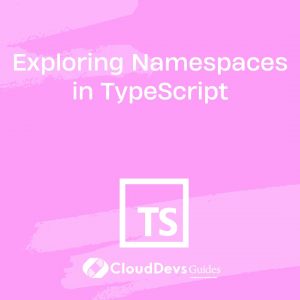Exploring Namespaces in TypeScript
In the vast world of TypeScript, a powerful and flexible language built on top of JavaScript, developers are constantly searching for effective ways to manage their codebase. Namespaces are one of the essential features TypeScript offers for structuring code and preventing naming collisions in larger projects. In this blog, we will dive deep into namespaces, exploring their purpose, syntax, advantages, and best practices. By the end of this journey, you will have a comprehensive understanding of how namespaces can be leveraged to improve the organization and maintainability of your TypeScript projects.
1. What are Namespaces?
Namespaces in TypeScript provide a way to organize code into logical groups, preventing naming conflicts and making it easier to manage larger codebases. They act as containers for variables, functions, classes, and other TypeScript entities, and are especially useful when working with third-party libraries or collaborating with multiple developers on a project.
In simple terms, namespaces serve as a mechanism to avoid polluting the global scope in JavaScript, helping to maintain a clean and modular code structure.
2. Creating Namespaces
To create a namespace in TypeScript, you use the namespace keyword followed by the namespace’s name. Let’s see an example of a basic namespace:
typescript
// app.ts
namespace MyNamespace {
export const greeting = 'Hello, ';
export function sayHello(name: string): void {
console.log(greeting + name);
}
}
// main.ts
MyNamespace.sayHello('Alice'); // Output: Hello, Alice
In this example, we’ve created a namespace MyNamespace with a constant greeting and a function sayHello. The export keyword is used to make these entities accessible outside the namespace.
3. Nested Namespaces
Just like directories and subdirectories in a file system, namespaces can be nested to create a hierarchical organization of your code. This is particularly useful when you have related functionalities that can be logically grouped together.
typescript
namespace MyNamespace {
export namespace InnerNamespace {
export function showMessage(message: string): void {
console.log(message);
}
}
}
MyNamespace.InnerNamespace.showMessage(‘This is a nested namespace.’); // Output: This is a nested namespace.
4. Importing and Exporting from a Namespace
Namespaces can be split across multiple files, and entities declared within the namespace can be selectively exported and imported.
Suppose we have two files:
typescript
// mathFunctions.ts
namespace MathFunctions {
export function add(a: number, b: number): number {
return a + b;
}
}
typescript
// app.ts
/// <reference path="mathFunctions.ts" />
console.log(MathFunctions.add(5, 3)); // Output: 8
In the example above, we use the /// <reference path=”filename.ts” /> directive to reference the mathFunctions.ts file in our app.ts. This allows us to use the add function from the MathFunctions namespace.
However, for a cleaner and more modern approach, TypeScript supports the use of ES6-style import and export statements:
typescript
// mathFunctions.ts
namespace MathFunctions {
export function add(a: number, b: number): number {
return a + b;
}
}
export default MathFunctions;
typescript
// app.ts
import MathFunctions from './mathFunctions';
console.log(MathFunctions.add(5, 3)); // Output: 8
5. Splitting Declarations across Files
As your codebase grows, having all namespace declarations in a single file might become unwieldy. Fortunately, TypeScript allows you to split the declarations across multiple files by using the namespace keyword with the same namespace name in each file.
typescript
// namespaces.ts
namespace MyNamespace {
export const message = 'Hello from ';
export function greet(name: string): void {
console.log(message + name);
}
}
typescript
// app.ts
/// <reference path="namespaces.ts" />
MyNamespace.greet('TypeScript'); // Output: Hello from TypeScript
Remember to use the /// <reference path=”filename.ts” /> directive to reference the namespaces in your main application file.
6. Merging Namespaces
TypeScript allows you to merge multiple namespace declarations of the same name into a single one. This is useful when you have your namespace spread across different files but want to unify them for better organization.
Consider the following example:
typescript
// shapes.ts
namespace Shapes {
export interface Shape {
draw(): void;
}
}
typescript
// circles.ts
namespace Shapes {
export class Circle implements Shape {
radius: number;
constructor(radius: number) {
this.radius = radius;
}
draw(): void {
console.log(`Drawing a circle with radius ${this.radius}.`);
}
}
}
typescript
// app.ts
/// <reference path="shapes.ts" />
/// <reference path="circles.ts" />
const circle = new Shapes.Circle(5);
circle.draw(); // Output: Drawing a circle with radius 5.
Here, we’ve declared the Shape interface in one file and the Circle class in another file, but both are part of the Shapes namespace. When we reference both files in our app.ts, the namespaces are merged, and we can access both Shape and Circle within the Shapes namespace.
7. Organizing Large Codebases with Namespaces
Namespaces become particularly valuable when you are dealing with large-scale projects where multiple developers are working on different parts of the application. By using namespaces, each developer can work in their specific namespace, reducing the likelihood of naming conflicts and making it easier to comprehend the codebase’s structure.
Let’s imagine an e-commerce application with various features like shopping carts, user authentication, and product listings. We can organize the code using namespaces like this:
typescript
// shoppingCart.ts
namespace MyApp {
export namespace ShoppingCart {
// Shopping cart related functions and classes
}
}
typescript
// userAuthentication.ts
namespace MyApp {
export namespace UserAuthentication {
// User authentication related functions and classes
}
}
typescript
// productListing.ts
namespace MyApp {
export namespace ProductListing {
// Product listing related functions and classes
}
}
By adopting this approach, developers can focus on their respective namespaces without worrying about conflicting names. Furthermore, the codebase becomes more maintainable and scalable.
8. Best Practices when using Namespaces
While namespaces can be a powerful tool for organizing your code, it’s essential to follow some best practices to avoid potential issues:
- Use namespaces when necessary: Namespaces are great for organizing large codebases, but for smaller projects, they might add unnecessary complexity. Consider whether a simple folder structure and modules can serve your needs better.
- Avoid deeply nested namespaces: Excessive nesting can make your code harder to navigate and maintain. Stick to a few levels of nesting to maintain clarity.
- Use unique names for namespaces: Ensure that your namespace names are unique and not likely to collide with existing or future ones.
- Prefer modern module syntax: Instead of relying on /// <reference path=”filename.ts” />, use ES6-style import/export statements for a more modular and maintainable codebase.
Conclusion
In this blog, we’ve explored the world of namespaces in TypeScript, understanding their purpose, syntax, advantages, and best practices. Namespaces provide an effective means of organizing code, avoiding naming conflicts, and improving collaboration in larger projects. By utilizing namespaces wisely and adhering to best practices, developers can build clean, scalable, and maintainable TypeScript applications.
Namespaces are just one of the many powerful features that TypeScript offers to enhance your development experience. As you continue your TypeScript journey, consider exploring other features like modules, decorators, and type annotations, each contributing to making TypeScript a leading choice for robust and modern web development. Happy coding!
Table of Contents