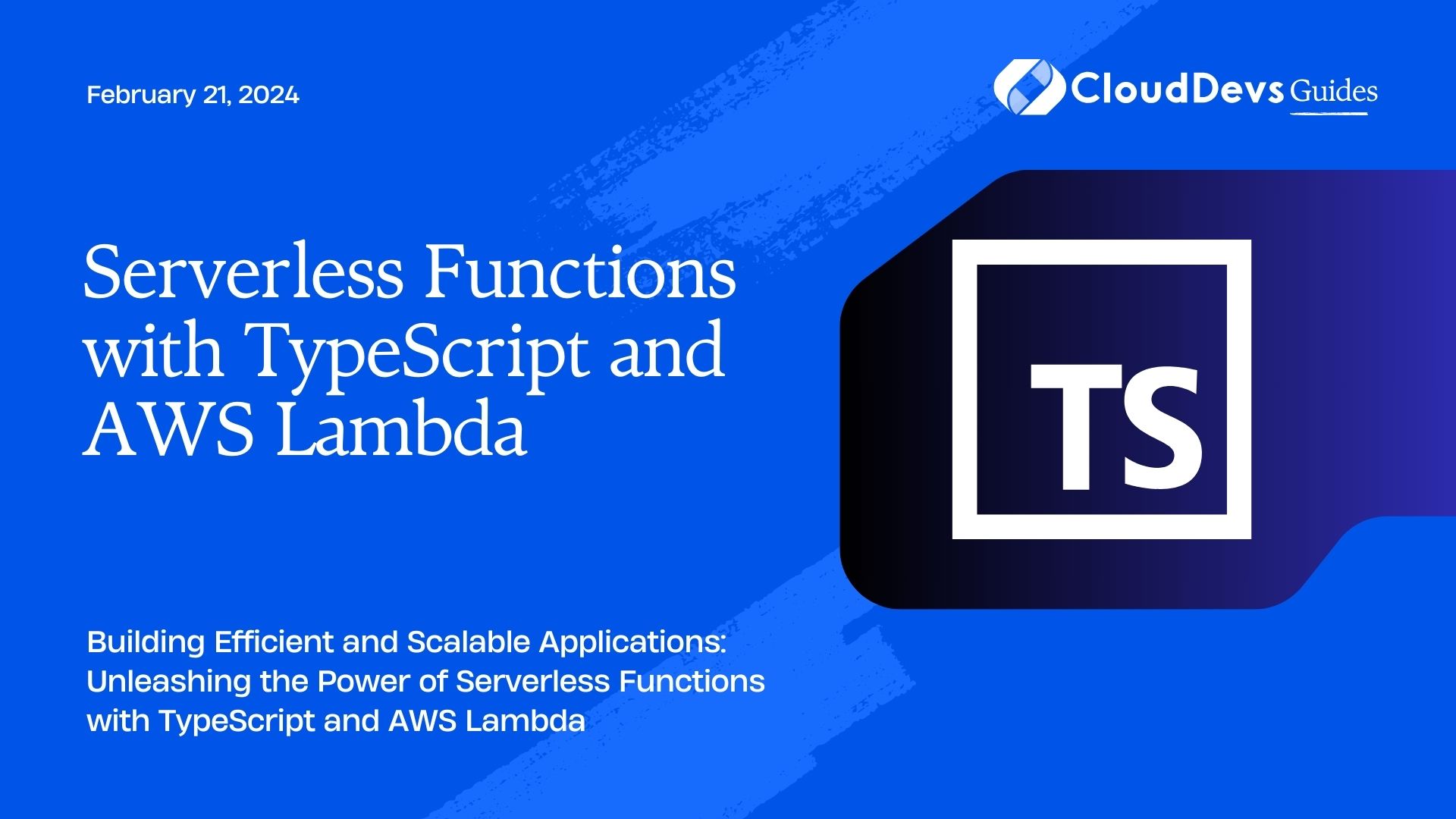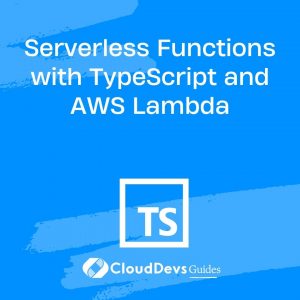Serverless Functions with TypeScript and AWS Lambda
In the ever-evolving landscape of cloud computing, serverless architecture has emerged as a game-changer. Serverless functions offer developers a way to focus solely on code without worrying about server provisioning, scaling, or maintenance. When coupled with TypeScript and AWS Lambda, this approach becomes even more robust and efficient. In this article, we will delve into the world of serverless functions, understand the advantages they offer, and explore how to create them using TypeScript and AWS Lambda.
Table of Contents
1. Understanding Serverless Functions
Traditional server-based applications come with their own set of challenges – managing servers, scaling infrastructure, and handling peak loads can be complex and time-consuming. Serverless functions, on the other hand, abstract away the underlying infrastructure, allowing developers to focus solely on writing code.
Serverless functions are event-driven, meaning they are triggered by specific events or requests. These functions are executed in stateless, ephemeral containers, ensuring optimal resource utilization. One of the key benefits of serverless is the pay-as-you-go pricing model – you’re only billed for the actual compute time used by your functions.
2. The Benefits of Using Serverless Functions
2.1. Cost Efficiency
Traditional server setups involve provisioning resources based on expected loads, which can result in over-provisioning or underutilization. With serverless, you pay only for the execution time of your functions. This cost-efficient model allows businesses to allocate resources effectively, reducing unnecessary expenses.
2.2. Scalability
Serverless platforms automatically scale your functions based on incoming requests. This means that whether you have one user or a million, your application can handle the load without manual intervention. This scalability ensures a seamless user experience, even during traffic spikes.
2.3. Reduced Management Overhead
Maintaining servers, monitoring performance, and applying security patches can be time-consuming. Serverless abstracts away these tasks, allowing developers to focus on code and application logic rather than infrastructure management.
3. Getting Started with TypeScript and AWS Lambda
Now that we’ve established the advantages of serverless functions, let’s dive into using TypeScript and AWS Lambda to create powerful serverless applications.
3.1. Prerequisites
Before we begin, make sure you have the following prerequisites in place:
- An AWS account
- Node.js and npm (Node Package Manager) installed
- AWS Command Line Interface (CLI) installed and configured with your AWS credentials
- Basic knowledge of TypeScript
Step 1: Setting Up the Project
Let’s start by setting up our project. Create a new directory for your project and navigate to it using the terminal.
bash mkdir my-serverless-app cd my-serverless-app
Next, initialize your project using npm.
bash npm init -y
This will create a package.json file for your project.
Step 2: Installing Dependencies
We’ll need some dependencies to create our serverless function with TypeScript. Install the required packages using the following commands:
bash npm install aws-sdk aws-lambda typescript @types/aws-lambda
- aws-sdk: AWS SDK for JavaScript, which allows us to interact with various AWS services.
- aws-lambda: The AWS Lambda library for Node.js.
- typescript: The TypeScript compiler.
- @types/aws-lambda: TypeScript definitions for AWS Lambda.
Step 3: Writing the TypeScript Function
Create a new directory named src within your project directory. Inside the src directory, create a TypeScript file, for example, index.ts.
typescript
// src/index.ts
import { APIGatewayProxyEvent, APIGatewayProxyResult } from 'aws-lambda';
export async function handler(event: APIGatewayProxyEvent): Promise<APIGatewayProxyResult> {
try {
const response: APIGatewayProxyResult = {
statusCode: 200,
body: JSON.stringify({ message: 'Hello, Serverless with TypeScript and AWS Lambda!' }),
};
return response;
} catch (error) {
console.error('Error:', error);
return {
statusCode: 500,
body: JSON.stringify({ message: 'Internal server error' }),
};
}
}
In this example, we’re creating a simple Lambda function that responds with a “Hello, Serverless with TypeScript and AWS Lambda!” message when triggered.
Step 4: Configuring AWS Lambda
Before deploying our function, we need to configure AWS Lambda. Create a file named serverless.ts in your project directory.
typescript
// serverless.ts
import { handler } from './src/index';
export { handler };
This file exports our handler function, making it accessible for deployment.
Step 5: Deploying the Serverless Function
Now that everything is set up, let’s deploy our serverless function to AWS Lambda. Use the AWS CLI to package and deploy your function:
bash aws lambda create-function --function-name myServerlessFunction --runtime nodejs14.x --role your-execution-role-arn --handler serverless.handler --zip-file fileb://serverless.ts
Make sure to replace your-execution-role-arn with the appropriate IAM role ARN that grants permissions for your function to interact with AWS services.
Step 6: Invoking the Function
Once your function is deployed, you can invoke it using various methods, such as API Gateway, AWS SDKs, or the AWS Management Console.
Conclusion
Serverless architecture, combined with TypeScript and AWS Lambda, offers a streamlined and efficient approach to building scalable applications. With serverless functions, you can focus on writing code without worrying about infrastructure management. TypeScript enhances development by providing static typing and improved code quality, while AWS Lambda seamlessly handles event-driven execution.
By following the steps outlined in this article, you’re ready to embark on your journey of creating serverless applications using TypeScript and AWS Lambda. Whether you’re building microservices, APIs, or event-driven applications, this powerful combination can help you achieve efficient and cost-effective development.
Embrace the serverless revolution and unleash the potential of TypeScript and AWS Lambda for your next project!
Table of Contents