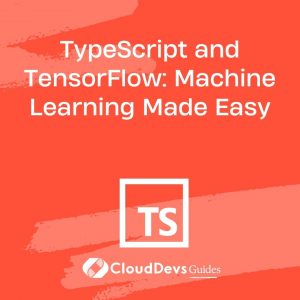TypeScript and TensorFlow: Machine Learning Made Easy
Machine learning has become an integral part of various industries, from healthcare and finance to entertainment and self-driving cars. However, diving into the world of machine learning can be intimidating, especially for developers who are new to the field. The good news is that TypeScript and TensorFlow, two powerful technologies, are making machine learning more accessible and efficient than ever before. In this blog, we will explore how TypeScript and TensorFlow are simplifying machine learning and walk you through key concepts and code samples to get you started on your machine learning journey.
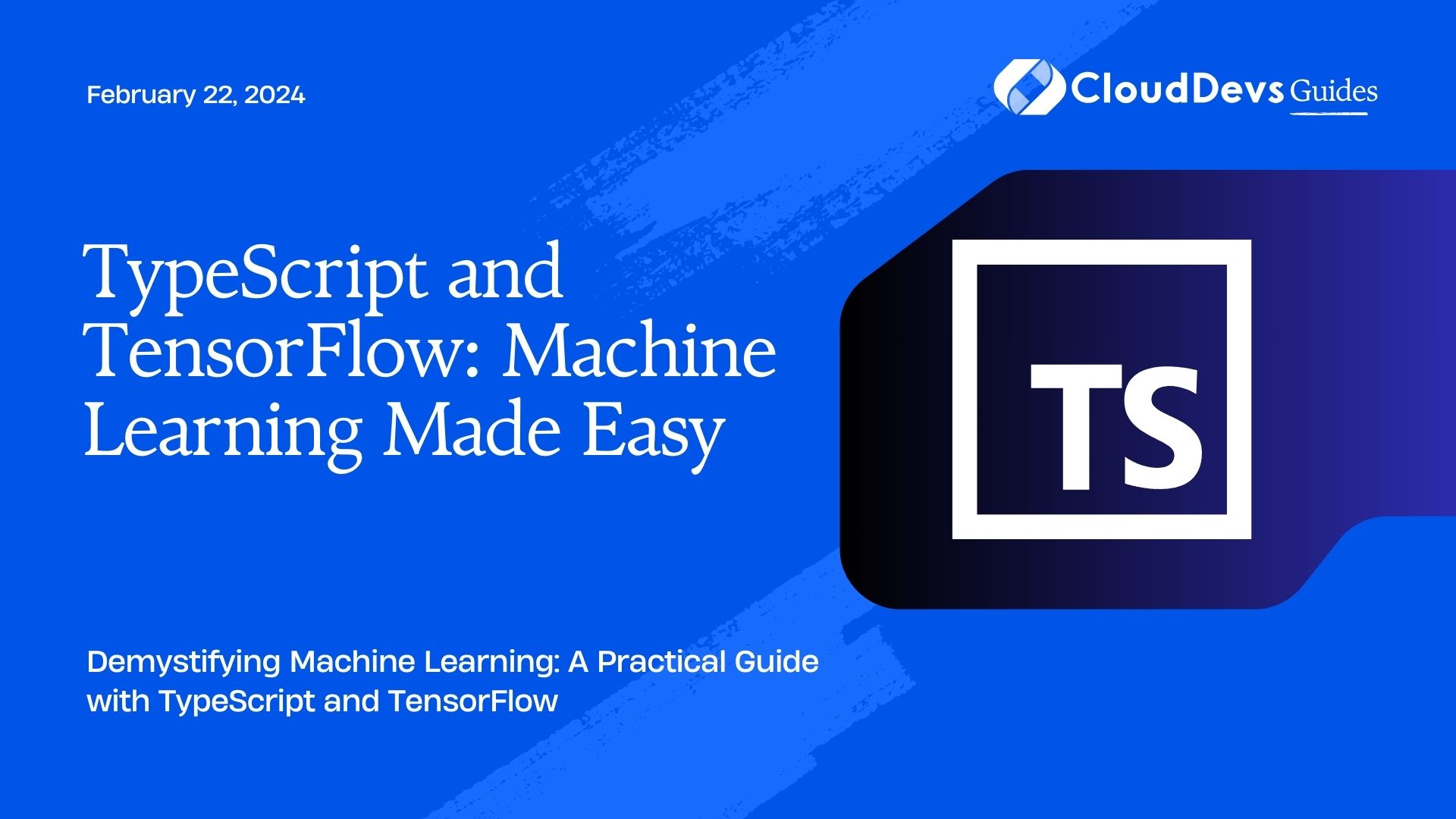
Table of Contents
1. Why TypeScript and TensorFlow?
1.1. TypeScript: The Strongly Typed Language
Before we delve into the role of TypeScript in machine learning, let’s understand why TypeScript is an excellent choice for this domain. TypeScript is a statically typed superset of JavaScript that offers strong type checking, making it a robust choice for building machine learning models.
- Type Safety: TypeScript provides compile-time type checking, reducing the likelihood of runtime errors, which is crucial when working with complex machine learning models.
- Intelligent IDE Support: Popular code editors and IDEs, like Visual Studio Code, offer excellent TypeScript support, including autocompletion, code navigation, and error checking, making development faster and less error-prone.
- Maintainability: TypeScript’s type system makes code more self-documenting, enhancing code maintainability and collaboration among team members.
1.2. TensorFlow: The Open-Source ML Framework
TensorFlow, developed by Google, is one of the most popular open-source machine learning frameworks. It provides a comprehensive ecosystem for building and deploying machine learning models.
- Flexibility: TensorFlow offers high-level APIs like Keras for ease of use and low-level APIs for fine-grained control, accommodating both beginners and experienced ML practitioners.
- Scalability: It allows you to train models on CPUs, GPUs, or even distributed computing clusters, enabling scaling from small datasets to large-scale applications.
- Community and Resources: TensorFlow boasts a vast and active community, resulting in a wealth of tutorials, pre-trained models, and support resources.
2. Setting Up Your Development Environment
Before we start building machine learning models, let’s set up our development environment. You’ll need Node.js, npm (Node Package Manager), and TensorFlow.js. Here’s how you can install them:
bash # Install Node.js and npm curl -fsSL https://deb.nodesource.com/setup_14.x | sudo -E bash - sudo apt-get install -y nodejs # Install TensorFlow.js npm install @tensorflow/tfjs
3. Building Your First TensorFlow.js Model with TypeScript
Now that we have our environment set up let’s build a simple machine learning model using TypeScript and TensorFlow.js. In this example, we’ll create a basic neural network to classify handwritten digits from the famous MNIST dataset.
3.1. Importing Dependencies
First, create a TypeScript file (e.g., mnist.ts) and import the necessary dependencies:
typescript
import * as tf from '@tensorflow/tfjs-node';
import { Sequential } from '@tensorflow/tfjs-node';
// Define constants
const NUM_CLASSES = 10;
const IMAGE_SIZE = 28;
const IMAGE_SIZE_FLAT = IMAGE_SIZE * IMAGE_SIZE;
// Load the MNIST dataset
const mnist = require('mnist');
const dataset = mnist.set(8000, 2000);
In the code above, we import TensorFlow.js and the Sequential model class for building our neural network. We also define some constants for our model and load the MNIST dataset using the mnist library.
3.2. Preprocessing Data
Machine learning models require data preprocessing. In this case, we’ll flatten the input images and one-hot encode the labels:
typescript
// Preprocess data
const { training, test } = dataset;
const xTrain = training.images.reshape([training.images.shape[0], IMAGE_SIZE_FLAT]);
const yTrain = tf.oneHot(training.labels, NUM_CLASSES);
const xTest = test.images.reshape([test.images.shape[0], IMAGE_SIZE_FLAT]);
const yTest = tf.oneHot(test.labels, NUM_CLASSES);
4. Building the Model
Now, let’s define and compile our neural network model:
typescript
// Build the model
const model = tf.sequential();
model.add(tf.layers.dense({
units: 128,
activation: 'relu',
inputShape: [IMAGE_SIZE_FLAT],
}));
model.add(tf.layers.dense({
units: NUM_CLASSES,
activation: 'softmax',
}));
model.compile({
optimizer: 'adam',
loss: 'categoricalCrossentropy',
metrics: ['accuracy'],
});
In this code, we create a Sequential model and add two layers: a dense (fully connected) layer with ReLU activation and another dense layer with softmax activation for classification. We compile the model with the Adam optimizer and categorical cross-entropy loss.
5. Training and Evaluating the Model
Now, it’s time to train and evaluate our model:
typescript
// Train the model
const epochs = 10;
const batchSize = 32;
await model.fit(xTrain, yTrain, {
epochs,
batchSize,
validationData: [xTest, yTest],
});
// Evaluate the model
const evalResult = await model.evaluate(xTest, yTest);
console.log('Test loss:', evalResult[0]);
console.log('Test accuracy:', evalResult[1]);
This code trains the model on the training data for a specified number of epochs and batch size. Then, it evaluates the model’s performance on the test data.
6. TensorFlow.js and TypeScript: Key Benefits
Now that we’ve seen how to build a basic model let’s explore the key benefits of using TypeScript and TensorFlow.js for machine learning:
6.1. Type Safety and Error Prevention
One of the standout advantages of TypeScript is its strong type system. It helps catch type-related errors at compile time, reducing the likelihood of runtime issues. When building complex machine learning models, having this level of type safety is invaluable.
6.2. Great IDE Support
TypeScript’s integration with popular code editors and IDEs like Visual Studio Code provides intelligent auto-completion, code navigation, and error checking. This feature-rich development environment significantly boosts productivity and code quality.
6.3. TensorFlow.js Flexibility
TensorFlow.js offers a wide range of options, from high-level APIs like Keras for quick model prototyping to low-level control over model architecture and training. This flexibility allows developers to tailor their approach to the specific requirements of their machine learning project.
6.4. Cross-Platform Compatibility
Both TypeScript and TensorFlow.js are designed to work across different platforms, making it easier to develop, test, and deploy machine learning models on various devices and environments.
6.5. Active Communities
Both technologies have active and supportive communities. Whether you need help with TypeScript type definitions or TensorFlow.js model optimizations, you’ll find plenty of resources, tutorials, and forums to assist you.
7. Going Beyond: Advanced Machine Learning with TypeScript and TensorFlow
While we’ve covered the basics, the world of machine learning is vast and offers many exciting opportunities. Here are some advanced topics to explore once you’re comfortable with the basics:
7.1. Transfer Learning
Learn how to leverage pre-trained models and fine-tune them for your specific tasks, saving time and resources.
7.2. Natural Language Processing (NLP)
Delve into the world of NLP with libraries like TensorFlow.js’s tfjs-node-nlp for text analysis and language modeling.
7.3. Computer Vision
Explore computer vision applications, such as object detection and image classification, using TensorFlow.js’s built-in tools.
7.4. Reinforcement Learning
Dive into reinforcement learning to build AI agents capable of making decisions and learning from their environment.
Conclusion
With TypeScript and TensorFlow.js, machine learning is no longer an exclusive realm for specialized data scientists. These technologies empower developers to dive into the world of machine learning, experiment with models, and build innovative applications. Start small, learn the fundamentals, and gradually explore advanced concepts. The possibilities are endless, and the tools are at your fingertips. Happy coding!
In this blog, we’ve covered the basics of using TypeScript and TensorFlow.js for machine learning, from setting up your development environment to building and training a simple neural network. We’ve also highlighted the key advantages of these technologies and suggested advanced topics for further exploration. Now, it’s your turn to start your machine learning journey with TypeScript and TensorFlow.js. Happy coding!
Table of Contents