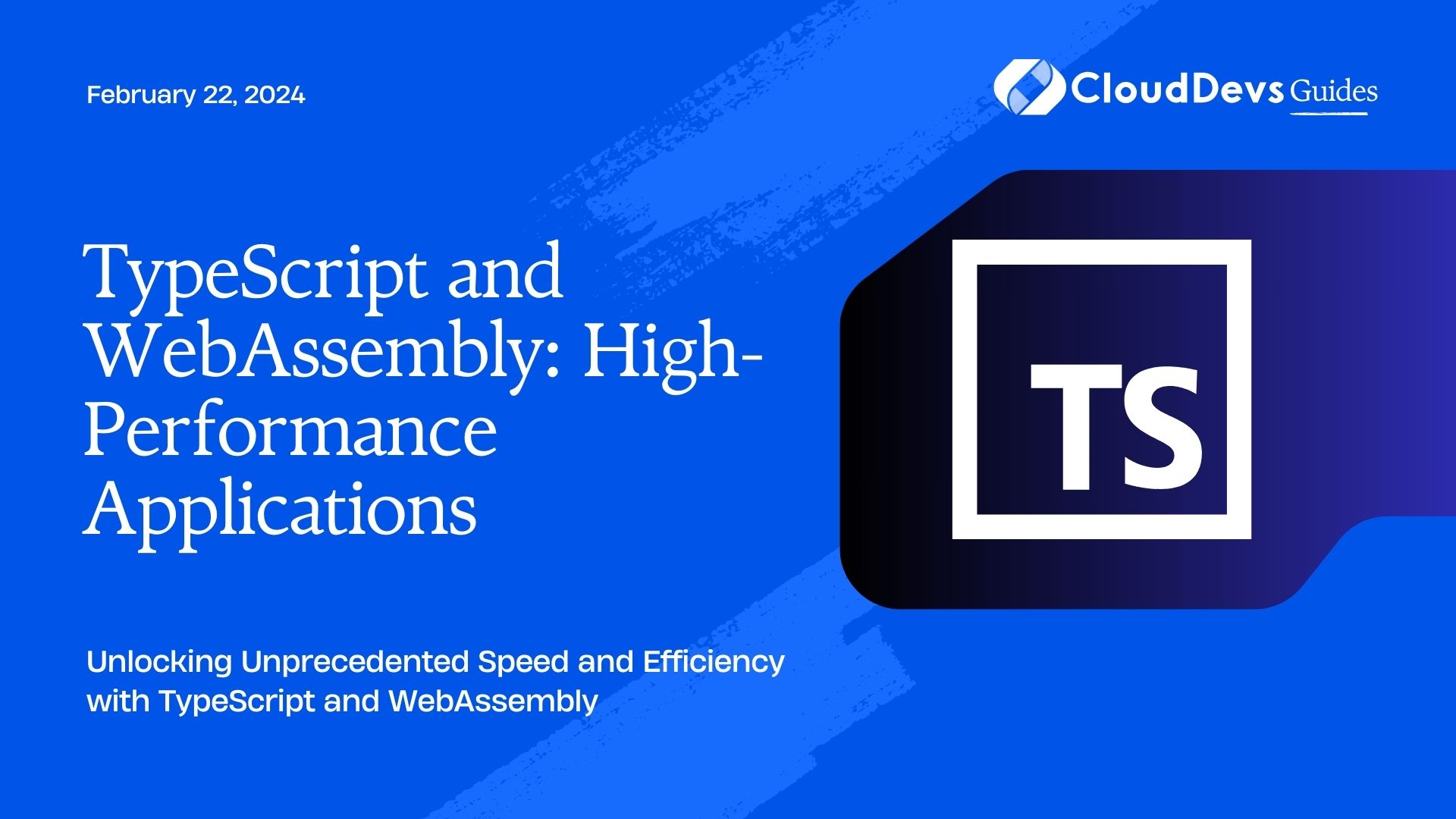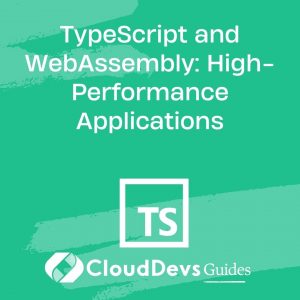TypeScript and WebAssembly: High-Performance Applications
In the world of web development, performance is a crucial aspect of delivering a great user experience. As applications become more complex and demanding, developers are constantly seeking ways to optimize their code for speed and efficiency. Two technologies that have gained significant traction in recent years for achieving high-performance applications are TypeScript and WebAssembly. In this comprehensive guide, we will explore how TypeScript and WebAssembly can be combined to create blazing-fast web applications. We’ll dive into code samples, best practices, and real-world use cases to demonstrate the power of this dynamic duo.
Table of Contents
1. Understanding TypeScript
1.1. TypeScript: A Strongly Typed Superset of JavaScript
TypeScript is a statically typed superset of JavaScript that compiles down to plain JavaScript. Developed by Microsoft, TypeScript brings static typing, interfaces, and other features to JavaScript, making it easier to catch errors during development and write more maintainable code.
Here’s a simple example of TypeScript code:
typescript
function greet(name: string): string {
return `Hello, ${name}!`;
}
const message = greet("John");
console.log(message);
In this example, we define a greet function that takes a name parameter of type string and returns a string. The TypeScript compiler will catch any attempts to pass incompatible data types to the greet function, helping prevent runtime errors.
1.2. Benefits of TypeScript
TypeScript offers several benefits that make it an excellent choice for developing high-performance applications:
- Static Typing: TypeScript’s static typing system helps catch type-related errors during development, reducing the likelihood of runtime errors and improving code quality.
- Enhanced Code Quality: With the help of type annotations and interfaces, developers can write cleaner and more maintainable code.
- IDE Support: TypeScript provides excellent IDE support with features like code completion, code navigation, and real-time error checking.
- Ecosystem Compatibility: TypeScript seamlessly integrates with popular JavaScript libraries and frameworks, allowing developers to leverage existing codebases.
Now that we have a solid understanding of TypeScript, let’s explore how it can be used in conjunction with WebAssembly to create high-performance web applications.
2. Harnessing the Power of WebAssembly
2.1. What is WebAssembly?
WebAssembly, often abbreviated as wasm, is a binary instruction format designed to run at near-native speed in web browsers. It provides a safe, efficient way to run code written in languages other than JavaScript, such as C, C++, and Rust, on the web.
WebAssembly code is typically written in low-level languages and compiled into a compact binary format. This binary format can be executed by modern web browsers at speeds close to that of native machine code. This makes WebAssembly an ideal choice for performance-critical tasks within web applications.
2.2. Advantages of WebAssembly
WebAssembly offers several advantages when it comes to performance:
- Near-Native Speed: WebAssembly code runs at near-native speed, making it suitable for computationally intensive tasks like 3D graphics rendering and physics simulations.
- Cross-Platform Compatibility: WebAssembly is supported by all major web browsers, making it a cross-platform solution for high-performance web applications.
- Language Flexibility: Developers can write WebAssembly code in a variety of languages, allowing them to choose the best tool for the job.
Now, let’s explore how TypeScript and WebAssembly can be combined to create high-performance applications.
3. Integrating TypeScript and WebAssembly
3.1. WebAssembly and TypeScript: A Powerful Combination
When it comes to high-performance applications, the combination of WebAssembly and TypeScript offers a compelling solution. TypeScript provides the benefits of static typing, enhanced code quality, and a rich ecosystem of libraries and tools, while WebAssembly delivers near-native speed and cross-platform compatibility.
Here’s an overview of the integration process:
- Write WebAssembly Code: Start by writing performance-critical code in a language like C, C++, or Rust. This code will be compiled into WebAssembly.
- Compile to WebAssembly: Use a compiler like Emscripten or Rust’s WebAssembly target to compile your code into WebAssembly binary format (.wasm).
- TypeScript Integration: In your TypeScript project, you can use the WebAssembly API to load and interact with the WebAssembly module. TypeScript provides type definitions for the WebAssembly API, making it easier to work with.
Let’s walk through a simple example to demonstrate this integration.
4. Example: Calculating Fibonacci Sequence
Suppose we want to calculate the Fibonacci sequence, a classic example of a computationally intensive task. We’ll write the performance-critical code in Rust and compile it to WebAssembly. Then, we’ll use TypeScript to load and execute this WebAssembly module.
Step 1: Writing Rust Code
rust
// Fibonacci function in Rust
#[no_mangle]
pub extern "C" fn calculate_fibonacci(n: u32) -> u32 {
if n <= 1 {
return n;
}
let mut prev = 0;
let mut current = 1;
for _ in 2..=n {
let next = prev + current;
prev = current;
current = next;
}
current
}
In this Rust code, we define a function calculate_fibonacci that calculates the nth Fibonacci number.
Step 2: Compiling to WebAssembly
To compile this Rust code to WebAssembly, you can use Rust’s WebAssembly target. Here’s how you can do it:
bash rustc --target wasm32-unknown-unknown -O -o fibonacci.wasm fibonacci.rs
This command compiles the Rust code into a WebAssembly binary named fibonacci.wasm.
Step 3: TypeScript Integration
In your TypeScript project, you can load and use the fibonacci.wasm module as follows:
typescript
// Load and instantiate the WebAssembly module
const wasmModule = await WebAssembly.instantiateStreaming(fetch("fibonacci.wasm"));
// Access the exported function
const calculateFibonacci = wasmModule.instance.exports.calculate_fibonacci;
// Calculate the 10th Fibonacci number
const result = calculateFibonacci(10);
console.log(`The 10th Fibonacci number is: ${result}`);
In this TypeScript code, we fetch and instantiate the WebAssembly module, access the exported calculate_fibonacci function, and use it to calculate the 10th Fibonacci number.
5. Real-World Use Cases
5.1. WebAssembly and TypeScript in Action
The integration of WebAssembly and TypeScript opens up a world of possibilities for high-performance web applications. Here are some real-world use cases where this combination shines:
5.1.1. Graphics and Gaming
WebAssembly’s near-native speed makes it ideal for graphics-intensive applications and games. Game engines like Unity and Unreal Engine can compile their code to WebAssembly, allowing developers to create stunning 3D experiences directly in the browser.
5.1.2. Data Processing
When dealing with large datasets or complex computations, WebAssembly can significantly accelerate data processing tasks. TypeScript provides the type safety and developer-friendly features needed to build robust data processing pipelines.
5.1.3. Virtual Reality (VR) and Augmented Reality (AR)
WebAssembly enables the creation of VR and AR experiences that run smoothly in the browser. TypeScript’s strong typing helps ensure the reliability of these immersive applications.
5.1.4. Cryptography and Security
WebAssembly’s performance is crucial in cryptography and security-related applications. TypeScript’s static typing enhances the security and reliability of cryptographic implementations.
6. Best Practices
Tips for Building High-Performance Applications with TypeScript and WebAssembly
To get the most out of TypeScript and WebAssembly, consider the following best practices:
- Identify Performance Bottlenecks: Use profiling tools to identify performance bottlenecks in your application. Focus your WebAssembly efforts on optimizing these critical areas.
- Minimize Data Transfers: Minimize the amount of data transferred between TypeScript and WebAssembly. Consider using shared memory or passing data in binary format to reduce overhead.
- Optimize WebAssembly Code: Pay close attention to the WebAssembly code you write. Optimize algorithms and data structures to take full advantage of WebAssembly’s speed.
- Error Handling: Implement robust error handling between TypeScript and WebAssembly. Ensure that error conditions are properly communicated and handled.
Keep TypeScript Code Clean: Maintain clean and well-organized TypeScript code. TypeScript’s strong typing can help catch errors early, but good coding practices are still essential.
Conclusion
TypeScript and WebAssembly form a powerful combination for building high-performance web applications. TypeScript’s static typing and developer-friendly features complement WebAssembly’s near-native speed, making it possible to create blazing-fast web experiences. Whether you’re developing games, data processing pipelines, immersive VR/AR applications, or secure cryptographic solutions, TypeScript and WebAssembly can help you achieve your performance goals. Embrace these technologies, follow best practices, and unlock the full potential of high-performance web development. Happy coding!
In this comprehensive guide, we’ve explored the synergy between TypeScript and WebAssembly, walked through integration steps, provided a real-world use case, and highlighted best practices for building high-performance applications. Armed with this knowledge, you’re well-equipped to take your web development skills to the next level and deliver exceptional user experiences.
Table of Contents