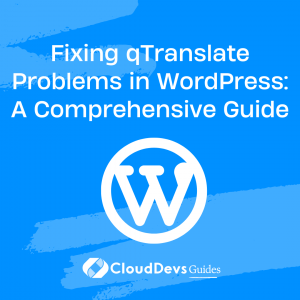Fixing qTranslate Problems in WordPress: A Comprehensive Guide
Table of Contents
WordPress is a powerful content management system (CMS) that can be used to create a variety of websites, from simple blogs to complex e-commerce sites. One of the key features of WordPress is its ability to support multiple languages, making it a popular choice for businesses and individuals with a global audience. However, managing translations can be a challenge, which is where qTranslate comes in. In this blog post, we’ll explore common qTranslate problems and provide solutions to help you manage translations on your WordPress website effectively.
1. Understanding qTranslate
What is qTranslate? qTranslate is a popular plugin that allows you to create multilingual content on your WordPress website. It allows you to create multiple versions of your posts and pages in different languages, and provides a simple interface for managing translations. qTranslate is a free plugin that has been downloaded over one million times and has a strong user community.
How does it work? qTranslate works by adding a language selector to the WordPress editor, which allows you to create different versions of your content for each language you want to support. You can add translations for your content using a simple shortcode, which allows you to specify the language of the content. qTranslate also provides a number of other features, such as the ability to translate categories and tags, and to create custom fields for translations.
2. Common qTranslate Problems
qTranslate not working with the latest version of WordPress One of the most common problems with qTranslate is that it can sometimes stop working after a WordPress update. This can be frustrating, as it can prevent you from updating your website and using the latest features of WordPress. To fix this problem, you should check that you are running the latest version of qTranslate, and that it is compatible with your version of WordPress. You can do this by checking the qTranslate plugin page on WordPress.org, or by contacting the qTranslate support team.
qTranslate not translating some content Another common problem with qTranslate is that it may not translate all of your content. This can be caused by a number of factors, such as incorrect settings, conflicts with other plugins, or problems with the qTranslate code. To fix this problem, you should first check your qTranslate settings to make sure that they are correct. You should also check for conflicts with other plugins, and try disabling any that may be causing problems. If this does not work, you may need to contact the qTranslate support team for assistance.
qTranslate causing conflicts with other plugins qTranslate can sometimes cause conflicts with other plugins, particularly those that modify the WordPress editor or create custom post types. This can result in errors or unexpected behavior, such as missing translations or broken layouts. To fix this problem, you should first try disabling any plugins that may be causing conflicts. You should also check the qTranslate support forums for information on known conflicts and how to resolve them.
3. Fixing qTranslate Problems
Updating qTranslate to the latest version One of the simplest ways to fix qTranslate problems is to update to the latest version of the plugin. This can be done through the WordPress dashboard, by navigating to the Plugins page and clicking the Update button next to qTranslate. Updating to the latest version can fix bugs, improve performance, and add new features to the plugin. However, you should always check that the latest version is compatible with your version of WordPress before updating.
Checking for conflicts with other plugins Another way to fix qTranslate problems is to check for conflicts with other plugins. You can do this by disabling all plugins except qTranslate, and then testing to see if the problem is still present. If the problem goes away, you can then start enabling plugins one by one until you find the one causing the conflict. Once you have identified the conflicting plugin, you can try disabling it, updating it, or contacting the developer for a fix.
Troubleshooting common translation issues If you are still experiencing problems with qTranslate after updating and checking for conflicts, you may need to troubleshoot some common translation issues. One of the most common problems is that translations may not appear on your website, even if they have been added in the WordPress editor. To fix this problem, you should check that the language switcher is working correctly, and that you have selected the correct language for your content.
Another common problem is that translations may be incomplete or inaccurate. This can be caused by a number of factors, such as incorrect translations, missing translations, or translations that have not been saved correctly. To fix this problem, you should review your translations and make sure that they are correct and complete. You should also check that your translations have been saved correctly, and that they are visible in the WordPress editor.
4. Best Practices for Using qTranslate
Avoiding common mistakes when using qTranslate To get the most out of qTranslate, it is important to avoid common mistakes that can lead to problems. One of the most common mistakes is to use automatic translation tools, such as Google Translate, to create translations. These tools can produce inaccurate or incomplete translations, which can be confusing or misleading to your audience. Instead, it is better to use professional translation services or native speakers to create translations.
Another common mistake is to rely too heavily on qTranslate, and to neglect other aspects of your website, such as layout, design, and user experience. While qTranslate can help you manage translations, it is not a substitute for good design and user experience. You should always focus on creating a website that is easy to use, visually appealing, and engaging for your audience.
Tips for optimizing your multilingual website with qTranslate To optimize your multilingual website with qTranslate, there are a number of tips and best practices that you can follow. One of the most important is to use a consistent layout and design for all of your translations, to ensure that your website looks and feels the same for all users. You should also use clear and concise language, and avoid idioms or cultural references that may not be understood by all users.
Another tip is to use SEO best practices for all of your translations, to ensure that your website is easily discoverable by search engines. This can include using relevant keywords, meta descriptions, and alt tags for images. You should also use structured data markup to provide additional information about your website, such as your location, opening hours, and contact information.
5. Conclusion
Managing translations on your WordPress website can be a challenge, but with the right tools and best practices, it can be done effectively. qTranslate is a popular plugin that can help you create multilingual content, but it can sometimes cause problems that need to be fixed. By understanding common qTranslate problems and following best practices for using the plugin, you can optimize your multilingual website for a better user experience and higher engagement.