Revolutionize Your Coding Skills with AR and C#
Table of Contents
In the ever-evolving world of technology, Augmented Reality (AR) has emerged as a game-changer, transforming how we interact with digital content. At the forefront of this revolution is C#, a versatile programming language that has become a staple in AR application development. In this post, we’ll explore how C# is being used to build immersive AR experiences and what you need to know to get started. You can hire C# developers for your projects to ensure greater success.
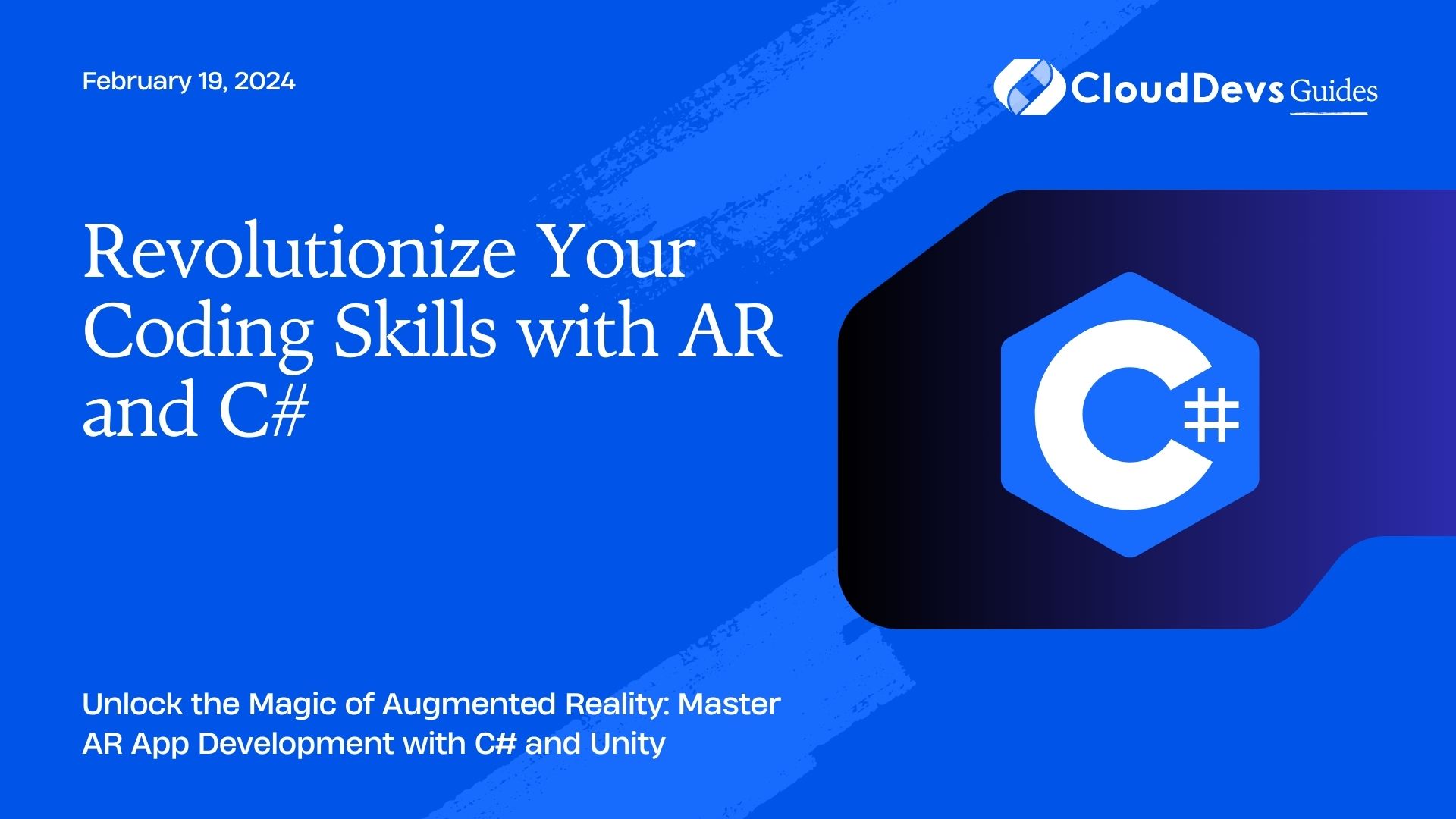
Table of Contents
1. Understanding Augmented Reality and Its Applications
Augmented Reality (AR) is an innovative technology that overlays digital information onto the physical world. Unlike Virtual Reality (VR), which creates a fully immersive digital environment, AR enhances reality by adding digital elements to a live view, often using a smartphone camera or AR glasses. This technology has found applications in various sectors, including gaming (like Pokémon Go), education (interactive learning tools), healthcare (surgical visualization), and retail (virtual try-on experiences).
2. Why Choose C# for AR Development?
C# is a powerful, object-oriented programming language developed by Microsoft. It’s widely used in game development, particularly with Unity, one of the most popular game engines that supports AR development. C# offers a balance of simplicity and power, making it accessible to beginners while robust enough for complex applications. Its integration with Unity allows for easy creation of 3D environments and real-time game mechanics, crucial for AR experiences.
3. Building Your First AR Application with C#
To create your first AR application, start with Unity and the C# scripting language. Here’s a simple guide to build an AR business card reader:
- Set up your development environment by downloading Unity and Visual Studio.
- Import AR libraries like ARFoundation and ARKit/ARCore for iOS/Android support.
- Create a new Unity project and set up an AR scene with an AR camera.
- Use image recognition to identify business cards and overlay digital information, like links or animated 3D models, using C# scripts.
- Test the application on your device to ensure real-world functionality.
4. Advanced AR Features and Techniques
As you become more comfortable with basic AR development, you can explore advanced features. C# and Unity support complex functionalities like spatial mapping, which allows your application to understand and interact with the physical environment, and motion tracking, which tracks the user’s movements in real time. An example of an advanced project is an interactive AR game that uses these technologies to create immersive gameplay experiences.
5. Best Practices and Common Challenges in AR Development
While AR development is exciting, it comes with its challenges. It’s important to optimize performance to ensure smooth experiences and design intuitive user interfaces. Developers must also be mindful of the diverse hardware capabilities of users’ devices. To address these challenges, engage with online communities and resources where you can find support and advice from experienced AR developers.
6. The Future of AR Development with C#
The future of AR is promising, with potential advancements in areas like Internet of Things (IoT) integration, AI, and cross-platform development. C# and Unity are continuously evolving to meet these new demands, making them a robust choice for future-proofing your AR development skills.
Conclusion
AR is reshaping our digital interactions, and C# is a key player in this field. Whether you’re a seasoned developer or just starting, now is an exciting time to dive into AR development. Embrace the challenge and start building your own AR applications today.
Further reading:
- Unity’s Official Documentation on AR Development: This is a comprehensive resource for understanding AR development in Unity, a popular game engine that uses C# as its scripting language. The documentation covers various aspects of AR development, including getting started guides, AR feature sets, and information about AR Foundation, which is a framework for building AR experiences in Unity.
– Unity – Manual: AR Development in Unity
– Unity – Manual: Getting Started with AR Development in Unity
– Unity – Manual: AR Feature Set
- Augmented Reality Technology Trends to Watch in 2023: This link leads to a blog post discussing the latest trends in augmented reality technology for the year 2023. It provides insights into how AR is evolving and its applications in various fields. Such information can be useful for understanding the current landscape and future possibilities in AR technology, especially when building applications using C#.
– 12 Future Augmented Reality Technology Trends to Watch in 2023 – MobiDev
– 5 Augmented Reality Trends to Watch in 2023 – AssemblrWorld
– Future of Augmented Reality – AR Trends for 2023 – Nsflow
- Unity Forum for AR/VR (XR) Discussion: This is a forum hosted by Unity, where developers can engage in discussions about augmented and virtual reality. It’s a great place for AR developers using C# to connect, share experiences, ask questions, and stay updated with the latest in AR development.
– AR/VR (XR) Discussion – Unity Forum
These links should provide valuable information and community engagement opportunities for anyone interested in building AR applications using C#.
You can check out our other blog posts to learn more about C#. We bring you a complete guide titled An Introductory Guide to the Fundamentals of C# Programming along with the Leveraging the Power of Entity Framework for Efficient Database Operations in C# and Advanced C# Programming Techniques which will help you understand and gain more insight into the C# programming language.



