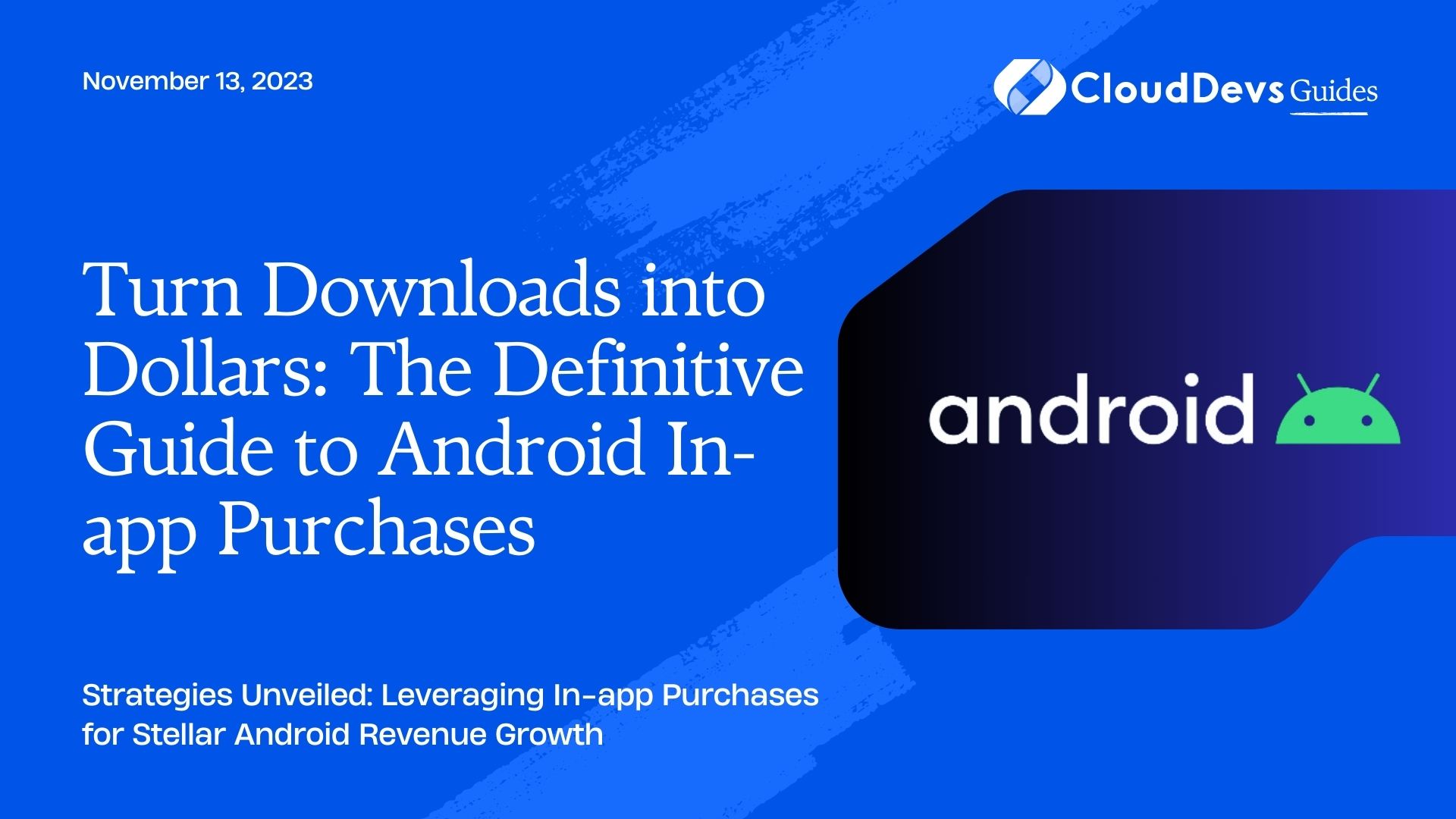Turn Downloads into Dollars: The Definitive Guide to Android In-app Purchases
In the world of mobile apps, monetization remains a pivotal point for developers. If you’re looking to hire Android developers or are an Android developer yourself, then one of the most straightforward ways to earn revenue is through in-app purchases, made possible with Google Play Billing. In this post, we’ll delve deep into how you can utilize this feature to monetize your app, along with relevant examples.
Table of Contents
1. Understanding In-app Purchases
In-app purchases allow users to buy subscriptions, virtual goods, premium features, and more, directly within an application. These purchases can range from aesthetic items, like skins in a game, to functionality unlocks, like ad removal or additional content.
1.1 Types of in-app purchases on Android
- One-time products: A user pays once to get access to features or virtual goods.
- Subscriptions: Users pay on a recurring basis to access content or features.
- Rewarded products: Users watch ads to gain rewards or in-app currency.
2. Setting Up Google Play Billing
Before diving into examples, let’s discuss the preliminary steps:
- Add Play Billing library: You’ll first need to integrate the Google Play Billing library into your Android app. This is done by adding the required dependency in your `build.gradle` file.
- Declare permissions: In the `AndroidManifest.xml`, include the `com.android.vending.BILLING` permission.
3. Examples of In-app Purchases
3.1. One-Time Purchase: Unlocking Premium Features
Scenario: Imagine an image-editing app with basic functionalities available for free. But for advanced filters and editing tools, users are required to make a one-time purchase.
Integration Steps
- Define your premium features as `SkuDetails` in your app.
- When a user opts to access a premium feature, initiate the purchase flow.
- Once the purchase is confirmed, unlock the feature for the user.
Benefits: This model is simple, and users appreciate knowing they only have to pay once to access everything.
3.2. Subscription: Monthly Access to Premium Content
Scenario: Think of a magazine or news app where basic articles are free, but premium, in-depth analyses are behind a subscription wall.
Integration Steps:
- Define various subscription tiers, such as `Monthly`, `Quarterly`, and `Yearly`.
- When a user tries to access premium content, prompt them with subscription options.
- Upon successful subscription, allow access to all premium content.
Benefits: A steady, predictable revenue stream, and the potential for higher user engagement as they’re incentivized to make the most of their subscription.
3.3. Rewarded Products: Watching Ads for Virtual Currency
Scenario: In a gaming app, users can earn virtual currency (like gold or gems) by watching short advertisements.
Integration Steps:
- Integrate a rewarded video ad platform with your game.
- Offer users the chance to watch an ad in exchange for virtual currency.
- Credit the currency to the user’s account once the ad viewing is completed.
Benefits: A non-intrusive way to generate ad revenue. It also enhances user engagement as users feel they are getting something of value in return.
4. Handling In-app Purchases Safely
One major concern with in-app purchases is security. Here’s how to handle them securely:
- Server-Side Verification: Once a purchase is made, always verify the purchase from your backend server with the Google Play API.
- Obfuscate and Minimize your Code: Using ProGuard or R8, you can obfuscate your code, making it harder for malicious entities to understand and modify your app.
- Avoid Storing Purchases Locally: Don’t rely on local storage to remember purchases. Always validate with the server to check for validity.
Conclusion
Google Play Billing offers Android developers a robust platform to monetize their apps effectively. Whether you’re looking to sell digital goods, premium features, or subscriptions, there’s an in-app purchase model suited to your needs. If you’re looking to elevate your app’s potential further, consider the option to hire Android developers to enhance its features and functionality.
Remember, the key to successful monetization isn’t just implementing in-app purchases but offering genuine value to your users. Focus on creating an engaging user experience, and the monetization will follow.
Table of Contents