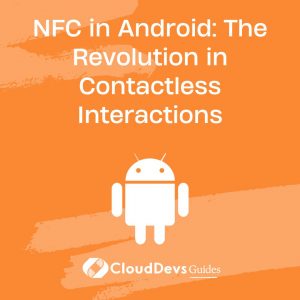NFC in Android: The Revolution in Contactless Interactions
In an increasingly digital world, the demand for seamless, contactless interactions is more pronounced than ever. Thanks to NFC (Near Field Communication) technology, developers can now integrate contactless interactions into their Android apps. For those looking to venture into this realm but lacking the expertise, it might be a good time to hire Android developers. In this blog post, we’ll delve deep into what NFC is, its applications, and provide examples to get you started on building your contactless Android app.
Table of Contents
1. What is NFC?
NFC, or Near Field Communication, is a short-range wireless communication protocol designed for fast and secure data exchanges between devices. By tapping two NFC-enabled devices together, they can share information without any internet connection. This technology, although it’s been around for a while, has found immense application in modern devices, from contactless payments to business card exchanges.
2. Key Features of NFC
- Short-range: NFC operates within a distance of about 4 cm or less.
- Low power consumption: Uses very little power, making it ideal for passive tags which don’t have their own power source.
- High security: Offers encryption and secure communication, making it suitable for transactions.
3. NFC in Android
Android has supported NFC since version 2.3 (Gingerbread). The Android SDK provides the necessary APIs, making it relatively easy for developers to add NFC functionality to their apps.
3.1 Use Cases
Here are some common applications of NFC in Android:
- Contactless Payments: Apps like Google Pay utilize NFC for tap-and-pay services.
- Smart Posters: Tapping your phone on a movie poster might redirect you to a trailer or booking site.
- Pairing Devices: Quickly pair your NFC-enabled headphones with your phone.
- Sharing Data: Exchange contacts, photos, or files by just tapping two NFC-enabled phones together.
4. Examples: Building NFC-powered Android Apps
4.1. Reading NFC Tags
To read an NFC tag, follow these steps:
Step 1: Add necessary permissions to the `AndroidManifest.xml`
```xml <uses-permission android:name="android.permission.NFC" /> <uses-feature android:name="android.hardware.nfc" /> ```
Step 2: Set up an `IntentFilter` to capture the NFC intents. Create an `activity` tag for the desired activity.
```xml
<activity android:name=".YourActivity">
<intent-filter>
<action android:name="android.nfc.action.NDEF_DISCOVERED" />
<category android:name="android.intent.category.DEFAULT" />
</intent-filter>
</activity>
```
Step 3: Override `onNewIntent` in your activity and extract the NFC data.
```java
@Override
protected void onNewIntent(Intent intent) {
super.onNewIntent(intent);
if (NfcAdapter.ACTION_NDEF_DISCOVERED.equals(intent.getAction())) {
Parcelable[] rawMessages = intent.getParcelableArrayExtra(NfcAdapter.EXTRA_NDEF_MESSAGES);
if (rawMessages != null) {
NdefMessage[] messages = new NdefMessage[rawMessages.length];
for (int i = 0; i < rawMessages.length; i++) {
messages[i] = (NdefMessage) rawMessages[i];
}
// Process the messages array.
}
}
}
```
4.2. Writing to NFC Tags
For writing data to an NFC tag, you can use the `NdefRecord` and `NdefMessage` classes:
```java
NdefRecord ndefRecord = NdefRecord.createTextRecord("en", "Hello from ChatGPT!");
NdefMessage ndefMessage = new NdefMessage(new NdefRecord[]{ndefRecord});
Tag tag = intent.getParcelableExtra(NfcAdapter.EXTRA_TAG);
Ndef ndef = Ndef.get(tag);
try {
ndef.connect();
ndef.writeNdefMessage(ndefMessage);
ndef.close();
} catch (IOException | FormatException e) {
e.printStackTrace();
}
```
5. Challenges and Limitations
- Distance Limitation: NFC’s short range can be a limitation in some scenarios but is a security feature in others (like payments).
- Device Compatibility: Not all Android devices have NFC capabilities.
- User Education: Many users aren’t aware of NFC or how to use it, so there’s a learning curve involved.
Conclusion
NFC technology offers developers an opportunity to build seamless, contactless interactions for Android apps. For businesses not equipped with the necessary expertise, it might be the right time to hire Android developers. From payments to data sharing, the possibilities with NFC are vast. Although there are challenges to overcome, the benefits of quick, secure communication are immense. As technology advances and NFC becomes more ubiquitous, users will increasingly expect and appreciate these swift, wireless interactions. Start building your NFC-powered Android app today and stay ahead of the curve!
Table of Contents