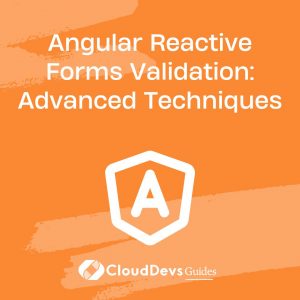Angular Reactive Forms Validation: Advanced Techniques
Reactive forms in Angular offer a powerful way to manage form inputs and validations programmatically. With reactive forms, you can define complex validation rules, handle dynamic form fields, and integrate custom validation logic. This blog explores advanced techniques for validating Angular reactive forms, providing practical examples to help you enhance form reliability and user experience.
Understanding Reactive Forms in Angular
Reactive forms are a more scalable and flexible way to handle forms in Angular compared to template-driven forms. They provide a model-driven approach, which allows for more complex validation scenarios and dynamic form controls. With reactive forms, you have full control over form validation logic and can handle asynchronous validation more efficiently.
Advanced Validation Techniques for Reactive Forms
1. Custom Validators
Custom validators allow you to implement complex validation logic that goes beyond the built-in validators. You can create validators that check for specific conditions or business rules unique to your application.
Example: Creating a Custom Validator
Let’s create a custom validator to ensure that a password field contains at least one uppercase letter, one lowercase letter, and one number.
```typescript
import { AbstractControl, ValidatorFn } from '@angular/forms';
export function passwordStrengthValidator(): ValidatorFn {
return (control: AbstractControl): { [key: string]: any } | null => {
const value = control.value;
const hasUppercase = /[A-Z]/.test(value);
const hasLowercase = /[a-z]/.test(value);
const hasNumber = /\d/.test(value);
const isValid = hasUppercase && hasLowercase && hasNumber;
return isValid ? null : { passwordStrength: 'Password must contain at least one uppercase letter, one lowercase letter, and one number.' };
};
}
```
- Usage in Form Group
```typescript
import { FormBuilder, FormGroup, Validators } from '@angular/forms';
import { passwordStrengthValidator } from './validators/password-strength.validator';
@Component({
selector: 'app-registration',
templateUrl: './registration.component.html'
})
export class RegistrationComponent {
registrationForm: FormGroup;
constructor(private fb: FormBuilder) {
this.registrationForm = this.fb.group({
password: ['', [Validators.required, passwordStrengthValidator()]],
confirmPassword: ['', [Validators.required]]
}, { validator: this.passwordMatchValidator });
}
passwordMatchValidator(form: FormGroup): { [key: string]: any } | null {
const password = form.get('password');
const confirmPassword = form.get('confirmPassword');
return password && confirmPassword && password.value !== confirmPassword.value ? { mismatch: 'Passwords do not match' } : null;
}
}
```
2. Asynchronous Validation
Asynchronous validators are useful for cases where validation requires server-side checks, such as verifying if an email address is already in use.
Example: Implementing an Asynchronous Email Validator
```typescript
import { AbstractControl, AsyncValidatorFn } from '@angular/forms';
import { Observable, of } from 'rxjs';
import { catchError, debounceTime, map, switchMap } from 'rxjs/operators';
export function emailTakenValidator(existingEmails: string[]): AsyncValidatorFn {
return (control: AbstractControl): Observable<{ [key: string]: any } | null> => {
const email = control.value;
if (!email) {
return of(null);
}
return of(existingEmails).pipe(
debounceTime(300),
switchMap(emails => emails.includes(email) ? of({ emailTaken: 'Email is already taken.' }) : of(null)),
catchError(() => of(null))
);
};
}
```
Usage in Form Group
```typescript
import { FormBuilder, FormGroup, Validators } from '@angular/forms';
import { emailTakenValidator } from './validators/email-taken.validator';
@Component({
selector: 'app-registration',
templateUrl: './registration.component.html'
})
export class RegistrationComponent {
registrationForm: FormGroup;
existingEmails = ['test@example.com', 'admin@example.com'];
constructor(private fb: FormBuilder) {
this.registrationForm = this.fb.group({
email: ['', [Validators.required, Validators.email], [emailTakenValidator(this.existingEmails)]]
});
}
}
```
3. Dynamic Validation
Dynamic forms require validation rules that can change based on user input or other conditions. You can add or remove validators dynamically to adapt to the changing requirements.
Example: Adding Validators Dynamically
```typescript
import { FormBuilder, FormGroup, Validators } from '@angular/forms';
@Component({
selector: 'app-dynamic-validation',
templateUrl: './dynamic-validation.component.html'
})
export class DynamicValidationComponent {
dynamicForm: FormGroup;
constructor(private fb: FormBuilder) {
this.dynamicForm = this.fb.group({
inputField: ['']
});
}
addValidators() {
this.dynamicForm.get('inputField')?.setValidators([Validators.required, Validators.minLength(5)]);
this.dynamicForm.get('inputField')?.updateValueAndValidity();
}
removeValidators() {
this.dynamicForm.get('inputField')?.clearValidators();
this.dynamicForm.get('inputField')?.updateValueAndValidity();
}
}
```
4. Handling Validation Errors
Providing clear and user-friendly error messages is crucial for a good user experience. You can create a reusable error message component to display validation errors based on the control’s state.
Example: Error Message Component
```typescript
import { Component, Input } from '@angular/core';
import { FormControl } from '@angular/forms';
@Component({
selector: 'app-error-message',
template: `<div *ngIf="control.invalid && (control.dirty || control.touched)" class="error-message">
<div *ngIf="control.errors?.required">This field is required.</div>
<div *ngIf="control.errors?.minlength">Minimum length is {{control.errors?.minlength.requiredLength}}.</div>
<div *ngIf="control.errors?.email">Invalid email format.</div>
<!-- Add more error messages as needed -->
</div>`,
styles: ['.error-message { color: red; }']
})
export class ErrorMessageComponent {
@Input() control: FormControl;
}
```
- Usage in Template
```html
<form [formGroup]="dynamicForm">
<input formControlName="inputField" />
<app-error-message [control]="dynamicForm.get('inputField')"></app-error-message>
</form>
```
Conclusion
Advanced validation techniques in Angular reactive forms empower you to build robust and user-friendly forms. By leveraging custom validators, asynchronous validation, dynamic validation rules, and effective error handling, you can create forms that are both functional and responsive to user needs. Incorporating these techniques will enhance your Angular application’s form handling capabilities and contribute to a better overall user experience.
Further Reading:
Table of Contents