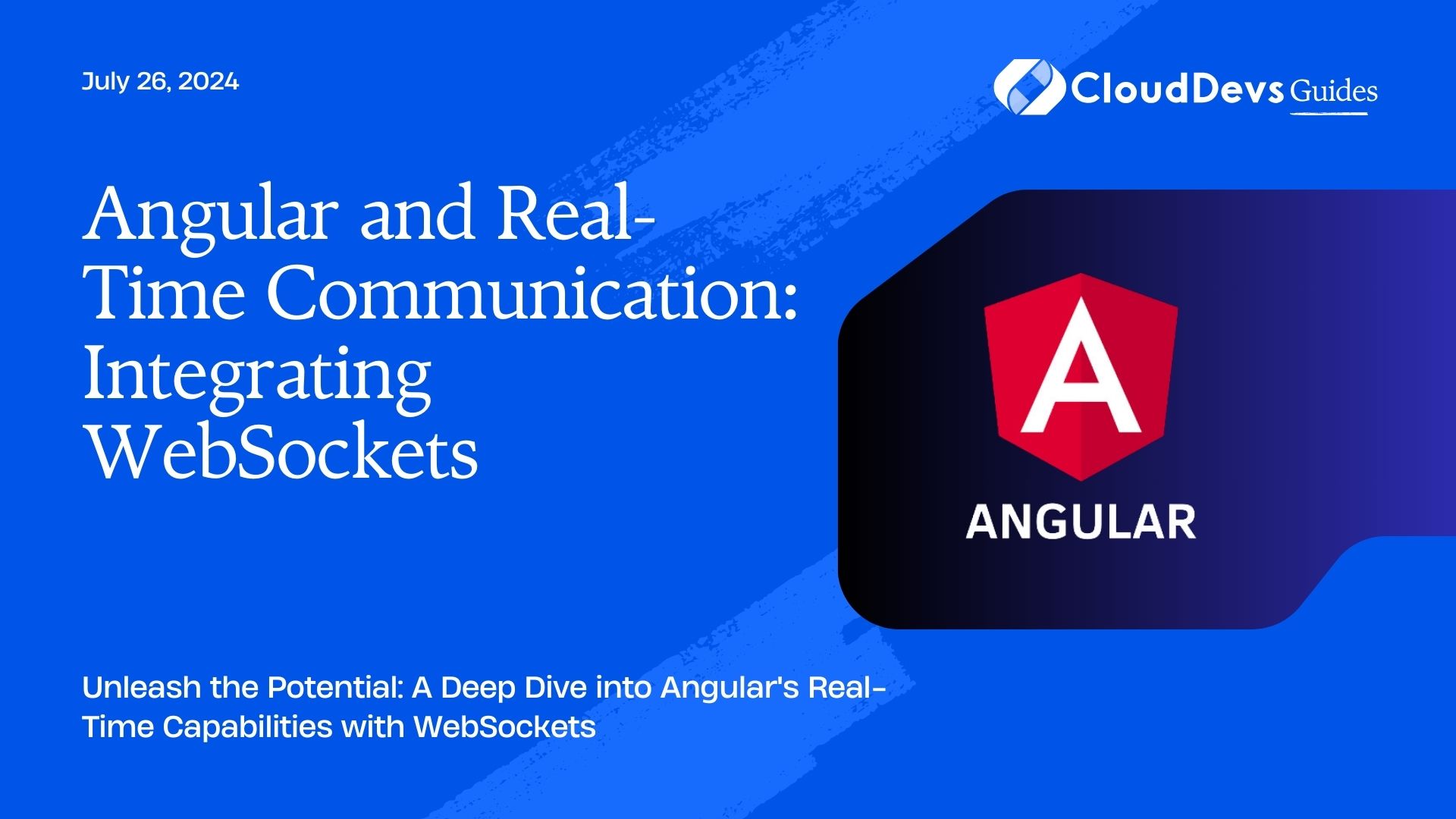WebSockets in Angular
In the fast-paced world of web development, real-time communication has become a crucial feature for modern applications. Whether it’s live chat, gaming platforms, or collaborative tools, users expect instant updates and interactions. Angular, one of the leading frontend frameworks, offers robust support for building such real-time features, and one of the most popular ways to achieve this is through WebSockets integration.
What are WebSockets?
WebSockets provide a bidirectional, full-duplex communication channel over a single, long-lived connection between a client and a server. Unlike traditional HTTP requests, which are stateless and require the client to initiate communication, WebSockets allow servers to push data to clients instantly, enabling real-time updates without the overhead of constant polling.
Integrating WebSockets with Angular
Angular makes it relatively straightforward to integrate WebSockets into your applications, thanks to its reactive approach and powerful RxJS library for handling asynchronous operations. Here’s a step-by-step guide on how to get started:
Install WebSocket Library
Begin by installing a WebSocket library for Angular, such as angular-websockets or ngx-socket-io, using npm or yarn.
Set Up WebSocket Service
Create a WebSocket service to manage the connection and handle incoming and outgoing messages. This service will encapsulate the WebSocket logic and provide methods for sending and receiving data.
Inject Service into Components
Inject the WebSocket service into Angular components where real-time communication is needed. This allows components to subscribe to WebSocket events and react accordingly.
Handle Data Updates
Use Angular’s data binding and change detection mechanisms to update the UI in response to incoming data from the WebSocket server. This ensures that the user interface stays synchronized with the real-time updates.
Example: Chat Application
Let’s illustrate the integration of WebSockets with Angular using a simple chat application. Assume we have a WebSocket server set up to handle chat messages between users.
WebSocket Service
Create a WebSocket service with methods for connecting to the WebSocket server, sending messages, and listening for incoming messages.
Chat Component
Develop a chat component that displays the chat interface and handles user interactions. Inject the WebSocket service into this component to send and receive messages.
Real-Time Updates
Whenever a new message is received from the WebSocket server, update the chat interface to display the message in real-time. Use Angular’s data binding to dynamically update the UI.
External Resources for Further Learning
- Angular WebSocket Integration Guide: Official Angular documentation on integrating WebSockets into Angular applications.
- RxJS Documentation: Explore the powerful reactive programming capabilities of RxJS, which are essential for handling asynchronous operations in Angular, including WebSocket communication.
- Socket.IO: Learn about Socket.IO, a popular WebSocket library for Node.js that simplifies real-time communication between clients and servers.
Conclusion
Integrating WebSockets with Angular opens up a world of possibilities for building real-time features in your applications. By leveraging Angular’s reactive architecture and powerful libraries like RxJS, you can create seamless and responsive user experiences that keep users engaged and informed in real-time.
Table of Contents