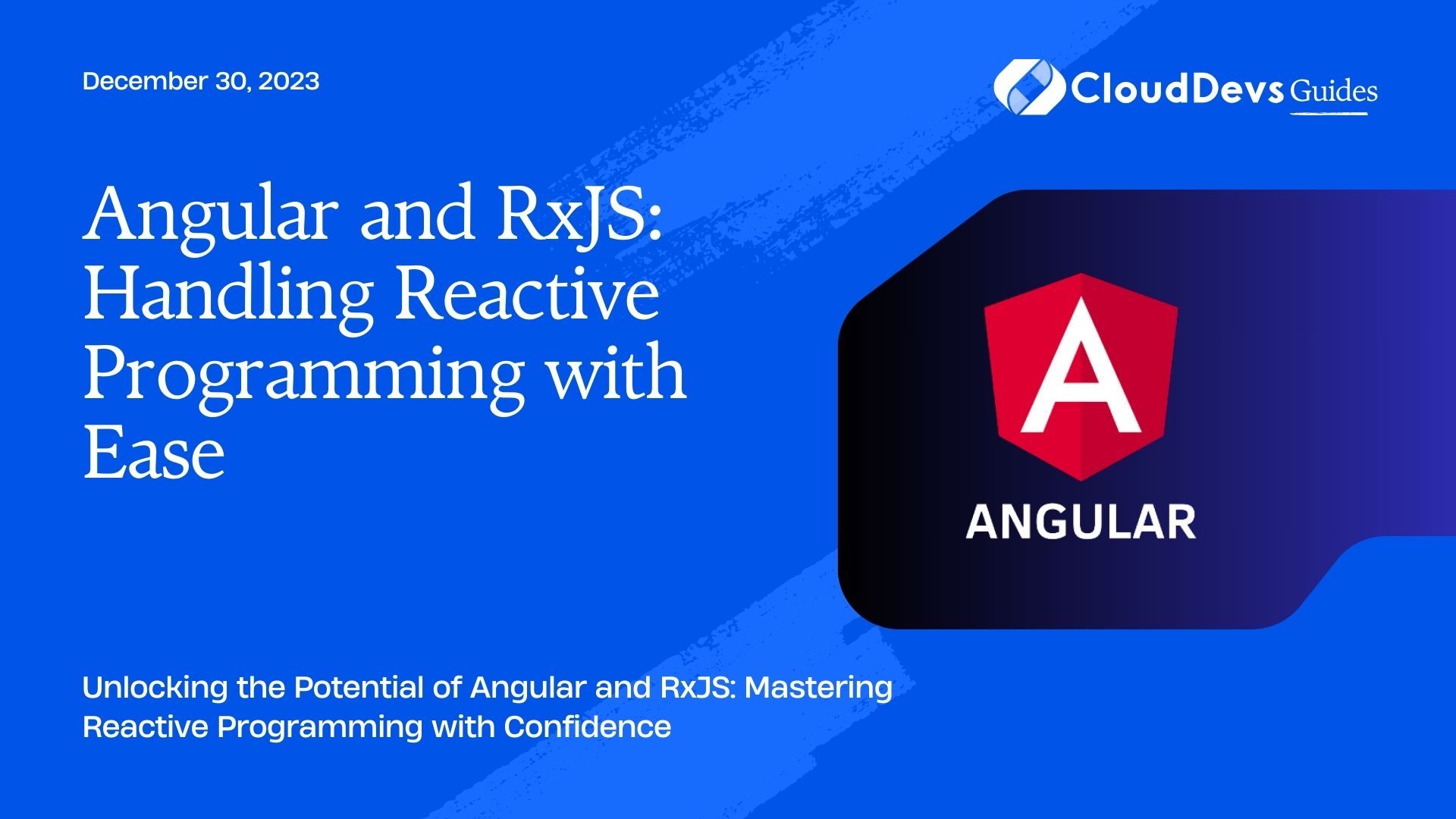Angular and RxJS: Handling Reactive Programming with Ease
In today’s fast-paced web development world, building highly interactive and responsive applications is crucial for delivering a seamless user experience. However, traditional imperative programming can often lead to complex and difficult-to-maintain code when dealing with asynchronous events. This is where reactive programming comes to the rescue, and when combined with the Angular framework and RxJS library, it becomes a powerful tool for handling reactive programming with ease.
Table of Contents
In this blog, we will explore how Angular and RxJS work together to enable a reactive programming paradigm. We’ll delve into the core concepts of RxJS, including observables and operators, and see how they can simplify asynchronous code and make it more manageable. Additionally, we’ll provide code samples to illustrate various scenarios where reactive programming can be advantageous.
1. Understanding Reactive Programming
At its core, reactive programming is about modeling your application as streams of data that can change over time. These streams, known as observables, can represent a variety of sources, such as user events, HTTP requests, and data changes. Reactive programming shifts the focus from handling events as they happen to reacting to those events over time. This approach leads to cleaner, more concise, and more maintainable code.
2. What are Observables?
Observables are the building blocks of reactive programming. They are similar to Promises but offer much more power and flexibility. An observable is a representation of a stream of data that can emit values over time. It can emit these values synchronously or asynchronously. An observable can also emit an error or complete notification.
To create an observable in Angular with RxJS, we use the Observable class from the RxJS library. Let’s take a look at a simple example:
typescript
import { Observable } from 'rxjs';
const numberObservable = new Observable<number>((subscriber) => {
subscriber.next(1);
subscriber.next(2);
subscriber.next(3);
subscriber.complete();
});
numberObservable.subscribe(
(value) => console.log(value),
(error) => console.error(error),
() => console.log('Observable completed.')
);
In this example, we create an observable that emits three numbers (1, 2, and 3) and then completes. The subscribe() method is used to listen to the emitted values, errors, or completion notification. When executed, this code will output the following:
1 2 3 Observable completed.
3. Operators: Transforming Observables
Observables can be further manipulated using operators, which are functions provided by RxJS. Operators enable various transformations on the emitted data, allowing you to filter, map, merge, combine, and more. By chaining operators together, you can create powerful data processing pipelines.
Let’s see an example of using operators to filter even numbers from the previous observable:
typescript
import { Observable } from 'rxjs';
import { filter } from 'rxjs/operators';
const numberObservable = new Observable<number>((subscriber) => {
subscriber.next(1);
subscriber.next(2);
subscriber.next(3);
subscriber.complete();
});
numberObservable.pipe(
filter((value) => value % 2 === 0)
).subscribe((value) => console.log(value));
In this example, we use the filter operator to keep only the even numbers emitted by the observable. The output will be:
2
4. Benefits of Reactive Programming in Angular
Angular’s integration with RxJS brings numerous advantages to the table when it comes to handling reactive programming:
- Declarative Code: Reactive programming allows you to express complex asynchronous workflows in a more declarative style, making your code easier to understand and maintain.
- Efficient Handling of Asynchronous Operations: Managing asynchronous operations like HTTP requests and user interactions becomes more streamlined with observables and operators.
- Better State Management: By modeling application state as streams of data, you gain better control over how state changes and how components react to those changes.
- Real-time Updates: Observables facilitate real-time updates by automatically propagating changes through the application when the underlying data changes.
- Error Handling: Reactive programming provides a consistent and reliable way to handle errors in asynchronous operations.
- Event Aggregation and Composition: RxJS offers powerful tools for aggregating and composing events, enabling sophisticated event handling.
5. Practical Use Case: Autocomplete Search
To better illustrate the benefits of reactive programming with Angular and RxJS, let’s consider a practical use case: implementing an autocomplete search feature.
5.1. Setting Up the HTML
html
<input type="text" #searchInput />
<ul>
<li *ngFor="let result of searchResults">{{ result }}</li>
</ul>
5.2. Handling User Input
typescript
import { Component, ElementRef, OnInit, ViewChild } from '@angular/core';
import { fromEvent } from 'rxjs';
import { debounceTime, distinctUntilChanged, switchMap } from 'rxjs/operators';
@Component({
selector: 'app-autocomplete',
templateUrl: './autocomplete.component.html',
styleUrls: ['./autocomplete.component.css']
})
export class AutocompleteComponent implements OnInit {
@ViewChild('searchInput') searchInput!: ElementRef<HTMLInputElement>;
searchResults: string[] = [];
ngOnInit() {
fromEvent(this.searchInput.nativeElement, 'input').pipe(
debounceTime(300),
distinctUntilChanged(),
switchMap((event) => {
const searchTerm = (event.target as HTMLInputElement).value.trim();
return this.getSearchResults(searchTerm);
})
).subscribe((results) => {
this.searchResults = results;
});
}
getSearchResults(searchTerm: string) {
// Simulate an asynchronous API call here to get search results.
// In a real application, this would be an HTTP request to a backend server.
return new Observable<string[]>((subscriber) => {
// Some search logic...
// Simulating results after a delay.
setTimeout(() => {
const results = ['apple', 'banana', 'orange', 'pineapple']
.filter((item) => item.includes(searchTerm));
subscriber.next(results);
subscriber.complete();
}, 1000);
});
}
}
In this example, we use fromEvent to create an observable from the ‘input’ event on the search input element. We then apply the debounceTime operator to delay the emission of values until the user stops typing for 300 milliseconds. The distinctUntilChanged operator ensures that we only trigger a search when the input value changes. The switchMap operator takes care of cancelling previous search requests and handles only the latest search request.
The getSearchResults method simulates an API call to retrieve search results based on the provided search term. The results are then displayed in real-time in the UI.
Conclusion
Reactive programming, combined with Angular and RxJS, empowers developers to handle asynchronous operations with ease, resulting in more efficient and responsive applications. Understanding observables and operators is a powerful skill that can significantly improve the quality and maintainability of your code. The practical use case of autocomplete search demonstrates the real-world benefits of adopting a reactive programming approach.
As you continue to explore Angular and RxJS, you’ll find a plethora of opportunities to apply reactive programming and make your applications more robust.
Table of Contents