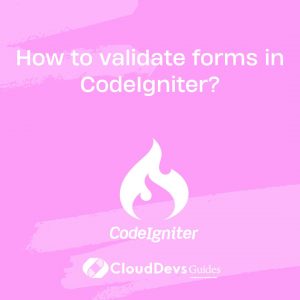CodeIgniter Q & A
How to validate forms in CodeIgniter?
Validating forms in CodeIgniter is a crucial step in ensuring that user-submitted data is accurate, secure, and adheres to the required criteria. CodeIgniter’s built-in form validation library simplifies this process by providing a convenient way to define and enforce validation rules for form fields. Here’s a step-by-step guide on how to validate forms in CodeIgniter:
- Load the Library: First, load the form validation library in your controller by adding the following line to your controller’s constructor or the specific method handling the form submission:
```php
$this->load->library('form_validation');
```
- Set Validation Rules: Define validation rules for each form field using the `$this->form_validation->set_rules()` method. This method takes three parameters: the name of the form field, a human-readable name for the field (for error messages), and the validation rules. For example:
```php
$this->form_validation->set_rules('username', 'Username', 'required|min_length[5]|max_length[50]');
```
- Validation Rules: CodeIgniter offers a wide range of validation rules, such as ‘required’, ‘min_length’, ‘max_length’, ‘valid_email’, and more. You can combine these rules to define complex validation criteria.
- Run Validation: After setting the rules, you can run the validation process using `$this->form_validation->run()`. This method returns `TRUE` if all input data passes validation and `FALSE` otherwise.
- Displaying Validation Errors: If validation fails, CodeIgniter’s form validation library automatically generates error messages for each field that failed validation. You can display these error messages in your view using the `$this->form_validation->error(‘field_name’)` function, where ‘field_name’ is the name of the form field.
- Success Handling: If validation succeeds (i.e., `run()` returns `TRUE`), you can proceed with processing the form data and executing the desired actions.
- Data Sanitization: CodeIgniter’s form validation library also provides data sanitization functions, such as `$this->form_validation->xss_clean()`, to filter and clean input data for security.
By following these steps, you can effectively validate forms in CodeIgniter, ensuring that user inputs meet the defined criteria and enhancing the security and reliability of your web application. This systematic approach simplifies the form validation process and helps you create a robust and user-friendly user experience.

Previously at

Experienced Full Stack Systems Analyst, Proficient in CodeIgniter with extensive 5+ years experience. Strong in SQL, Git, Agile.