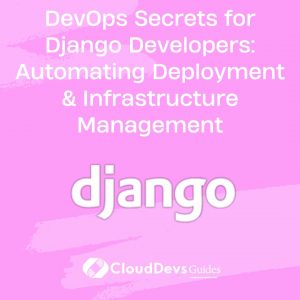DevOps Secrets for Django Developers: Automating Deployment & Infrastructure Management
In the world of software development, Django has cemented its place as a powerful and reliable Python web framework, capable of powering complex web applications with relative ease. As projects scale, however, the necessity for efficient deployment and infrastructure management practices becomes critical.
Table of Contents
Enter DevOps: a collaborative approach combining software development (Dev) and IT operations (Ops) that aims to shorten the development lifecycle and provide continuous, high-quality software delivery. DevOps brings together automation and agile methodologies, where testing, deployment, and system changes are executed in a streamlined manner. It’s the backbone of modern infrastructure management and deployment workflows, enabling developers to focus on code while operations manage the environment.
In this article, we’ll explore how to combine Django’s robustness with DevOps methodologies to automate deployment and infrastructure management. We will walk you through different DevOps tools and show you practical examples.
1. Automating Django Deployment with Docker
Docker is a crucial tool in a DevOps toolkit, allowing you to package your Django app and its dependencies into a “container” that can be deployed consistently across various environments.
Let’s create a Dockerfile that houses our Django application.
```Dockerfile # Pull the official base Python image FROM python:3.9 # Set environment variables ENV PYTHONDONTWRITEBYTECODE 1 ENV PYTHONUNBUFFERED 1 # Set the working directory WORKDIR /code # Install the dependencies COPY requirements.txt . RUN pip install -r requirements.txt # Copy the project COPY . . # Run the application CMD ["python", "manage.py", "runserver", "0.0.0.0:8000"] ```
This Dockerfile starts with the official Python image, sets some environment variables, sets up a working directory, installs the requirements for your Django app, copies your app into the image, and then sets up the command that runs the app.
Next, we build our Docker image.
```bash docker build -t my_django_app:latest . ```
And then, we can run it.
```bash docker run -d -p 8000:8000 my_django_app:latest ```
2. Django Deployment with Kubernetes
As your application grows, you’ll likely need to scale and manage your Docker containers across multiple machines. This is where Kubernetes comes in. Kubernetes is an open-source container orchestration platform that automates the deployment, scaling, and management of containerized applications.
To use Kubernetes, we need to create a `deployment.yaml` file.
```yaml
apiVersion: apps/v1
kind: Deployment
metadata:
name: django-deployment
spec:
replicas: 3
selector:
matchLabels:
app: django-app
template:
metadata:
labels:
app: django-app
spec:
containers:
- name: django-app
image: my_django_app:latest
ports:
- containerPort: 8000
```
In this Kubernetes deployment file, we specify that we want three replicas of our app running. Each runs the Docker image we created earlier and exposes port 8000.
We can apply this deployment with:
```bash kubectl apply -f deployment.yaml ```
3. Django and Continuous Integration/Continuous Deployment (CI/CD) with Jenkins
Jenkins is a popular open-source tool for implementing CI/CD, which is a vital aspect of DevOps. It enables you to automate the different stages in your delivery pipeline.
First, install Jenkins and create a new pipeline. In the pipeline configuration, add the following script in the Pipeline section:
```groovy
pipeline {
agent any
stages {
stage('Build') {
steps {
sh 'docker build -t my_django_app:latest .'
}
}
stage('Test') {
steps {
sh 'docker run my_django_app:latest python manage.py test'
}
}
stage('Deploy') {
steps {
sh 'kubectl apply -f deployment.yaml'
}
}
}
}
```
This Jenkins pipeline consists of three stages: Build, Test, and Deploy. In the Build stage, the Docker image for the Django application is built. The Test stage runs the Django test suite. If the build and test stages succeed, the application is deployed in the Deploy stage using Kubernetes.
4. Infrastructure as Code (IaC) with Terraform
Terraform, an Infrastructure as Code tool, allows you to define and manage your infrastructure using a declarative configuration language. It’s excellent for managing resources across different cloud providers.
For instance, to set up a Google Cloud SQL database for your Django application, a Terraform script might look like this:
```hcl
provider "google" {
credentials = file("<ACCOUNT>.json")
project = "<PROJECT_ID>"
region = "us-central1"
}
resource "google_sql_database_instance" "default" {
name = "django-db"
database_version = "POSTGRES_11"
settings {
tier = "db-f1-micro"
}
}
resource "google_sql_database" "default" {
name = "mydatabase"
instance = google_sql_database_instance.default.name
}
```
This script first sets up the Google provider, then it creates a new SQL database instance and a database on that instance. You can initialize Terraform and apply this script with:
```bash terraform init terraform apply ```
5. Configuration Management with Ansible
Ansible is a configuration management tool that can automate system configurations and orchestrate complex deployment processes.
For instance, you can use Ansible to automate Django deployment on a new Ubuntu server. A basic Ansible playbook could look like this:
```yaml
---
- hosts: webservers
tasks:
- name: ensure nginx is at the latest version
apt: name=nginx state=latest
- name: start nginx
service:
name: nginx
state: started
- name: copy the nginx config file and restart nginx
copy: src=/files/nginx.conf dest=/etc/nginx/nginx.conf
notify:
- restart nginx
handlers:
- name: restart nginx
service:
name: nginx
state: restarted
```
This Ansible playbook ensures that Nginx, which is used as a reverse proxy for your Django application, is installed and running on the target server. If the Nginx configuration file changes, Nginx will automatically restart.
Conclusion
Integrating Django with DevOps tools can supercharge your deployment workflow, making it easier, faster, and more reliable. Docker, Kubernetes, Jenkins, Terraform, and Ansible are just a handful of the DevOps tools that can streamline your Django project’s deployment and infrastructure management. In fact, the effectiveness of these tools is one of the many reasons to hire Django developers who are familiar with these technologies.
Remember that adopting DevOps is not just about using the right tools; it also involves a shift in culture and mindset. It requires closer collaboration between development and operations teams. As such, when you hire Django developers, consider their ability to work in a DevOps environment, their commitment to continuous learning, and their willingness to improve. Happy coding!
Table of Contents