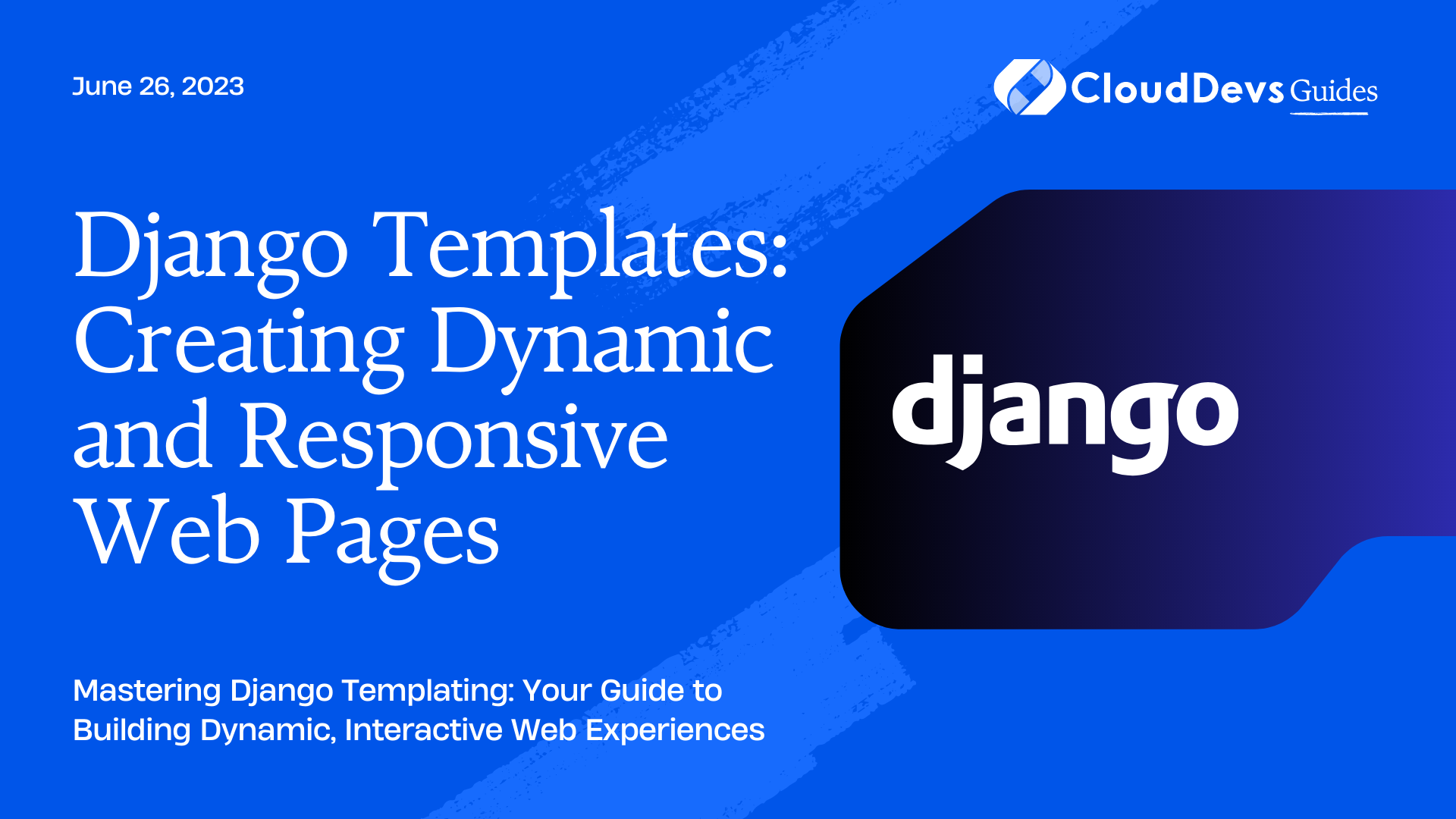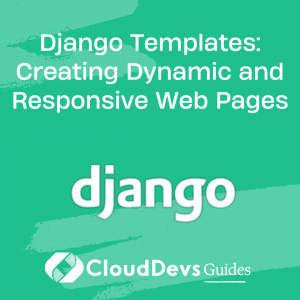Django Templates: Creating Dynamic and Responsive Web Pages
When building modern web applications, one of the key objectives is to provide dynamic and responsive interfaces that enhance the user experience. Django, the powerful Python-based web development framework, makes this possible through its robust templating system. Whether you’re planning to develop a Django project yourself or hire Django developers to ensure professional quality, understanding Django Templates is crucial.
This article aims to provide a detailed understanding of Django Templates and how to leverage them for creating highly dynamic and responsive web pages.
What are Django Templates?
Django Templates are a crucial part of the Django Framework. They define the structure and layout of an HTML page, making it possible for developers to create dynamic web pages that can be customized to display different data based on user interactions or context. Django Templates use a language called Django Template Language (DTL), which allows for variables, filters, and tags to be embedded in the HTML for dynamic rendering.
Setting Up Django Templates
To start using Django templates, first, we need to establish a structure for the templates in our Django project. By convention, Django looks for templates inside a directory named `templates` in each app folder. This task, while straightforward for someone experienced with Django, might be where some decide to hire Django developers to ensure proper organization and implementation.
Let’s say you have an app called `blog`. You’ll want to create a new directory named `templates` inside it. If you’ve chosen to hire Django developers, they’ll handle this task with ease. Within the `templates` directory, you can create another directory with the same name as your app, i.e., `blog`, and this is where you can store your templates.
Creating Your First Django Template
Now that we understand what Django Templates are and have our structure in place, let’s create our first Django Template. Navigate to your `blog/templates/blog/` directory and create a new HTML file, `home.html`.
In `home.html`, you might include some basic HTML:
```html <!DOCTYPE html> <html> <head> <title>My Blog</title> </head> <body> <h1>Welcome to My Blog!</h1> </body> </html>
This simple HTML page is now a Django Template. We can render this template using Django’s view function.
Using Django Templates in Views
To render the `home.html` template in a view, you’d use Django’s `render()` function. Here’s an example of what that might look like in your `views.py` file:
```python
from django.shortcuts import render
def home(request):
return render(request, 'blog/home.html')
The `render()` function takes the request object as its first argument, the template name as the second argument, and an optional context dictionary as the third argument. The context dictionary can contain variables that you want to send to your template.
Making Templates Dynamic
The real power of Django Templates comes from their ability to be dynamic. Using the Django Template Language, we can send variables from our views to our templates.
Let’s say you have a list of blog posts represented as Python dictionaries. You can send this list to your template through the `render()` function like this:
```python
from django.shortcuts import render
def home(request):
posts = [
{"title": "Post 1", "content": "This is post 1"},
{"title": "Post 2", "content": "This is post 2"},
]
return render(request, 'blog/home.html', {"posts": posts})
In your template, you can then loop over these posts and display their content dynamically:
```html
<!DOCTYPE html>
<html>
<head>
<title>My Blog</title>
</head>
<body>
<h1>Welcome to My Blog!</h1>
{% for post in posts %}
<h2>{{ post.title }}</h2>
<p>{{ post.content }}</p>
{% endfor %}
</body>
</html>
The `{% for %}` and `{% endfor %}` tags tell Django to loop over the `posts` list. Inside the loop, the `{{ }}` brackets are used to output the value of variables.
Inheritance and Reusability with Django Templates
Another powerful feature of Django’s templating system is the ability to use inheritance for reusability. For instance, you can create a base template that holds all the common elements of your site and extends it in other templates.
Let’s say you have a `base.html` file that includes the HTML skeleton and some common elements like the header and footer:
```html
<!DOCTYPE html>
<html>
<head>
<title>My Blog</title>
</head>
<body>
<header>Header here</header>
{% block content %}
{% endblock content %}
<footer>Footer here</footer>
</body>
</html>
In this template, `{% block content %}` and `{% endblock content %}` create a block that child templates can override. Here’s how you’d do it in `home.html`:
```html
{% extends 'blog/base.html' %}
{% block content %}
<h1>Welcome to My Blog!</h1>
{% for post in posts %}
<h2>{{ post.title }}</h2>
<p>{{ post.content }}</p>
{% endfor %}
{% endblock content %}
In the above code, `{% extends ‘blog/base.html’ %}` tells Django that this template extends `base.html`. `{% block content %}` then overrides the content block in `base.html` with the content specified.
Creating Responsive Web Pages with Django Templates
Creating responsive web pages with Django involves using a combination of Django’s dynamic rendering capabilities and responsive design techniques typically associated with CSS and JavaScript. This task can be complex, and businesses often choose to hire Django developers to ensure their websites are responsive and provide a seamless user experience. Django’s role here primarily involves serving the correct HTML templates and context data based on the user’s request.
For actual responsive behaviors, such as flexible grid layouts, images that scale, and media queries, you’d generally use CSS. This is another area where the expertise of hired Django developers comes into play, as they are skilled in integrating Django templates seamlessly with front-end frameworks like Bootstrap to make this process easier.
Conclusion
Django Templates are a crucial part of any Django application, allowing you to create dynamic and responsive web pages with ease. By utilizing the Django Template Language, you can create dynamic content based on your application’s context and promote code reusability with template inheritance. These are tasks where you might consider the option to hire Django developers, as they can expertly handle the application’s dynamics and enhance its responsiveness.
Whether you’re a beginner just starting with Django, an experienced developer looking to enhance your skill set, or a business considering hiring Django developers for a professional touch, understanding Django Templates is a must. The power and flexibility they offer are indispensable for creating modern, engaging web applications.
Table of Contents