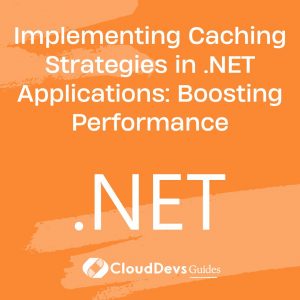Implementing Caching Strategies in .NET Applications: Boosting Performance
Table of Contents
In today’s fast-paced digital world, user expectations for application performance have never been higher. Whether you’re developing a web application, a mobile app, or a desktop application using .NET, ensuring optimal performance is crucial for user satisfaction. One effective way to boost performance in .NET applications is by implementing caching strategies.
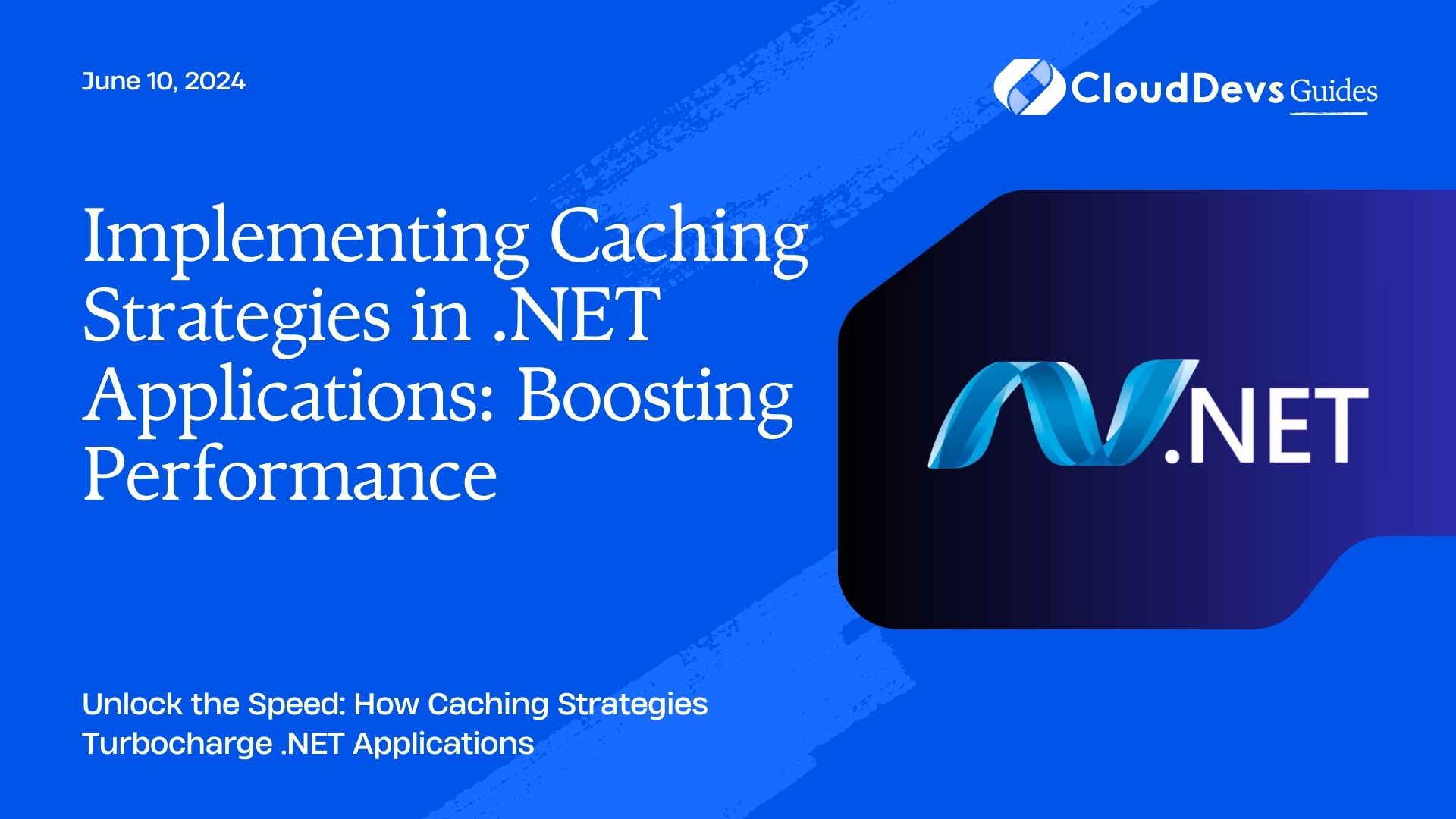
1. What is Caching?
Caching is a technique used to store frequently accessed data in a temporary storage location. Instead of repeatedly fetching data from a data source, caching allows us to retrieve data quickly from memory or disk. This significantly reduces the response time and improves the overall performance of the application.
2. Why Caching Matters?
Caching plays a vital role in optimizing application performance for several reasons:
2.1. Faster Response Times
By storing frequently accessed data in a cache, subsequent requests for the same data can be served quickly. This reduces the time required to fetch data from external sources like databases, APIs, or web services.
2.2. Reduced Database Load
Caching helps to alleviate the load on the database. Since cached data is readily available, it reduces the number of queries hitting the database, which in turn, helps improve its overall performance.
2.3. Scalability
With caching, your application can handle a higher number of concurrent users without experiencing performance bottlenecks. It enhances your application’s scalability by distributing the load across cached data.
2.4. Enhanced User Experience
Faster response times and smoother interactions lead to better user experiences. Users are more likely to stay engaged and satisfied with your application if it responds quickly to their requests.
3. Common Caching Strategies
There are various caching strategies that can be employed in .NET applications. The choice of strategy depends on the nature of the data and the specific use case. Let’s explore some popular caching strategies:
3.1. In-Memory Caching
In-memory caching stores data in the application’s memory space. It is fast and suitable for data that is frequently accessed but not critical to persist in the long term. In .NET, you can use the MemoryCache class to implement in-memory caching.
Example:
csharp
using System;
using System.Runtime.Caching;
// Create a MemoryCache instance
var cache = MemoryCache.Default;
// Add data to cache
var data = GetDataFromSource();
cache.Add("key", data, DateTimeOffset.Now.AddMinutes(10));
// Retrieve data from cache
var cachedData = cache.Get("key");
3.2. Distributed Caching
Distributed caching is essential when you have multiple instances of your application running on different servers. It allows these instances to share cached data across the network, ensuring consistency and reducing redundant computations. Redis and Memcached are popular distributed caching solutions in .NET.
Example:
csharp
using StackExchange.Redis;
// Connection to Redis server
var connection = ConnectionMultiplexer.Connect("localhost");
// Get the database
var db = connection.GetDatabase();
// Add data to cache
var data = GetDataFromSource();
db.StringSet("key", data, TimeSpan.FromMinutes(10));
// Retrieve data from cache
var cachedData = db.StringGet("key");
3.3. Sliding Expiration
Sliding expiration is a caching technique where the cached item is automatically removed from the cache if it is not accessed for a specified period. However, as long as the item is being accessed, its expiration time is extended. This is useful for scenarios where you want to keep data in the cache as long as it’s being used frequently.
Example:
csharp
// Using MemoryCache
var cacheItemPolicy = new CacheItemPolicy
{
SlidingExpiration = TimeSpan.FromMinutes(10)
};
cache.Add("key", data, cacheItemPolicy);
// Using Redis
var expiration = TimeSpan.FromMinutes(10);
db.StringSet("key", data, expiration);
3.4. Absolute Expiration
Absolute expiration is a caching technique where the cached item is removed from the cache after a fixed period, regardless of whether it was accessed or not. This is suitable for data that has a definite expiration time.
Example:
csharp
// Using MemoryCache
var cacheItemPolicy = new CacheItemPolicy
{
AbsoluteExpiration = DateTimeOffset.Now.AddMinutes(10)
};
cache.Add("key", data, cacheItemPolicy);
// Using Redis
var expiration = TimeSpan.FromMinutes(10);
db.StringSet("key", data, expiration);
3.5. Cache-Aside Pattern
The Cache-Aside pattern involves manually managing the cache. When fetching data, the application first checks the cache; if the data is present, it’s retrieved from there. If not, the application fetches the data from the data source, stores it in the cache, and then returns it to the user.
Example:
csharp
// Check if data is in cache
var cachedData = cache.Get("key");
if (cachedData == null)
{
// Data not in cache, fetch from the data source
cachedData = GetDataFromSource();
// Add data to cache
cache.Add("key", cachedData, DateTimeOffset.Now.AddMinutes(10));
}
4. Cache Invalidation
One of the significant challenges in caching is ensuring that the cached data is up-to-date. Stale data can lead to incorrect application behavior and diminish the benefits of caching. There are several ways to handle cache invalidation:
4.1. Time-Based Expiration
Time-based expiration involves setting an expiration time for the cached item. Once the item reaches its expiration time, it is removed from the cache and fetched anew when requested again.
4.2. Dependency-Based Expiration
Dependency-based expiration allows you to tie the cached item’s validity to some external factor. For example, if the data in the database changes, it triggers the cache to invalidate the corresponding item.
4.3. Manual Cache Invalidation
In some cases, you might need to manually invalidate the cache for specific items, such as when updating data in the data source.
Example of Manual Cache Invalidation:
csharp
// When updating data in the data source
UpdateDataInSource();
// Invalidate the corresponding cache item
cache.Remove("key");
5. Monitoring and Eviction Policies
To ensure effective caching, it’s essential to monitor cache performance and implement proper eviction policies. Eviction policies define how long an item should stay in the cache and how the cache handles space limitations.
5.1. Least Recently Used (LRU)
The LRU policy evicts the least recently used items first when the cache reaches its maximum capacity. It ensures that frequently accessed items remain in the cache, while the less used ones get evicted.
5.2. Least Frequently Used (LFU)
The LFU policy evicts items that are least frequently accessed. This policy is suitable for scenarios where you want to prioritize caching for the most commonly accessed items.
5.3. Size-Based Eviction
In size-based eviction, the cache evicts items based on their size in memory. This is useful when you have limited memory and need to manage cache space efficiently.
Conclusion
Caching is a powerful technique for improving the performance of .NET applications. By implementing caching strategies, you can significantly reduce response times, offload the database, and enhance the overall user experience. Understanding the various caching strategies and choosing the right one for your application is crucial to maximizing the benefits of caching. Remember to consider cache invalidation and employ suitable eviction policies to ensure your cache remains efficient and effective. Now that you have learned the ins and outs of caching, go ahead and supercharge your .NET applications for optimal performance!