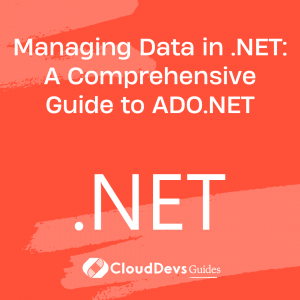Managing Data in .NET: A Comprehensive Guide to ADO.NET
Table of Contents
For years, developers, including those you might hire as .NET developers, have been striving for ways to simplify data access and streamline operations in application development. The advent of .NET technology brought this objective closer to reality through Entity Framework (EF). Today, we will delve into understanding the magic of Entity Framework, a tool often used by professional .NET developers, and explore its role in .NET development, illustrating with practical examples.
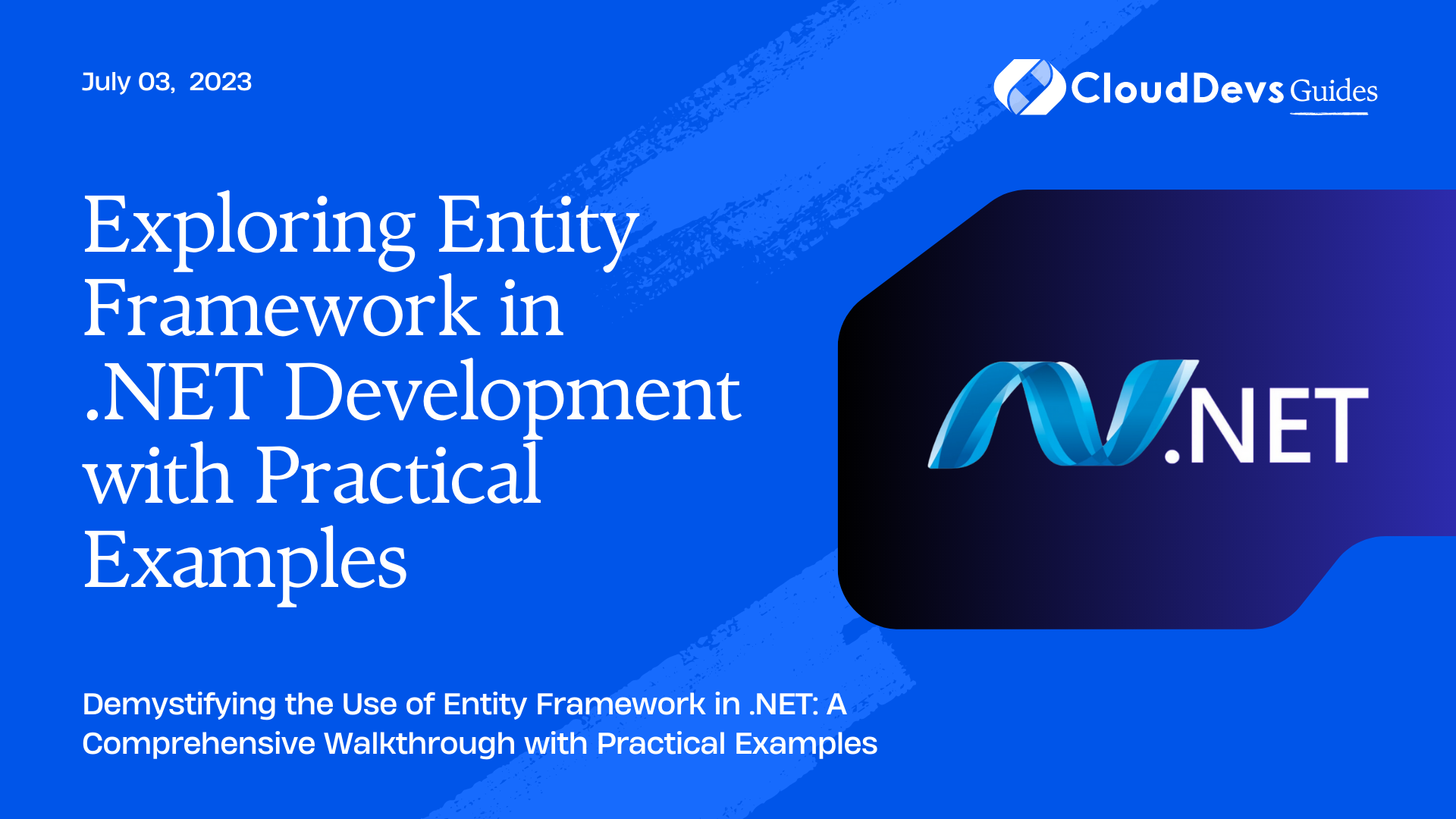
An Introduction to Entity Framework
Entity Framework is an open-source Object-Relational Mapping (ORM) framework for .NET applications. It enables developers to work with data using objects of domain-specific classes, alleviating the need for most data-access code. The EF translates these operations into database queries and sends them to the database.
EF simplifies data manipulation, including reading, writing, and modifying records. These capabilities make it a go-to for developers who work with relational databases like SQL Server, Oracle, MySQL, and more.
Benefits of Using Entity Framework
1. Productivity
EF promotes rapid application development by automating database-related activities. Developers can spend more time on business logic, reducing the time taken to develop applications.
2. Abstraction
With EF, developers manipulate data as objects and properties. The underlying SQL is handled by the framework, abstracting the complexities of database operations.
3. Maintainability
Code first approach allows changes in code to propagate to the database. Hence, maintaining code becomes easier and reduces the risk of errors.
Entity Framework – A Practical Walkthrough
Now, let’s illustrate EF’s magic through a simple .NET application that manages a book library. We’ll use EF’s “Code First” approach, which allows us to create our database from our C# classes.
Setting Up
First, let’s create a new .NET Core project in Visual Studio. After this, we need to install the Entity Framework package via NuGet:
```shell Install-Package Microsoft.EntityFrameworkCore.SqlServer
Creating the Model
Next, we’ll create our model classes. In our case, we have two classes: `Book` and `Author`.
```csharp
public class Author
{
public int AuthorId { get; set; }
public string Name { get; set; }
public List<Book> Books { get; set; }
}
public class Book
{
public int BookId { get; set; }
public string Title { get; set; }
public Author Author { get; set; }
}
Building the Context
The `DbContext` class is a primary class in Entity Framework, representing a session with the database. Here’s how to create a context class:
```csharp
public class LibraryContext : DbContext
{
public LibraryContext(DbContextOptions<LibraryContext> options) : base(options) { }
public DbSet<Book> Books { get; set; }
public DbSet<Author> Authors { get; set; }
}
Database Connection
To connect to our database, we add a connection string to `appsettings.json`:
```json
"ConnectionStrings": {
"LibraryDatabase": "Server=(localdb)\\mssqllocaldb;Database=LibraryDB;Trusted_Connection=True;"
}
And then add it in `Startup.cs`:
```csharp
public void ConfigureServices(IServiceCollection services)
{
services.AddDbContext<LibraryContext>(options => options.UseSqlServer(Configuration.GetConnectionString("LibraryDatabase")));
}
Operations with Entity Framework
1. Create
Let’s create a new author and a new book:
```csharp
using(var context = new LibraryContext())
{
var author = new Author{ Name = "J.K. Rowling" };
context.Authors.Add(author);
context.SaveChanges();
var book =
new Book { Title = "Harry Potter", Author = author };
context.Books.Add(book);
context.SaveChanges();
}
2. Read
To fetch all books written by J.K. Rowling:
```csharp
using(var context = new LibraryContext())
{
var books = context.Books
.Where(b => b.Author.Name == "J.K. Rowling")
.ToList();
}
3. Update
To change the title of a book:
```csharp
using(var context = new LibraryContext())
{
var book = context.Books.First();
book.Title = "New Title";
context.SaveChanges();
}
4. Delete
To delete a book:
```csharp
using(var context = new LibraryContext())
{
var book = context.Books.First();
context.Books.Remove(book);
context.SaveChanges();
}
Migrations
Entity Framework includes a feature called “Migrations” that keeps the database schema in sync with the model classes. You can use the `Add-Migration` and `Update-Database` commands in the Package Manager Console to create and apply migrations, a useful feature when you hire .NET developers.
In the practical example above, we’ve seen how EF simplifies the process of working with databases. This “magic” of EF allows .NET developers, even those you might hire, to focus more on the logic of the application rather than the tedious data access layer. Whether it’s creating, reading, updating, or deleting records, with Entity Framework, the process is seamless, intuitive, and effective. This ease of use is one of many reasons to consider hiring experienced .NET developers for your project.
Conclusion
EF brings productivity, abstraction, and maintainability to .NET development, making it an essential tool for any .NET developer, including those you might be looking to hire as .NET developers, especially when dealing with relational databases. So, get ready to harness the magic of EF in your .NET projects, whether you’re creating them in-house or planning to hire .NET developers, and watch as it revolutionizes your development process.