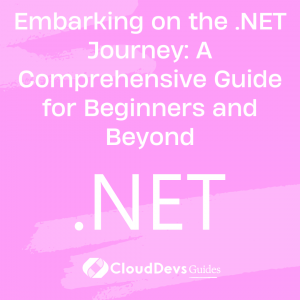Embarking on the .NET Journey: A Comprehensive Guide for Beginners and Beyond
Table of Contents
.NET, pronounced as “dot net,” is a framework developed by Microsoft. It’s a robust platform that enables developers and those who hire .NET developers to build and deploy a wide range of applications, from web-based applications to mobile and even desktop applications. As of today, .NET is one of the most popular platforms for software development and is a must-have skill for modern developers or those seeking to hire .NET developers.
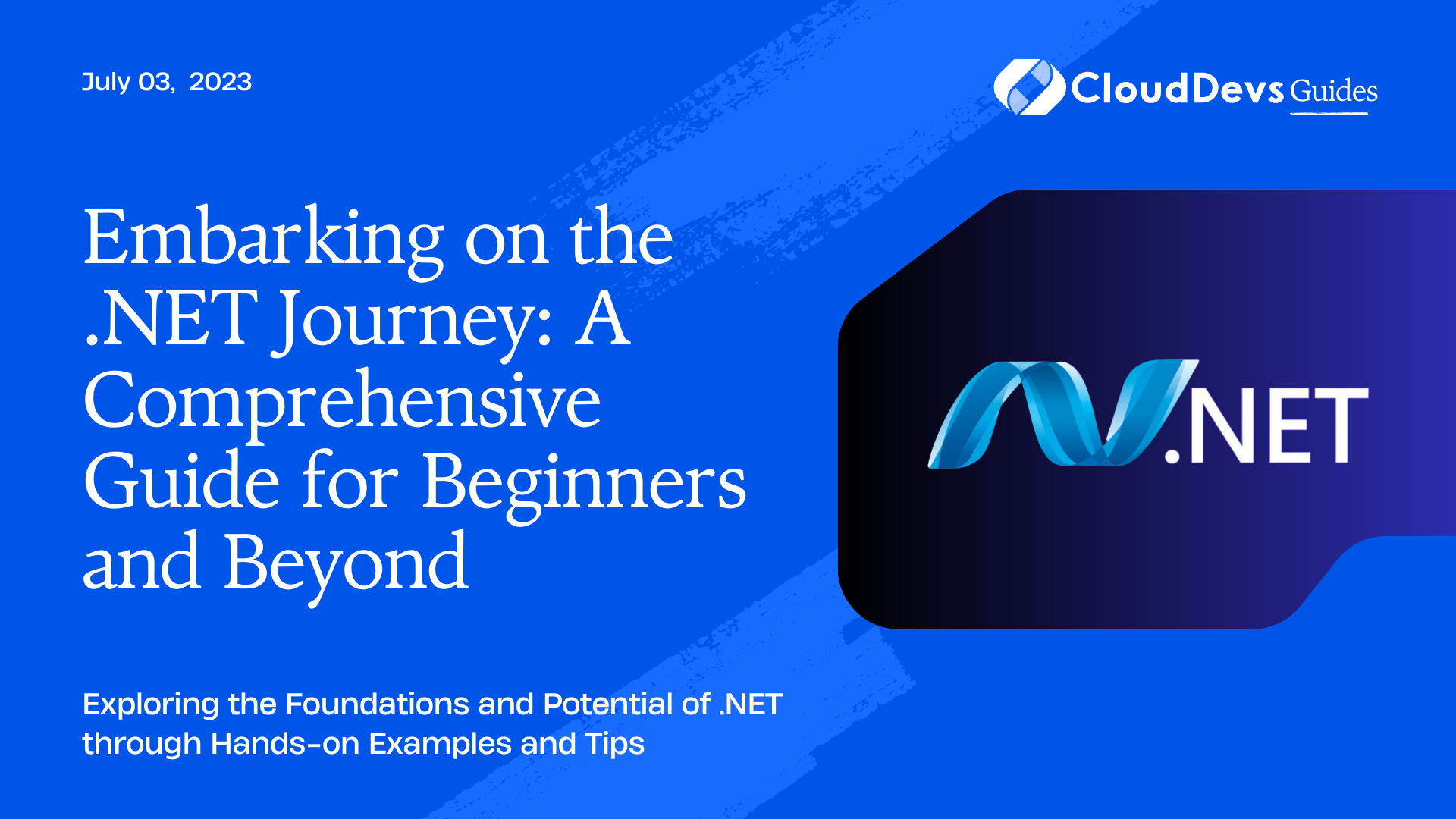
This comprehensive guide aims to assist both individuals striving to master .NET development and companies looking to hire .NET developers. We will cover basic concepts, architecture, and provide examples for a better understanding of this versatile platform.
What is .NET?
.NET is a free, cross-platform, open-source developer platform for building many different types of applications. It provides tools, libraries, and languages needed to build applications ranging from desktop applications, web applications, cloud services, and even games. With .NET, you can use multiple languages, editors, and libraries to build for web, mobile, desktop, games, and IoT.
.NET Architecture
At the heart of .NET is the Common Language Runtime (CLR), which provides an abstraction layer over the operating system. Applications written in .NET are compiled into Common Intermediate Language (CIL), which is a language-agnostic version of the program.
Another crucial part of .NET is the Base Class Library (BCL), a collection of libraries and APIs that provides a standardized set of class libraries that can be used across multiple languages.
.NET languages include C#, F#, and Visual Basic. Each language provides syntax, type checking, compilation, and runtime support.
Getting Started with .NET Development
Let’s jump into some examples to get a practical sense of .NET development. We’ll use C# for our examples as it’s the most widely used language for .NET development.
First, make sure you have .NET installed on your system. You can download it from the [official .NET website](https://dotnet.microsoft.com/).
Example 1: Creating a Simple Console Application
1. Open your terminal or command prompt and type the following command to create a new console application:
```shell dotnet new console -o HelloWorld
This command creates a new console application with the name `HelloWorld`.
2. Navigate to the newly created `HelloWorld` directory:
```shell cd HelloWorld
3. Open the `Program.cs` file in your favorite text editor. This file is the main entry point for your application. You’ll see a method called `Main` that is executed when your application starts.
Replace the contents of `Program.cs` with the following:
```csharp
using System;
namespace HelloWorld
{
class Program
{
static void Main(string[] args)
{
Console.WriteLine("Hello, World!");
}
}
}
4. Save your changes and go back to the terminal. Type the following command to run your application:
```shell dotnet run
Your console should display the text “Hello, World!”.
Example 2: Building a Simple Web Application
1. First, we’ll create a new web application. Open your terminal and type the following command:
```shell dotnet new web -o MyWebApp
This command creates a new web application named `MyWebApp`.
2. Navigate to the `MyWebApp` directory:
```shell cd MyWebApp
3. Open the `Startup.cs` file. This file is where you configure your application. Look for a method named `Configure`. This is where you define the HTTP request pipeline for your application.
Replace the contents of the `Configure` method with the following:
```csharp
public void Configure(IApplicationBuilder app, IWebHostEnvironment env)
{
if (env.IsDevelopment
())
{
app.UseDeveloperExceptionPage();
}
app.UseRouting();
app.UseEndpoints(endpoints =>
{
endpoints.MapGet("/", async context =>
{
await context.Response.WriteAsync("Hello, World!");
});
});
}
This code configures your application to respond to HTTP GET requests at the root URL (“/”) with the text “Hello, World!“.
- Save your changes and return to the terminal. Run your application with the following command:
```shell dotnet run
You should see an output telling you that your application is now running and listening on `http://localhost:5000`. Open your web browser and navigate to that URL. You should see the text “Hello, World!”.
Expanding Your .NET Knowledge
The examples above only scratch the surface of what you can do with .NET. Here are some topics that you can explore to deepen your .NET knowledge:
– Entity Framework: This is a powerful Object-Relational Mapping (ORM) framework for .NET. It enables developers to work with databases using .NET objects.
– ASP.NET: A framework for building web applications. It provides a higher-level, more abstracted way of building web applications than the basic web application we created earlier.
– Xamarin: Xamarin extends the .NET platform to allow you to write mobile applications that run on Android, iOS, and Windows.
– .NET Core: This is a cross-platform version of .NET that runs on Windows, Linux, and macOS. It’s smaller, faster, and more modular than the traditional .NET Framework.
– Blazor: Blazor is a .NET web framework that runs in the web browser with WebAssembly. It allows you to build interactive web UIs using C# instead of JavaScript.
Conclusion
Mastering .NET development is a journey, not a destination. As new features and improvements are continuously added to the .NET platform, even seasoned developers and companies who hire .NET developers need to keep up. However, by understanding the basics outlined in this guide, you’re setting a firm foundation for your journey towards proficiency in .NET development, whether you plan to become a developer or plan to hire .NET developers.
Remember, practice is key to mastering any development platform. Keep creating new projects, no matter how small, and keep learning. Happy coding!