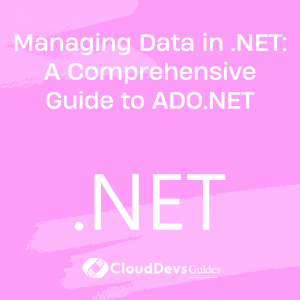Managing Data in .NET: A Comprehensive Guide to ADO.NET
Table of Contents
Data is the driving force behind any application development project. Harnessing this force requires skilled professionals, which is why companies often choose to hire .NET developers. One crucial tool at their disposal is ADO.NET, a part of Microsoft’s .NET framework. It offers a powerful, sophisticated, and robust mechanism for interacting with data sources like databases and XML files. ADO.NET’s remarkable flexibility allows .NET developers to use the same set of skills to manage data stored in a variety of formats.
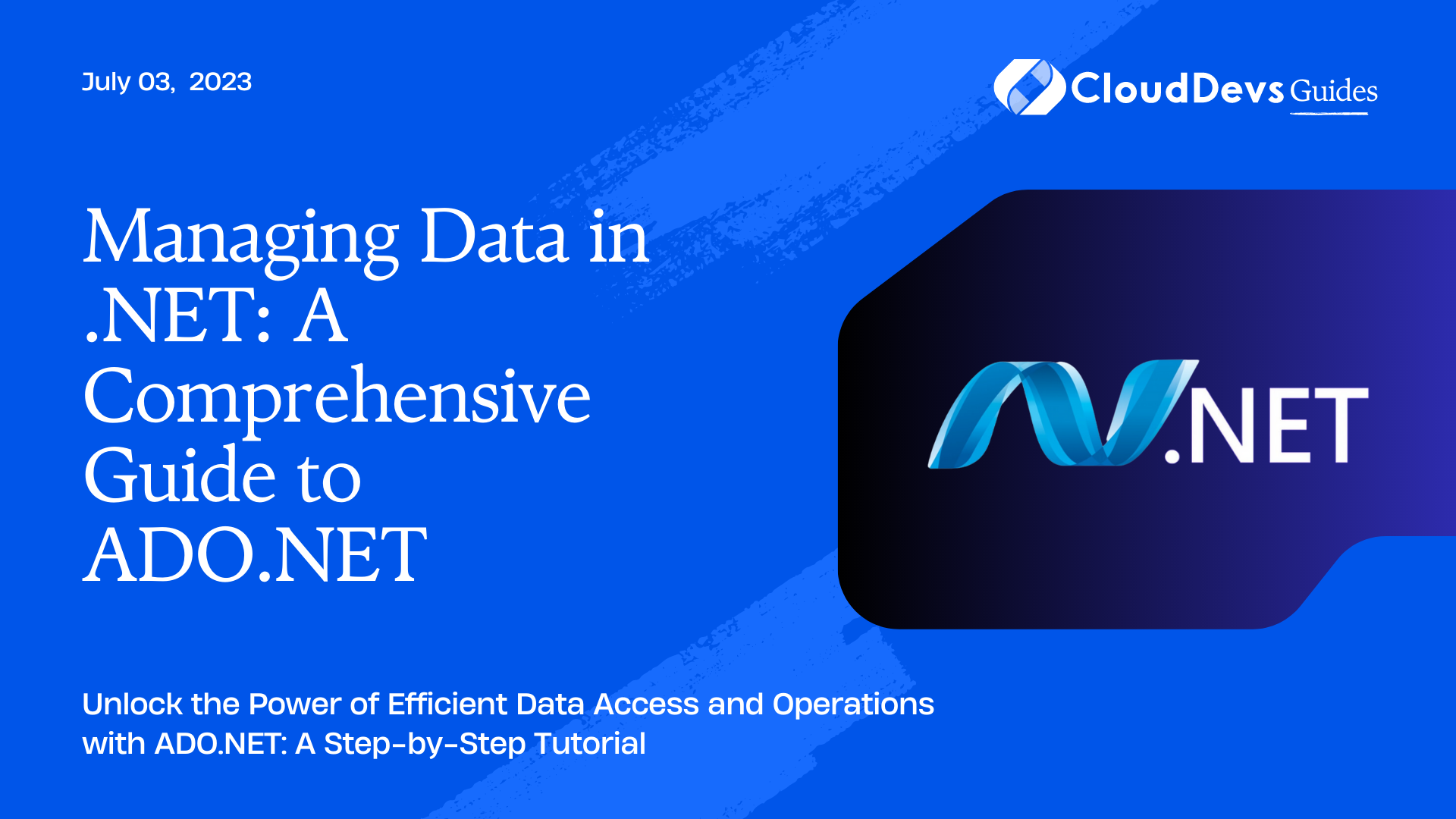
This tutorial will walk you through the principles of ADO.NET and demonstrate how it simplifies data access, making it a vital tool in the arsenal of proficient .NET developers.
Understanding ADO.NET
ADO.NET (ActiveX Data Objects for .NET) is a set of classes that expose data access services for .NET Framework programmers. It provides a bridge between front-end controls and back-end databases to extract and save data.
ADO.NET consists of two main components: the DataSet and the .NET Data Provider. The DataSet is a memory-resident representation of data that provides a consistent relational programming model regardless of the data source. The .NET Data Provider is a set of components including the Connection, Command, DataReader, and DataAdapter that offer a way to connect, execute commands, and manage database operations.
ADO.NET’s Architecture
Understanding the architecture of ADO.NET is crucial for efficient data access operations. ADO.NET separates data access from data manipulation into discrete components that can be used separately or in tandem.
– .NET Data Providers: These are the set of classes used for connecting to a database, executing commands, and retrieving results.
– DataSet: An in-memory cache of data retrieved from a data source, represented in a disconnected format.
– Data Readers: Provides a fast, forward-only, read-only cursor for fetching data from a database.
– Data Adapters: Works as a bridge between DataSet and the data source, used for retrieving and saving data.
Establishing a Connection
Connecting to a data source is the first step in any data operation. ADO.NET provides the `SqlConnection` class to establish a connection to a SQL Server database.
Here’s an example:
```csharp
string connectionString = "Data Source=(local);Initial Catalog=YourDatabase;Integrated Security=True";
using (SqlConnection connection = new SqlConnection(connectionString))
{
connection.Open();
// Execute operations against the database
}
In the code above, we first define a connection string. This is a string that contains all the necessary information to connect to a database. The `SqlConnection` object is initialized with the connection string. The `connection.Open()` method is used to open a connection to the database.
Executing Commands
Once you’ve established a connection, you can execute commands against the database using the `SqlCommand` class. The `SqlCommand` object is used to execute SQL commands or stored procedures.
Here’s an example of executing a simple SQL command:
```csharp
string commandString = "SELECT * FROM Employees";
using (SqlConnection connection = new SqlConnection(connectionString))
{
connection.Open();
using (SqlCommand command = new SqlCommand(commandString, connection))
{
// Execute command and process results
}
}
The `SqlCommand` object is initialized with the SQL command string and the `SqlConnection` object.
Processing Results
After executing a command, you often need to process the results. For example, if you run a SELECT statement, you’ll want to read the returned data.
You can do this with the `SqlDataReader` class:
```csharp
using (SqlConnection connection = new SqlConnection(connectionString))
{
connection.Open();
using (SqlCommand command = new SqlCommand("SELECT * FROM Employees", connection))
{
using (SqlDataReader reader = command.ExecuteReader())
{
while (reader.Read())
{
Console.WriteLine($"{reader["FirstName"]} {reader
["LastName"]}");
}
}
}
}
The `command.ExecuteReader()` method executes the SQL command and returns a `SqlDataReader`. This object provides a forward-only cursor for reading the returned rows.
Working with Data Adapters and Data Sets
Data adapters and datasets provide a way to work with data in a disconnected fashion. This is a powerful model that can reduce the load on your database server.
Here’s an example of filling a data set using a data adapter:
```csharp
string commandString = "SELECT * FROM Employees";
using (SqlDataAdapter adapter = new SqlDataAdapter(commandString, connectionString))
{
DataSet ds = new DataSet();
adapter.Fill(ds);
// Work with the data in the DataSet object
}
In the code above, we create a `SqlDataAdapter` object with a SQL command and a connection string, an operation often handled by .NET developers when hired for database management. The `Fill` method of the data adapter is then used to fill a `DataSet` object with the result of the SQL command. This is a crucial step that companies expect when they hire .NET developers, as it enables efficient data retrieval and manipulation.
Conclusion
ADO.NET provides a flexible and efficient framework for data access in .NET applications. This capability is a key reason why many organizations opt to hire .NET developers. By understanding its components like Connection, Command, DataReader, DataAdapter, and DataSet, developers can efficiently manage data from a variety of sources.
This tutorial touched on some of the fundamental operations of ADO.NET including establishing a connection, executing commands, processing results, and working with data adapters and data sets. For businesses looking to hire .NET developers, a strong understanding of ADO.NET is often a crucial criterion, as leveraging it effectively can significantly simplify data access and management operations in .NET applications.
Whether you are a seasoned .NET developer or a beginner, mastering ADO.NET can make your data-driven application development smoother and hassle-free. If you’re looking to hire .NET developers, be sure to assess their proficiency in ADO.NET to ensure effective data management. Happy coding!