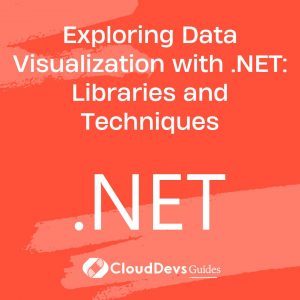Exploring Data Visualization with .NET: Libraries and Techniques
Table of Contents
Data visualization is a critical aspect of modern software development, enabling developers to present complex information in a visually digestible format. The .NET framework offers a rich ecosystem of libraries and tools that can be used to create stunning visualizations, making it an excellent choice for developers looking to present data effectively. This blog explores how to use .NET for data visualization, providing practical examples of various libraries and techniques.
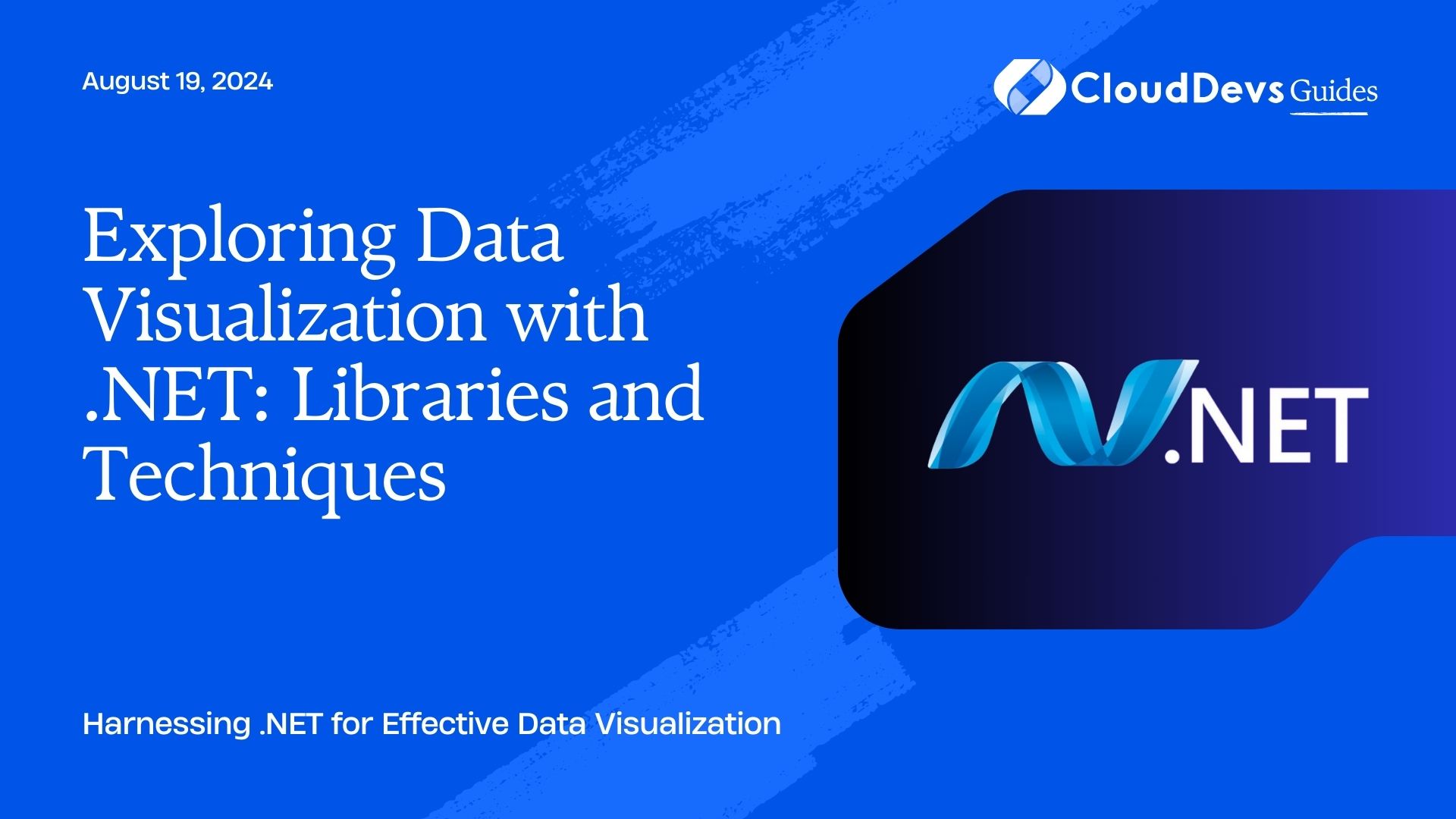
Understanding Data Visualization in .NET
Data visualization involves converting raw data into graphical representations such as charts, graphs, and dashboards. Effective data visualization helps in better decision-making by making data more accessible and understandable.
Utilizing .NET Libraries for Data Visualization
.NET offers several powerful libraries for data visualization, including `OxyPlot`, `LiveCharts`, and `ScottPlot`. These libraries simplify the process of creating and customizing various types of visualizations.
1. Creating Simple Line Charts with OxyPlot
OxyPlot is a versatile open-source plotting library for .NET that supports various types of charts and graphs. Below is an example of how to create a simple line chart using OxyPlot.
Example: Basic Line Chart with OxyPlot
```csharp
using OxyPlot;
using OxyPlot.Series;
using OxyPlot.WindowsForms;
using System;
using System.Windows.Forms;
class Program
{
static void Main()
{
var plotModel = new PlotModel { Title = "Sales Data Over Time" };
var lineSeries = new LineSeries { Title = "Sales" };
lineSeries.Points.Add(new DataPoint(0, 100));
lineSeries.Points.Add(new DataPoint(1, 150));
lineSeries.Points.Add(new DataPoint(2, 130));
lineSeries.Points.Add(new DataPoint(3, 170));
plotModel.Series.Add(lineSeries);
var plotView = new PlotView { Model = plotModel };
var form = new Form { Width = 800, Height = 600 };
form.Controls.Add(plotView);
Application.Run(form);
}
}
```
2. Creating Interactive Charts with LiveCharts
LiveCharts is another popular .NET library for creating dynamic, animated charts. It supports a wide range of chart types, from line charts to heat maps.
Example: Interactive Bar Chart with LiveCharts
```csharp
using LiveCharts;
using LiveCharts.Wpf;
using System.Windows;
namespace DataVisualization
{
public partial class MainWindow : Window
{
public MainWindow()
{
InitializeComponent();
var values = new ChartValues<double> { 10, 50, 39, 50 };
BarSeries series = new BarSeries
{
Values = values,
Title = "2024 Sales"
};
MyChart.Series.Add(series);
}
}
}
```
XAML:
```xml
<Window x:Class="DataVisualization.MainWindow"
xmlns="http://schemas.microsoft.com/winfx/2006/xaml/presentation"
xmlns:x="http://schemas.microsoft.com/winfx/2006/xaml"
xmlns:lvc="clr-namespace:LiveCharts.Wpf;assembly=LiveCharts.Wpf"
Title="Sales Data Visualization" Height="450" Width="800">
<Grid>
<lvc:CartesianChart Name="MyChart"/>
</Grid>
</Window>
```
3. Advanced Plotting with ScottPlot
ScottPlot is a fast and easy-to-use plotting library for .NET, ideal for creating interactive and high-performance plots.
Example: Creating a Scatter Plot with ScottPlot
```csharp
using ScottPlot;
using System.Windows.Forms;
class Program
{
static void Main()
{
var formsPlot = new FormsPlot();
double[] xs = { 1, 2, 3, 4, 5 };
double[] ys = { 1, 4, 9, 16, 25 };
formsPlot.Plot.AddScatter(xs, ys);
formsPlot.Plot.Title("Scatter Plot Example");
formsPlot.Plot.XLabel("X Axis");
formsPlot.Plot.YLabel("Y Axis");
var form = new Form();
form.Controls.Add(formsPlot);
formsPlot.Dock = DockStyle.Fill;
Application.Run(form);
}
}
```
Techniques for Effective Data Visualization
Beyond libraries, understanding best practices in data visualization is crucial. Here are some tips:
– Simplicity: Keep visualizations simple to avoid overwhelming the viewer.
– Consistency: Use consistent color schemes and formats.
– Clarity: Ensure labels, titles, and legends are clear and descriptive.
– Interactivity: Where appropriate, include interactive elements to enhance the user experience.
Conclusion
.NET provides a comprehensive set of tools for creating sophisticated and interactive data visualizations. By utilizing libraries like OxyPlot, LiveCharts, and ScottPlot, developers can effectively transform data into meaningful visual insights. Incorporating these techniques and libraries into your projects will improve the way data is presented and interpreted.