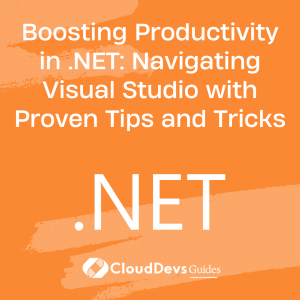Boosting Productivity in .NET: Navigating Visual Studio with Proven Tips and Tricks
Table of Contents
For .NET developers, Microsoft’s Visual Studio (VS) is a crucial tool. It comes with a user-friendly interface and powerful features, creating an environment capable of handling complex development tasks. Yet, many .NET developers and those looking to hire .NET developers might not be fully aware of the numerous ways Visual Studio can be harnessed to speed up work and boost productivity.
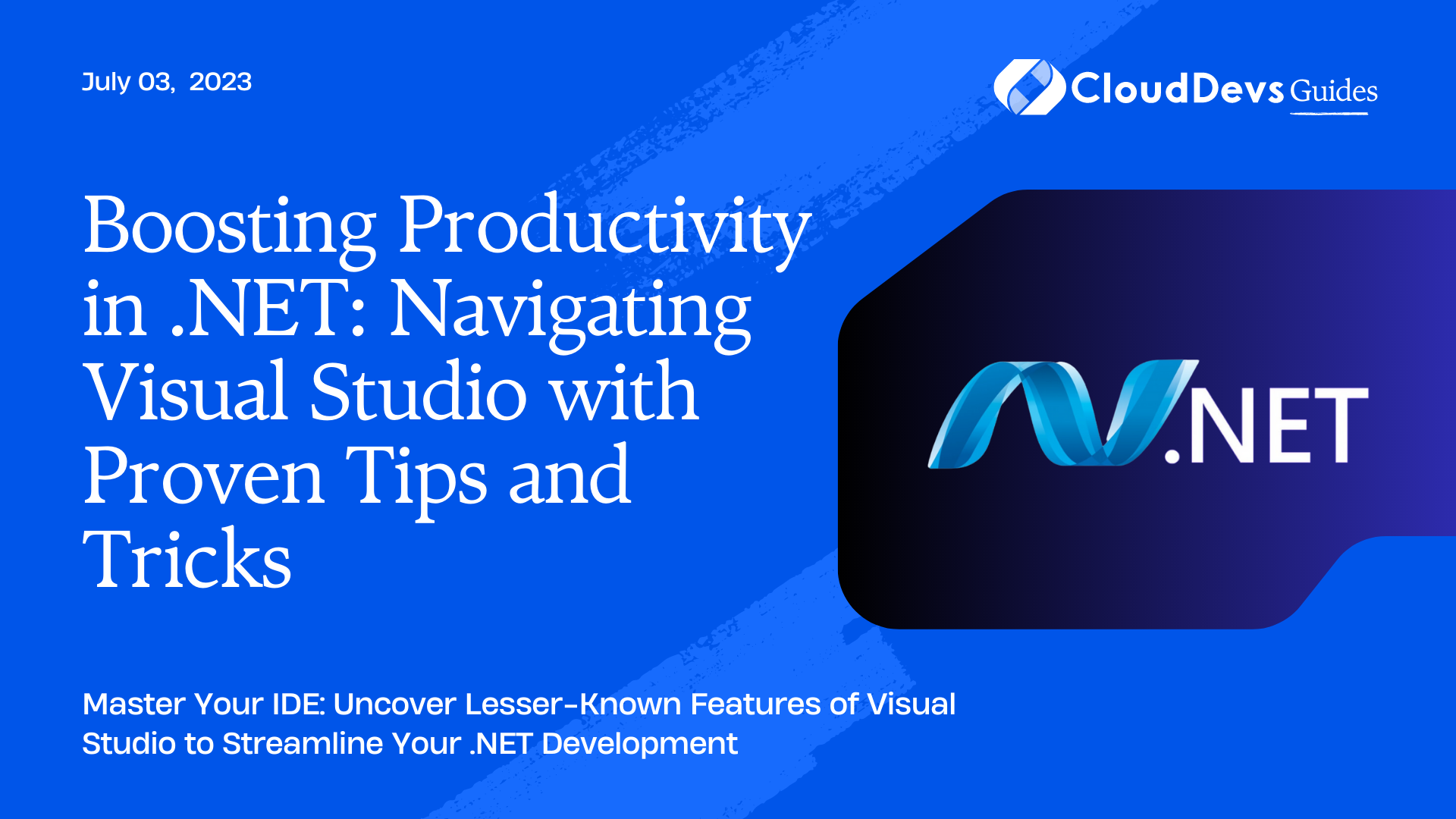
In this blog post, we aim to enlighten both seasoned developers and those on the hunt to hire .NET developers, exploring a suite of effective tips and tricks to significantly accelerate your development process within Visual Studio.
Efficiently Navigate Your Code
1. Go To Definition
You may often need to understand the implementation of a particular method or class. Visual Studio provides a ‘Go To Definition’ feature that allows you to directly navigate to the source code of a class or method.
To use this feature, you just have to right-click on the method or class name and select ‘Go To Definition‘. Alternatively, you can press F12.
2. Find All References
The ‘Find All References’ feature is another great way to navigate through your code. It shows you all the instances where a specific method, class, or variable is used.
Right-click on a method, class, or variable and select ‘Find All References’ or use Shift+F12.
Debugging with Ease
3. Conditional Breakpoints
When debugging, breakpoints are a common way to pause execution and inspect the program’s state. But what if you only want to pause execution when a certain condition is met? This is where conditional breakpoints come in.
To set a conditional breakpoint, right-click a breakpoint and select ‘Condition’. In the dialog box, you can define the condition under which your code will pause.
4. Immediate Window
The Immediate Window lets you test code snippets without needing to run the entire program. You can evaluate expressions, execute statements, and even call methods from this window.
To open the Immediate Window, go to Debug > Windows > Immediate, or press Ctrl+Alt+I.
Customize Visual Studio
5. Customize Your Window Layout
Visual Studio allows you to create and save custom window layouts. This feature can be incredibly helpful if you frequently switch between different tasks, like coding and debugging.
Go to Window > Apply Window Layout to apply a saved layout, or Window > Save Window Layout to save your current layout.
6. Dark Theme
Research suggests that dark themes can reduce eye strain and increase focus. Visual Studio offers a dark theme that you can enable by going to Tools > Options > General > Color Theme.
Use Extensions
7. ReSharper
ReSharper is a popular Visual Studio extension that provides a series of features for enhancing productivity, such as advanced refactoring tools, navigation improvements, and coding assistance.
8. Visual Studio IntelliCode
IntelliCode is an AI-assisted development tool. It predicts and suggests completions based on the context of your code, helping you code more efficiently.
Code Faster
9. Live Templates
Live templates are predefined pieces of code that can be inserted into your code by typing a shortcut. For example, the ‘prop’ shortcut generates a property declaration, and ‘for’ creates a for loop.
To use a live template, just start typing its shortcut, and when you see the template in the suggestion list, press Tab or Enter.
10. Multicursor
The multicursor feature allows you to type the same thing on multiple lines at once, which can be a big time-saver.
To use this feature, press Alt and click or drag in the place where you want additional cursors.
Conclusion
Visual Studio is a powerful tool, a favorite among .NET developers. By leveraging these tips and tricks, you can significantly enhance your productivity and efficiency. If your team needs to speed up development processes, it might be beneficial to hire .NET developers with a strong command of these Visual Studio techniques. With their expertise, your project can move forward rapidly and efficiently. So, to all developers out there and those looking to hire .NET developers, we wish you happy coding!