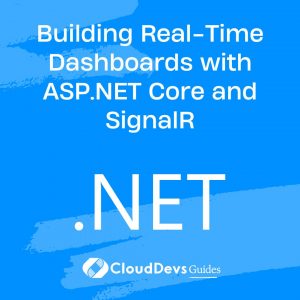Building Real-Time Dashboards with ASP.NET Core and SignalR
Table of Contents
In today’s interconnected world, security is of paramount importance, especially when dealing with web applications that handle sensitive user data. Implementing robust authentication and authorization mechanisms is crucial to protect user information and ensure that only authorized individuals have access to certain resources within your ASP.NET Core applications.
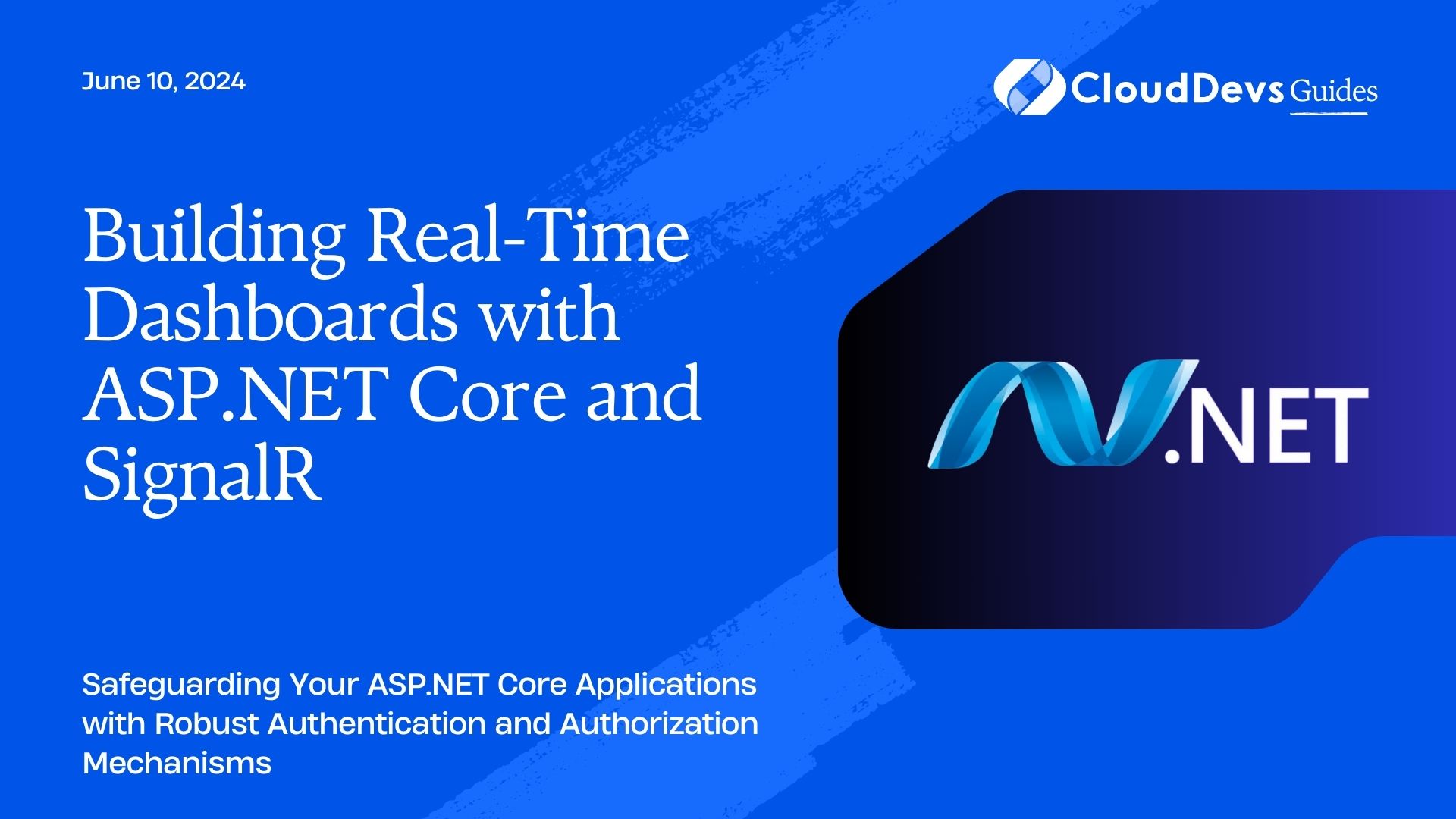
ASP.NET Core, the open-source, cross-platform framework for building modern web applications, provides a versatile set of tools and features to handle authentication and authorization efficiently. In this blog, we will explore the fundamental concepts of authentication and authorization and guide you through the process of implementing them in your ASP.NET Core applications.
1. Understanding Authentication and Authorization
1.1. What is Authentication?
Authentication is the process of verifying the identity of users trying to access your application. It ensures that the user is who they claim to be. Once authenticated, the application can grant access to specific resources based on the user’s privileges and permissions.
1.2. What is Authorization?
Authorization, on the other hand, comes after authentication. It is the process of determining what actions and resources an authenticated user is allowed to access within the application. Authorization rules are based on user roles, claims, or policies.
1.3. Authentication vs. Authorization
Authentication and authorization are complementary but distinct processes. Authentication establishes the identity of a user, while authorization determines what that authenticated user is allowed to do within the application.
2. Configuring ASP.NET Core Authentication
2.1. Supported Authentication Schemes
ASP.NET Core supports various authentication schemes out-of-the-box, such as:
- Cookies
- JWT (JSON Web Tokens)
- OpenID Connect
- OAuth
- Windows Authentication
- Certificate Authentication
- API Key Authentication
2.2. Enabling Authentication Middleware
In your ASP.NET Core application’s Startup.cs file, you can enable authentication middleware using the UseAuthentication method within the Configure method.
csharp
public void Configure(IApplicationBuilder app, IWebHostEnvironment env)
{
// Other middleware configurations...
app.UseAuthentication();
// Other middleware configurations...
}
2.3. Customizing Authentication Options
You can customize authentication options by using the AddAuthentication method in the ConfigureServices method of Startup.cs. For example, enabling cookie authentication and setting options:
csharp
public void ConfigureServices(IServiceCollection services)
{
// Other service configurations...
services.AddAuthentication("CookieAuth")
.AddCookie("CookieAuth", options =>
{
options.Cookie.Name = "MyCookie";
options.LoginPath = "/Account/Login";
// Other cookie options...
});
// Other service configurations...
}
3. Implementing Authentication
3.1. Cookie-based Authentication
Cookie-based authentication is a widely used approach for authenticating users. It stores an encrypted authentication ticket in a cookie on the user’s browser after successful login. Subsequent requests include this cookie, allowing the server to authenticate the user.
To enable cookie authentication, use the AddAuthentication method and specify the cookie scheme.
csharp
public void ConfigureServices(IServiceCollection services)
{
// Other service configurations...
services.AddAuthentication("CookieAuth")
.AddCookie("CookieAuth", options =>
{
options.Cookie.Name = "MyCookie";
options.LoginPath = "/Account/Login";
// Other cookie options...
});
// Other service configurations...
}
3.2. Token-based Authentication
Token-based authentication involves generating a token (e.g., JWT) after successful login, which the client includes in subsequent requests’ headers. The server validates the token to authenticate the user.
To implement token-based authentication, add the authentication middleware for JWT in the ConfigureServices method.
csharp
public void ConfigureServices(IServiceCollection services)
{
// Other service configurations...
services.AddAuthentication("Bearer")
.AddJwtBearer("Bearer", options =>
{
options.TokenValidationParameters = new TokenValidationParameters
{
ValidateIssuer = true,
ValidateAudience = true,
ValidateLifetime = true,
ValidateIssuerSigningKey = true,
// Other token validation parameters...
};
});
// Other service configurations...
}
3.3. Social Media Authentication
ASP.NET Core allows integrating social media authentication providers such as Google, Facebook, Twitter, etc. Users can log in using their existing social media accounts, reducing the need to create separate credentials.
Here’s an example of setting up Google authentication:
csharp
public void ConfigureServices(IServiceCollection services)
{
// Other service configurations...
services.AddAuthentication()
.AddGoogle(options =>
{
options.ClientId = "YOUR_GOOGLE_CLIENT_ID";
options.ClientSecret = "YOUR_GOOGLE_CLIENT_SECRET";
});
// Other service configurations...
}
4. Understanding ASP.NET Core Authorization
4.1. Policy-based Authorization
Policy-based authorization allows you to define custom authorization rules and associate them with specific actions or controllers. Policies can be based on roles, claims, or any custom requirement.
To use policy-based authorization, add the AddAuthorization method in the ConfigureServices method.
csharp
public void ConfigureServices(IServiceCollection services)
{
// Other service configurations...
services.AddAuthorization(options =>
{
options.AddPolicy("RequireAdminRole", policy =>
policy.RequireRole("Admin"));
// Other policies...
});
// Other service configurations...
}
4.2. Role-based Authorization
Role-based authorization restricts access to certain actions or controllers based on user roles. Users assigned to specific roles will have access to the associated resources.
To implement role-based authorization, use the Authorize attribute on actions or controllers.
csharp
[Authorize(Roles = "Admin")]
public IActionResult AdminDashboard()
{
// Action logic for the Admin dashboard...
}
4.3. Claims-based Authorization
Claims-based authorization uses claims, which are key-value pairs containing information about the user’s identity. Claims can be used to make fine-grained authorization decisions.
To implement claims-based authorization, you can use the Authorize attribute with specific claim requirements.
csharp
[Authorize(Policy = "RequireCountryClaim")]
public IActionResult CountrySpecificData()
{
// Action logic for country-specific data...
}
5. Configuring ASP.NET Core Authorization
5.1. Enabling Authorization Middleware
Similar to authentication, enabling authorization middleware involves using the UseAuthorization method in the Configure method of Startup.cs.
csharp
public void Configure(IApplicationBuilder app, IWebHostEnvironment env)
{
// Other middleware configurations...
app.UseAuthorization();
// Other middleware configurations...
}
5.2. Defining Authorization Policies
In the ConfigureServices method, we’ve already seen how to define authorization policies using the AddPolicy method. Policies can encompass multiple requirements based on roles, claims, or custom handlers.
5.2.1. Combining Authentication and Authorization
To enforce both authentication and authorization in your application, apply the Authorize attribute to actions or controllers.
csharp
[Authorize]
public IActionResult SecureAction()
{
// Action logic for secure action...
}
6. Implementing Authorization
6.1. Authorize Attribute
The Authorize attribute is one of the simplest ways to apply authorization to actions or controllers. It can enforce role-based authorization, policy-based authorization, or any custom requirement.
csharp
[Authorize(Roles = "Admin")]
public IActionResult AdminDashboard()
{
// Action logic for the Admin dashboard...
}
6.2. Custom Authorization Handlers
For complex authorization scenarios, you can create custom authorization handlers that implement the IAuthorizationHandler interface. This allows you to implement fine-grained authorization logic.
csharp
public class CustomAuthorizationHandler : AuthorizationHandler<CustomRequirement>
{
protected override Task HandleRequirementAsync(AuthorizationHandlerContext context,
CustomRequirement requirement)
{
// Custom authorization logic based on requirement and user context...
return Task.CompletedTask;
}
}
6.3. Resource-based Authorization
Resource-based authorization allows you to apply authorization rules directly to specific resources. You can define resource-based policies in the ConfigureServices method and use them with the Authorize attribute.
csharp
public void ConfigureServices(IServiceCollection services)
{
// Other service configurations...
services.AddAuthorization(options =>
{
options.AddPolicy("RequireMinimumAge", policy =>
policy.Requirements.Add(new MinimumAgeRequirement(18)));
});
// Other service configurations...
}
Conclusion
Securing your ASP.NET Core applications with authentication and authorization mechanisms is vital for protecting sensitive user data and ensuring that only authorized users have access to specific resources. In this blog, we’ve covered the fundamentals of authentication and authorization, walked through their implementation in ASP.NET Core, and explored various authentication schemes, policies, and custom handlers. By understanding and implementing these concepts, you can create more secure and robust web applications that foster trust and confidence among your users.