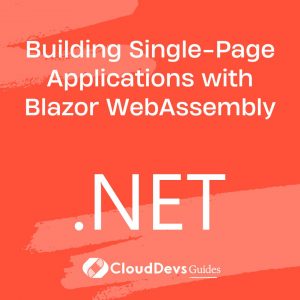Building Single-Page Applications with Blazor WebAssembly
Table of Contents
Blazor WebAssembly is a powerful framework that allows developers to build interactive single-page applications (SPAs) using C and .NET instead of JavaScript. As part of the ASP.NET Core ecosystem, Blazor WebAssembly runs directly in the browser on a WebAssembly-based .NET runtime, enabling developers to leverage their existing C skills to create rich, client-side web applications.
This article explores the key features of Blazor WebAssembly, provides practical examples of how to build SPAs, and highlights the benefits of using this technology for modern web development.
1. Setting Up a Blazor WebAssembly Project
To begin, you need to set up a Blazor WebAssembly project using the .NET CLI or Visual Studio. This section will guide you through the process of creating a new project and running your first Blazor application.
Example: Creating a Blazor WebAssembly Project
```bash dotnet new blazorwasm -o BlazorSPA cd BlazorSPA dotnet run ```
This command creates a new Blazor WebAssembly project named `BlazorSPA` and runs the application. By default, the project includes a simple SPA with navigation, component examples, and basic styling.
2. Building Components in Blazor
Blazor WebAssembly heavily relies on components, which are the building blocks of SPAs. Components are self-contained, reusable pieces of UI that can be nested and composed to create complex interfaces.
Example: Creating a Simple Component
```razor
@code {
private int count = 0;
private void IncrementCount()
{
count++;
}
}
<div>
<h3>Counter</h3>
<p>Current count: @count</p>
<button @onclick="IncrementCount">Click me</button>
</div>
```
This example shows how to create a simple counter component in Blazor. The component maintains its state and updates the UI in response to user interactions.
3. Routing in Blazor WebAssembly
Blazor WebAssembly supports client-side routing, allowing you to navigate between different components without reloading the page. This is essential for building SPAs, as it provides a smooth and responsive user experience.
Example: Defining Routes
```razor @page "/counter" <h3>Counter</h3> <Counter /> @page "/fetchdata" <h3>Fetch Data</h3> <FetchData /> ```
In this example, the `@page` directive defines the route for each component. When users navigate to `/counter` or `/fetchdata`, the corresponding component is displayed.
4. Fetching Data in Blazor WebAssembly
Blazor WebAssembly can interact with APIs to fetch data and display it dynamically in your application. This is crucial for building SPAs that rely on real-time data or complex data models.
Example: Fetching Data from an API
```razor
@code {
private WeatherForecast[] forecasts;
protected override async Task OnInitializedAsync()
{
forecasts = await Http.GetFromJsonAsync<WeatherForecast[]>("sample-data/weather.json");
}
}
<table>
<thead>
<tr>
<th>Date</th>
<th>Temperature (C)</th>
<th>Summary</th>
</tr>
</thead>
<tbody>
@if (forecasts != null)
{
foreach (var forecast in forecasts)
{
<tr>
<td>@forecast.Date</td>
<td>@forecast.TemperatureC</td>
<td>@forecast.Summary</td>
</tr>
}
}
</tbody>
</table>
```
This example demonstrates how to fetch data from an API and display it in a table. The `HttpClient` is used to make a request to an endpoint, and the data is bound to the UI.
5. State Management in Blazor WebAssembly
Managing state is a critical aspect of building SPAs. Blazor WebAssembly provides several approaches to state management, including dependency injection and cascading parameters, to ensure that your application remains responsive and consistent.
Example: Sharing State Across Components
```razor
@inject AppState appState
<div>
<h3>Shared State</h3>
<p>Current value: @appState.SharedValue</p>
<button @onclick="appState.IncrementValue">Increment Value</button>
</div>
@code {
[Inject]
private AppState appState { get; set; }
}
```
In this example, the `AppState` service is injected into a component to share state across different parts of the application. This allows for consistent state management without tightly coupling components.
6. Deploying Blazor WebAssembly Applications
Deploying a Blazor WebAssembly application is straightforward, as the application is static and can be hosted on any web server or even in cloud services like Azure Static Web Apps.
Example: Publishing a Blazor WebAssembly App
```bash dotnet publish -c Release ```
This command packages your Blazor WebAssembly application for deployment. The output can be hosted on platforms such as Azure, AWS, or any static hosting service.
Conclusion
Blazor WebAssembly provides a modern, powerful framework for building single-page applications using C and .NET. With its component-based architecture, seamless routing, and robust state management, Blazor WebAssembly is an excellent choice for developers looking to create dynamic, responsive web applications.
By following the examples and best practices outlined in this article, you can begin building your own SPAs with Blazor WebAssembly, leveraging the full potential of .NET technologies for web development.