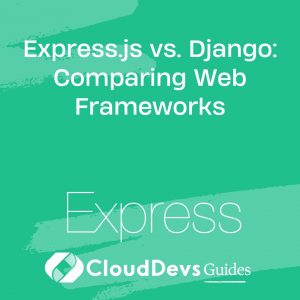Express Deployment: Hosting and Scaling Your Web Application
In today’s fast-paced digital landscape, deploying and hosting a web application effectively is crucial to provide a seamless user experience and accommodate a growing user base. With the rise of Node.js and its powerful web framework Express.js, developers have a robust platform to build feature-rich applications. However, the journey doesn’t end with just coding the app; deploying, hosting, and scaling it are equally important steps to ensure your app’s success. In this guide, we’ll delve into the process of deploying an Express.js application, explore hosting options, and discuss strategies for scaling to meet increasing demands.
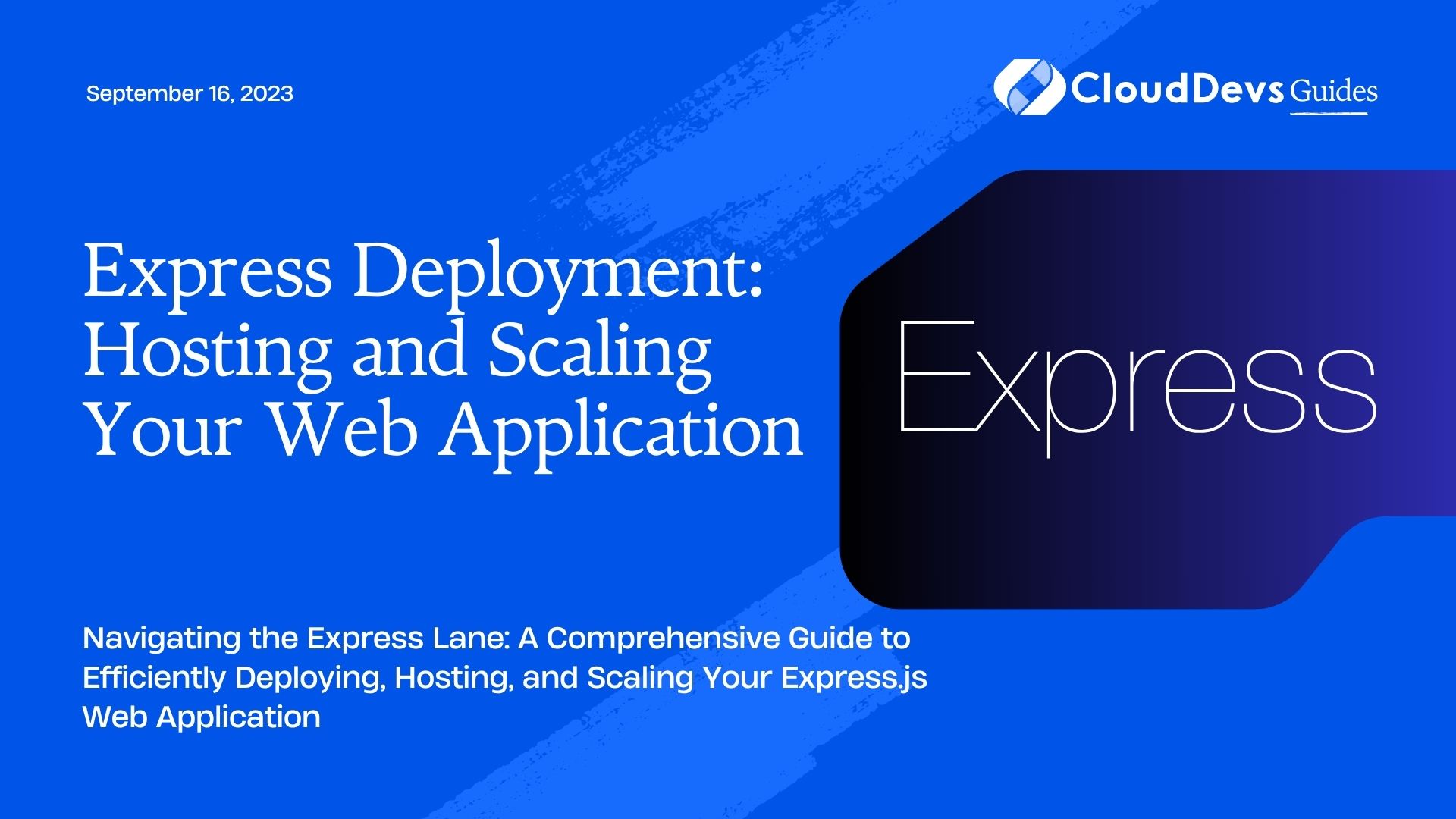
1. Introduction to Express Deployment
1.1 What is Express.js?
Express.js, often referred to as Express, is a minimal and flexible Node.js web application framework that provides a set of features for building robust and scalable web applications. Its simplicity and modular architecture make it a popular choice among developers. Express allows you to easily handle routes, middleware, and requests, making the development process efficient and enjoyable.
1.2 Why Efficient Deployment Matters
Efficient deployment is a critical aspect of the development lifecycle. It ensures that your application is accessible to users without downtime or disruptions. A seamless deployment process reduces the chances of bugs, enhances user satisfaction, and saves valuable time for both developers and users. Additionally, an optimized deployment strategy supports your app’s growth by making it easier to scale and adapt to changing demands.
2. Steps to Deploy an Express.js Application
2.1 Setting Up Your Application
Before you start thinking about deployment, ensure your Express.js application is production-ready. This includes testing, optimizing performance, and handling potential security vulnerabilities. Once your app is polished and functional, you’re ready to proceed.
2.2 Managing Dependencies with npm
npm (Node Package Manager) is a powerful tool for managing dependencies in your application. It allows you to specify the required packages and versions in a package.json file. This ensures consistent behavior across different environments and makes it easier to collaborate with other developers.
bash # Install a package and save it as a dependency npm install package-name --save # Install a package as a development dependency npm install package-name --save-dev # Install all dependencies listed in package.json npm install
2.3 Configuring Environment Variables
Sensitive information, such as API keys and database credentials, should never be hard-coded in your application. Instead, use environment variables to securely store and manage these values. Tools like dotenv help load environment variables from a .env file into your application.
javascript // .env DATABASE_URL=your_database_url API_KEY=your_api_key // app.js const databaseURL = process.env.DATABASE_URL; const apiKey = process.env.API_KEY;
2.4 Choosing a Hosting Platform
Selecting the right hosting platform depends on factors like budget, scalability requirements, and technical expertise. Popular options include AWS, Google Cloud, Azure, Heroku, and Firebase. Each platform offers distinct features and services tailored to different needs.
2.5 Deploying Using Heroku
Heroku is a Platform as a Service (PaaS) that simplifies the deployment process. Follow these steps to deploy your Express.js app on Heroku:
Install the Heroku CLI and log in to your Heroku account.
Navigate to your app’s directory and create a Procfile specifying the web process.
makefile web: node app.js
Initialize a git repository and commit your code.
Deploy your app to Heroku using git commands.
bash git add . git commit -m "Initial commit" heroku create git push heroku master
Your app is now live on the provided Heroku URL.
2.6 Deploying Using AWS Elastic Beanstalk
AWS Elastic Beanstalk simplifies deployment on AWS infrastructure. Follow these steps to deploy your app using Elastic Beanstalk:
- Install the AWS CLI and configure your credentials.
- Create an Elastic Beanstalk application and environment using the AWS Management Console or CLI.
- Package your app’s code and dependencies into a ZIP file.
- Deploy the ZIP file to your Elastic Beanstalk environment using the AWS Management Console, CLI, or SDKs.
3. Hosting Options for Express.js Applications
3.1 Shared Hosting vs. Virtual Private Servers (VPS)
Shared hosting is cost-effective and suitable for small-scale applications. However, it may lack the resources required for larger projects. VPS offers more control and scalability, allowing you to configure server settings and install software.
3.2 Cloud Hosting: AWS, Google Cloud, Azure
Cloud hosting provides flexible and scalable solutions. AWS, Google Cloud, and Azure offer a range of services, including virtual machines, managed databases, and content delivery networks. These platforms enable you to tailor your infrastructure to your app’s specific needs.
3.3 Platform as a Service (PaaS): Heroku, Firebase
PaaS platforms like Heroku and Firebase abstract the underlying infrastructure, allowing you to focus solely on your application’s code. They handle deployment, scaling, and management, making them great options for developers who want to minimize server-related tasks.
3.4 Containerization with Docker
Docker allows you to package your application and its dependencies into a container. This container can run consistently across different environments, reducing compatibility issues. Containers are portable and can be deployed on various platforms that support Docker, such as Kubernetes.
4. Strategies for Scaling Your Express.js Application
4.1 Horizontal vs. Vertical Scaling
Horizontal scaling involves adding more machines to your infrastructure, distributing the load and increasing redundancy. Vertical scaling focuses on upgrading the resources (CPU, RAM) of existing machines. Choose the strategy that aligns with your app’s growth patterns and budget.
4.2 Load Balancing
Load balancers distribute incoming traffic across multiple servers, ensuring optimal resource utilization and preventing overload. AWS Elastic Load Balancing and NGINX are commonly used tools for load balancing Express.js applications.
4.3 Caching and Content Delivery Networks (CDNs)
Caching stores frequently accessed data in memory, reducing the need to repeatedly generate it. CDNs distribute your content across geographically diverse servers, minimizing latency for users. Tools like Redis and Cloudflare can enhance your app’s performance through caching and CDN services.
4.4 Database Scaling Techniques
As your user base grows, your database may become a bottleneck. Consider strategies like database replication, sharding, and using managed database services to scale efficiently. Services like Amazon RDS and MongoDB Atlas offer managed database solutions that can handle scaling complexities.
Conclusion
Deploying, hosting, and scaling your Express.js web application are critical steps to ensure its success in today’s competitive digital landscape. By following best practices and using the right tools, you can provide users with a seamless experience, handle traffic spikes effectively, and accommodate growth. Whether you choose a cloud platform, a PaaS solution, or implement containerization, understanding the deployment process and scalability strategies will empower you to take your Express.js application to the next level.
Table of Contents