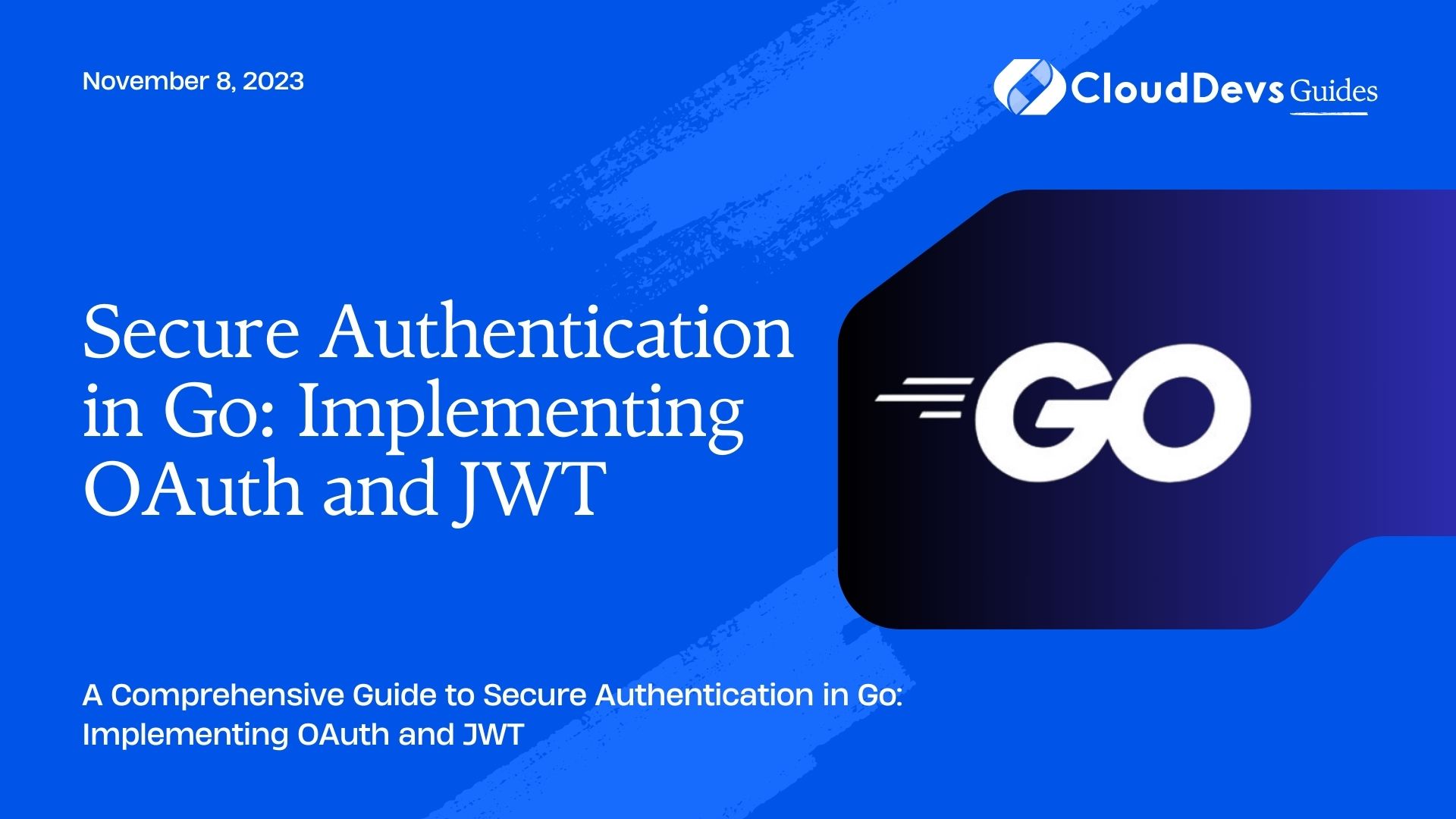Secure Authentication in Go: Implementing OAuth and JWT
In today’s interconnected world, security is of paramount importance. Whether you’re building a web application, a mobile app, or any other service that requires user authentication, implementing secure authentication mechanisms is crucial to protect user data and maintain the integrity of your system.
In this blog, we will explore how to implement secure authentication in Go using two popular technologies: OAuth and JSON Web Tokens (JWT). OAuth allows users to grant limited access to their resources on one website, application, or service to another without sharing their credentials. JWT, on the other hand, is a compact, self-contained, and secure way of transmitting information between parties, commonly used for authentication and authorization purposes.
1. Understanding OAuth and JWT
1.1 What is OAuth?
OAuth (Open Authorization) is an open-standard authorization protocol that enables applications to access the resources of a user on a different service without sharing their credentials. It is widely used by social media platforms and other online services to allow users to grant access to their accounts or data without revealing their login credentials.
OAuth operates through a series of steps:
- The client (your application) requests authorization from the user by redirecting them to the OAuth provider (e.g., Google, Facebook).
- The user authenticates with the provider and grants permission to the client.
- The OAuth provider generates an authorization code and redirects the user back to the client.
- The client exchanges the authorization code for an access token.
- The client uses the access token to access the user’s resources on the OAuth provider.
1.2 What are JWTs?
JSON Web Tokens (JWT) are compact and URL-safe tokens used to securely transmit information between parties. They consist of three parts: a header, a payload, and a signature. The header contains the type of token and the hashing algorithm used to secure it. The payload contains the claims or statements about the user and additional data. The signature is generated using the header, payload, and a secret key, ensuring the integrity of the token.
JWTs are commonly used for authentication and authorization in web applications. They can contain user information, such as user ID and roles, and can be used to verify the authenticity of users on subsequent API requests.
2. Setting Up Our Go Environment
2.1 Installing Go
Before we dive into the implementation, make sure you have Go installed on your system. You can download the latest version of Go from the official website and follow the installation instructions for your operating system.
2.2 Initializing a Go Module
Go modules are the standard way to manage dependencies in Go projects. To create a new Go module for our project, open your terminal and navigate to the project directory. Then, run the following command:
bash go mod init your_module_name
Replace “your_module_name” with the name of your project.
3. Implementing OAuth in Go
3.1 Creating an OAuth2.0 Provider
To implement OAuth in our Go application, we’ll use the popular “golang.org/x/oauth2” package, which provides the necessary tools to interact with OAuth providers. First, install the package by running:
bash go get golang.org/x/oauth2
Next, let’s create a new file called “oauth.go” and implement our OAuth provider:
go
package main
import (
"context"
"fmt"
"log"
"net/http"
"golang.org/x/oauth2"
)
func main() {
// Replace these with your OAuth provider's configuration.
oauthConfig := oauth2.Config{
ClientID: "your_client_id",
ClientSecret: "your_client_secret",
RedirectURL: "http://localhost:8080/callback",
Scopes: []string{"profile", "email"},
Endpoint: oauth2.Endpoint{
AuthURL: "https://oauth_provider.com/oauth2/authorize",
TokenURL: "https://oauth_provider.com/oauth2/token",
},
}
http.HandleFunc("/", func(w http.ResponseWriter, r *http.Request) {
url := oauthConfig.AuthCodeURL("state")
http.Redirect(w, r, url, http.StatusTemporaryRedirect)
})
http.HandleFunc("/callback", func(w http.ResponseWriter, r *http.Request) {
state := r.FormValue("state")
if state != "state" {
http.Error(w, "Invalid state parameter", http.StatusBadRequest)
return
}
code := r.FormValue("code")
token, err := oauthConfig.Exchange(context.Background(), code)
if err != nil {
http.Error(w, "Failed to exchange token", http.StatusBadRequest)
return
}
// Do something with the token, e.g., store it in a database.
fmt.Fprintf(w, "Successfully authenticated with OAuth provider!")
})
log.Fatal(http.ListenAndServe(":8080", nil))
}
In this example, we create an HTTP server that listens on port 8080. When the user accesses the root URL “/”, they are redirected to the OAuth provider’s authentication page. After granting permission, they are redirected back to “/callback” with an authorization code. We then exchange this code for an access token, which we can use to access the user’s resources on the OAuth provider.
Remember to replace “your_client_id,” “your_client_secret,” and the OAuth provider’s URLs with your actual values.
3.2 Handling OAuth Callbacks
When the OAuth provider redirects the user back to our application after authentication, we need to handle the callback and exchange the authorization code for an access token. In the previous section, we’ve already set up the “/callback” endpoint to do this.
Once we have the access token, we can use it to make requests to the OAuth provider’s API on behalf of the user. These requests typically require the access token to be included in the request headers.
3.3 Storing OAuth Tokens
In real-world applications, we usually need to associate the access token with a specific user in our system. We can do this by mapping the access token to the user ID and storing it in our database. This way, we can retrieve the access token when the user makes subsequent requests to our API and use it to make requests to the OAuth provider’s API on behalf of the user.
Remember to handle token expiration and refresh tokens to ensure a seamless user experience.
3.4 Protecting API Endpoints with OAuth
After authenticating the user with OAuth, we can protect our API endpoints by verifying the access token on incoming requests. The “golang.org/x/oauth2” package provides a convenient way to create an HTTP middleware that handles access token verification.
go
package main
import (
"context"
"log"
"net/http"
"golang.org/x/oauth2"
)
// ...
func AccessTokenMiddleware(next http.Handler) http.Handler {
return http.HandlerFunc(func(w http.ResponseWriter, r *http.Request) {
// Verify the access token from the request headers.
token, err := oauthConfig.TokenSource(context.Background(), nil).Token()
if err != nil {
http.Error(w, "Invalid access token", http.StatusUnauthorized)
return
}
// Optionally, you can store the token in the request context to use it in the handler functions.
ctx := context.WithValue(r.Context(), "token", token)
next.ServeHTTP(w, r.WithContext(ctx))
})
}
func ProtectedHandler(w http.ResponseWriter, r *http.Request) {
token := r.Context().Value("token").(*oauth2.Token)
// Use the token to make requests to the OAuth provider's API on behalf of the user.
fmt.Fprintf(w, "Protected API endpoint. User ID: %s", token.Extra("user_id"))
}
func main() {
// ...
http.HandleFunc("/protected", ProtectedHandler)
log.Fatal(http.ListenAndServe(":8080", nil))
}
In this example, we’ve created an “AccessTokenMiddleware” that verifies the access token on incoming requests. If the token is valid, the request is passed to the “ProtectedHandler,” where we can extract user information from the token and process the request accordingly.
4. Using JWT for Secure Authentication
Now that we’ve implemented OAuth in our Go application, let’s explore how to use JSON Web Tokens (JWT) for secure authentication.
4.1 Generating JWTs
To generate JWTs in Go, we’ll use the “github.com/dgrijalva/jwt-go” package, which is a popular JWT library for Go. Install the package by running:
bash go get github.com/dgrijalva/jwt-go
Next, let’s create a new file called “jwt.go” and implement JWT token generation:
go
package main
import (
"fmt"
"log"
"time"
"github.com/dgrijalva/jwt-go"
)
func GenerateJWTToken(userID string) (string, error) {
// Define the expiration time for the token.
expirationTime := time.Now().Add(24 * time.Hour)
// Create the JWT claims, which include the user ID and expiration time.
claims := jwt.StandardClaims{
ExpiresAt: expirationTime.Unix(),
Id: userID,
}
// Create the JWT token with the claims and a secret key.
token := jwt.NewWithClaims(jwt.SigningMethodHS256, claims)
tokenString, err := token.SignedString([]byte("your_secret_key"))
if err != nil {
return "", err
}
return tokenString, nil
}
In this example, we create a function called “GenerateJWTToken,” which takes the user ID as input and returns a JWT token as a string. The token contains the user ID and an expiration time of 24 hours. Make sure to replace “your_secret_key” with a strong, unique secret key for your application.
4.2 Verifying JWTs
To verify JWT tokens on incoming requests, we’ll create a middleware that validates the token and extracts the user ID from it.
go
package main
import (
"context"
"fmt"
"log"
"net/http"
"strings"
"github.com/dgrijalva/jwt-go"
)
func JWTMiddleware(next http.Handler) http.Handler {
return http.HandlerFunc(func(w http.ResponseWriter, r *http.Request) {
// Extract the token from the Authorization header.
authorizationHeader := r.Header.Get("Authorization")
tokenString := strings.Replace(authorizationHeader, "Bearer ", "", 1)
// Parse the token using the secret key.
token, err := jwt.ParseWithClaims(tokenString, &jwt.StandardClaims{}, func(token *jwt.Token) (interface{}, error) {
return []byte("your_secret_key"), nil
})
if err != nil {
http.Error(w, "Invalid or expired JWT token", http.StatusUnauthorized)
return
}
// Ensure the token is valid.
if !token.Valid {
http.Error(w, "Invalid JWT token", http.StatusUnauthorized)
return
}
// Optionally, you can store the token in the request context to use it in the handler functions.
ctx := context.WithValue(r.Context(), "token", token)
next.ServeHTTP(w, r.WithContext(ctx))
})
}
func ProtectedHandler(w http.ResponseWriter, r *http.Request) {
token := r.Context().Value("token").(*jwt.Token)
claims := token.Claims.(*jwt.StandardClaims)
userID := claims.Id
// Use the user ID to retrieve user data or perform actions.
fmt.Fprintf(w, "Protected API endpoint. User ID: %s", userID)
}
func main() {
// ...
http.HandleFunc("/protected", ProtectedHandler)
log.Fatal(http.ListenAndServe(":8080", nil))
}
In this example, we’ve created a “JWTMiddleware” that extracts the token from the “Authorization” header, parses it using the secret key, and verifies its validity. If the token is valid, the request is passed to the “ProtectedHandler,” where we extract the user ID from the token and process the request accordingly.
4.3 Storing JWTs on the Client-side
When a user logs in, we generate a JWT token and send it to the client, which can store it in local storage or a cookie. For subsequent API requests, the client includes the JWT token in the “Authorization” header to authenticate itself.
js
// JavaScript example for storing JWT on the client-side.
function login() {
// Perform login and obtain the JWT token from the server.
const token = "your_generated_jwt_token";
// Store the token in local storage or a cookie.
localStorage.setItem("jwt_token", token);
}
function makeAPIRequest() {
// Retrieve the token from local storage or a cookie.
const token = localStorage.getItem("jwt_token");
// Include the token in the Authorization header of the API request.
fetch("/api/protected", {
headers: {
Authorization: `Bearer ${token}`,
},
})
.then((response) => response.json())
.then((data) => {
// Process the response from the API.
console.log(data);
})
.catch((error) => {
// Handle API errors.
console.error(error);
});
}
In this JavaScript example, we have two functions: “login” and “makeAPIRequest.” The “login” function simulates a user login and obtains the JWT token from the server. The token is then stored in local storage using “localStorage.setItem.”
In the “makeAPIRequest” function, we retrieve the token from local storage using “localStorage.getItem” and include it in the “Authorization” header of the API request using the “Bearer” scheme. The server can then validate the token using the previously implemented JWT middleware.
5. Combining OAuth and JWT
Now that we have learned about OAuth and JWT authentication separately, let’s explore how to combine them to enhance security and usability.
5.1 Obtaining JWTs through OAuth
Instead of using traditional session-based authentication, we can issue JWT tokens upon successful OAuth authentication. This way, we avoid the need for storing session data on the server, which can be a potential point of vulnerability.
When the user authenticates through OAuth, we can generate a JWT token with the user’s identity information and include it in the response to the client. The client can then store this JWT token and use it for subsequent API requests, as we discussed earlier.
5.2 Enhancing Security with Refresh Tokens
JWT tokens have a limited lifespan, and once they expire, the client needs to obtain a new one by re-authenticating with OAuth. However, we can enhance security and user experience by using refresh tokens.
Refresh tokens are long-lived tokens that can be used to obtain new JWT tokens without requiring the user to re-authenticate with OAuth. When a JWT token expires, the client can use the refresh token to request a new access token from the server. This way, the user can remain authenticated without interruptions.
Keep in mind that refresh tokens should be stored securely, and their usage should be strictly controlled to prevent misuse.
Conclusion
In this comprehensive guide, we have explored the concepts of OAuth and JWT authentication in Go and learned how to implement them in a secure manner. OAuth allows users to grant limited access to their resources without sharing their credentials, while JWT provides a compact and secure way to authenticate users and transmit information.
By combining OAuth and JWT, we can create a robust and secure authentication system for our Go applications. Remember always to use strong and unique secret keys, handle token expiration and refresh tokens properly, and keep your dependencies up-to-date to maintain a secure and reliable authentication solution.
Securing user data and ensuring a seamless user experience are essential for the success of any application. By implementing secure authentication using OAuth and JWT in Go, you can protect your users’ privacy and build trust in your application.
Table of Contents