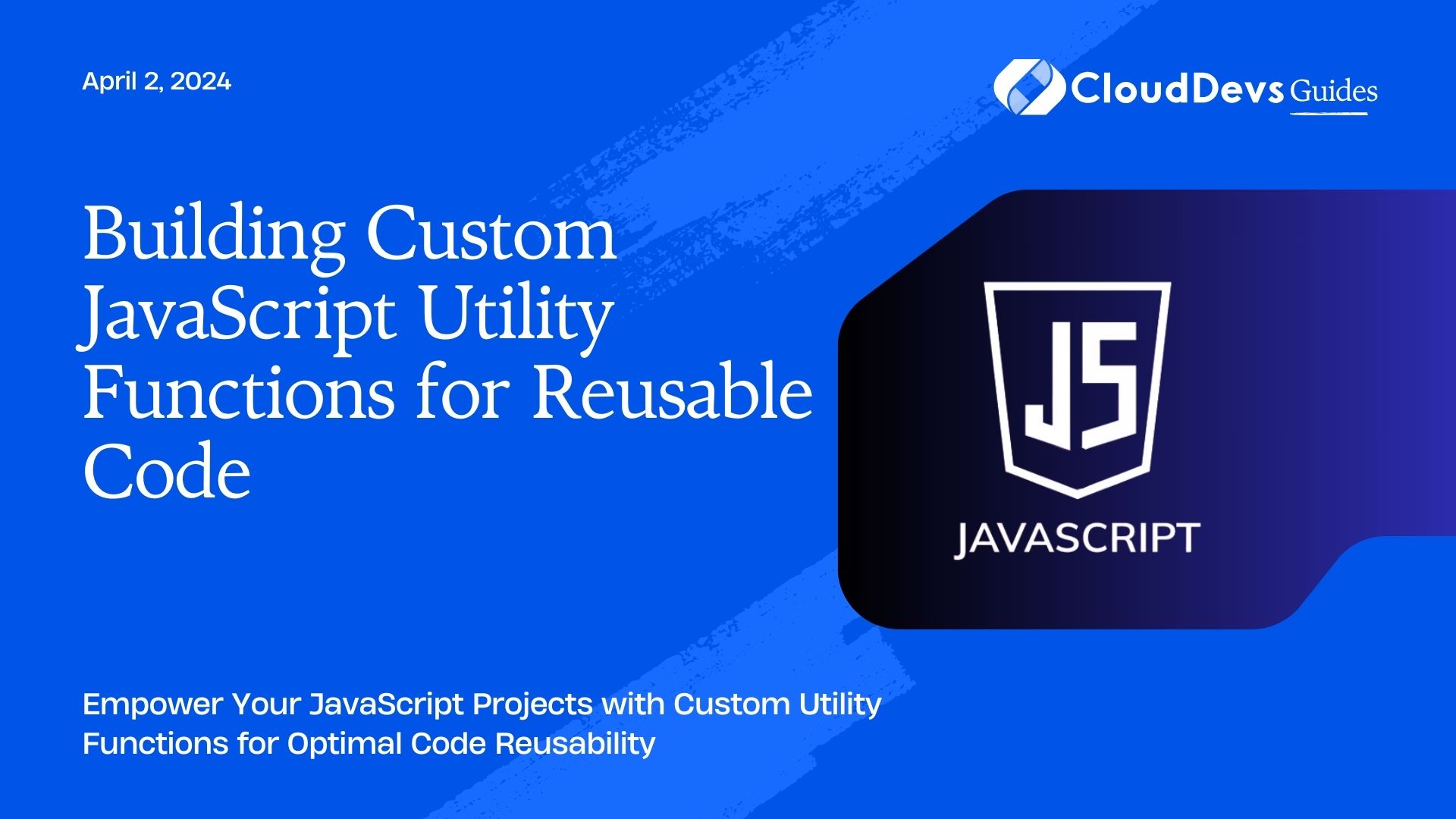How to use JavaScript for Reusable Code
JavaScript is a versatile and widely-used programming language for web development. As projects grow in complexity, developers often find themselves repeating code patterns. Writing the same code over and over not only wastes time but also increases the chances of introducing errors. That’s where utility functions come in.
Table of Contents
Utility functions are small, self-contained blocks of code that perform specific tasks. They encapsulate common operations and allow you to abstract complex processes into a single function. In this blog, we will explore the importance of utility functions and learn how to build custom JavaScript utility functions for creating reusable code.
The Power of Utility Functions
Before diving into custom utility functions, let’s understand why they are crucial for efficient and maintainable code:
1. Reusability
Utility functions promote the DRY (Don’t Repeat Yourself) principle by centralizing repetitive code logic. By encapsulating commonly used operations, you can reuse these functions across different parts of your project, resulting in cleaner and more concise code.
2. Readability
Well-named utility functions enhance code readability. They act as self-documenting snippets, making it easier for other developers (and yourself) to understand the purpose and functionality of a specific operation.
3. Modularity
By breaking down complex tasks into smaller, manageable functions, you improve the modularity of your codebase. Each utility function becomes a building block that can be used independently or combined with others to perform more sophisticated operations.
4. Maintenance
When bugs or updates are required, you only need to make changes in one place – the utility function. This eliminates the need to modify multiple occurrences of the same code, reducing the risk of introducing new errors.
5. Performance
Utility functions can be optimized for performance. By isolating frequently executed code, you can optimize these functions individually, leading to improved overall performance of your application.
Building Custom Utility Functions
Now, let’s dive into the process of building custom JavaScript utility functions step-by-step.
Step 1: Identify Repetitive Code
The first step is to identify repetitive code patterns in your project. Look for pieces of code that are used across multiple components or functions. These could be tasks like data formatting, validation, string manipulation, or mathematical operations.
Step 2: Plan Function Signatures
Once you’ve identified potential utility functions, plan their signatures. Decide on the input parameters required for each function and the expected output. Well-defined function signatures make it easier to work with utility functions and ensure they cover specific use cases.
Step 3: Writing the Functions
Now comes the fun part – writing the utility functions. Let’s explore some common examples of custom utility functions:
Example 1: Date Formatting Function
javascript
/**
* Format a Date object to a human-readable string.
* @param {Date} date - The input date object.
* @param {string} format - The desired date format (e.g., 'YYYY-MM-DD', 'MM/DD/YYYY', 'DD MMMM YYYY').
* @returns {string} The formatted date string.
*/
function formatDate(date, format) {
const year = date.getFullYear();
const month = String(date.getMonth() + 1).padStart(2, '0');
const day = String(date.getDate()).padStart(2, '0');
format = format.replace('YYYY', year);
format = format.replace('MM', month);
format = format.replace('DD', day);
return format;
}
This utility function takes a Date object and a format string as input and returns a formatted date string.
Example 2: String Capitalization Function
javascript
/**
* Capitalize the first letter of a given string.
* @param {string} str - The input string.
* @returns {string} The string with the first letter capitalized.
*/
function capitalizeFirstLetter(str) {
return str.charAt(0).toUpperCase() + str.slice(1);
}
This utility function takes a string as input and returns the same string with the first letter capitalized.
Example 3: Array Chunking Function
javascript
/**
* Split an array into smaller chunks of a specified size.
* @param {Array} array - The input array.
* @param {number} chunkSize - The desired size of each chunk.
* @returns {Array} An array of smaller arrays (chunks).
*/
function chunkArray(array, chunkSize) {
const chunks = [];
for (let i = 0; i < array.length; i += chunkSize) {
chunks.push(array.slice(i, i + chunkSize));
}
return chunks;
}
This utility function divides an array into smaller chunks of the specified size.
Step 4: Testing and Validation
After writing each utility function, it’s crucial to test them thoroughly. Create test cases that cover different scenarios and edge cases to ensure your utility functions work as expected.
Step 5: Documentation
To maximize the benefits of your utility functions, document them properly. Use meaningful function names, provide clear descriptions, and specify the expected inputs and outputs. This documentation will help other developers understand and utilize your utility functions effectively.
Using Utility Functions
Now that you’ve created your custom utility functions, let’s see how you can use them effectively:
1. Importing the Functions
If you’re using a modular JavaScript setup (e.g., ES6 modules), import the utility functions wherever you need them.
javascript
// Importing the formatDate function
import { formatDate } from './utils/dateUtils.js';
const today = new Date();
const formattedDate = formatDate(today, 'YYYY-MM-DD');
console.log(formattedDate); // Output: '2023-07-17'
2. Optimizing Performance
Pay attention to the performance of your utility functions, especially if they are used frequently. Optimize the functions by reducing unnecessary operations and employing efficient algorithms.
3. Handling Dependencies
Be mindful of external dependencies within your utility functions. Minimize external dependencies to maintain the portability and independence of the functions.
Conclusion
Building custom JavaScript utility functions is a powerful approach to enhance productivity, improve code quality, and promote code reusability. By identifying repetitive patterns and encapsulating them into reusable functions, you can make your codebase more maintainable and scalable. Follow the steps outlined in this blog, and you’ll be well on your way to creating efficient and elegant utility functions that streamline your development process.
So go ahead, start building your utility function library, and unlock the true potential of reusable code in your JavaScript projects! Happy coding!
Table of Contents