From Concept to Reality: Building PWAs in NEXT.js
Are you a tech enthusiast or a startup founder looking to stay ahead of the competition? In today’s digital landscape, embracing cutting-edge technologies is crucial, and one such technology is Progressive Web Apps (PWAs). In this article, we’re going to explore the exciting world of PWAs in the context of NEXT.js, a popular framework for building web applications.
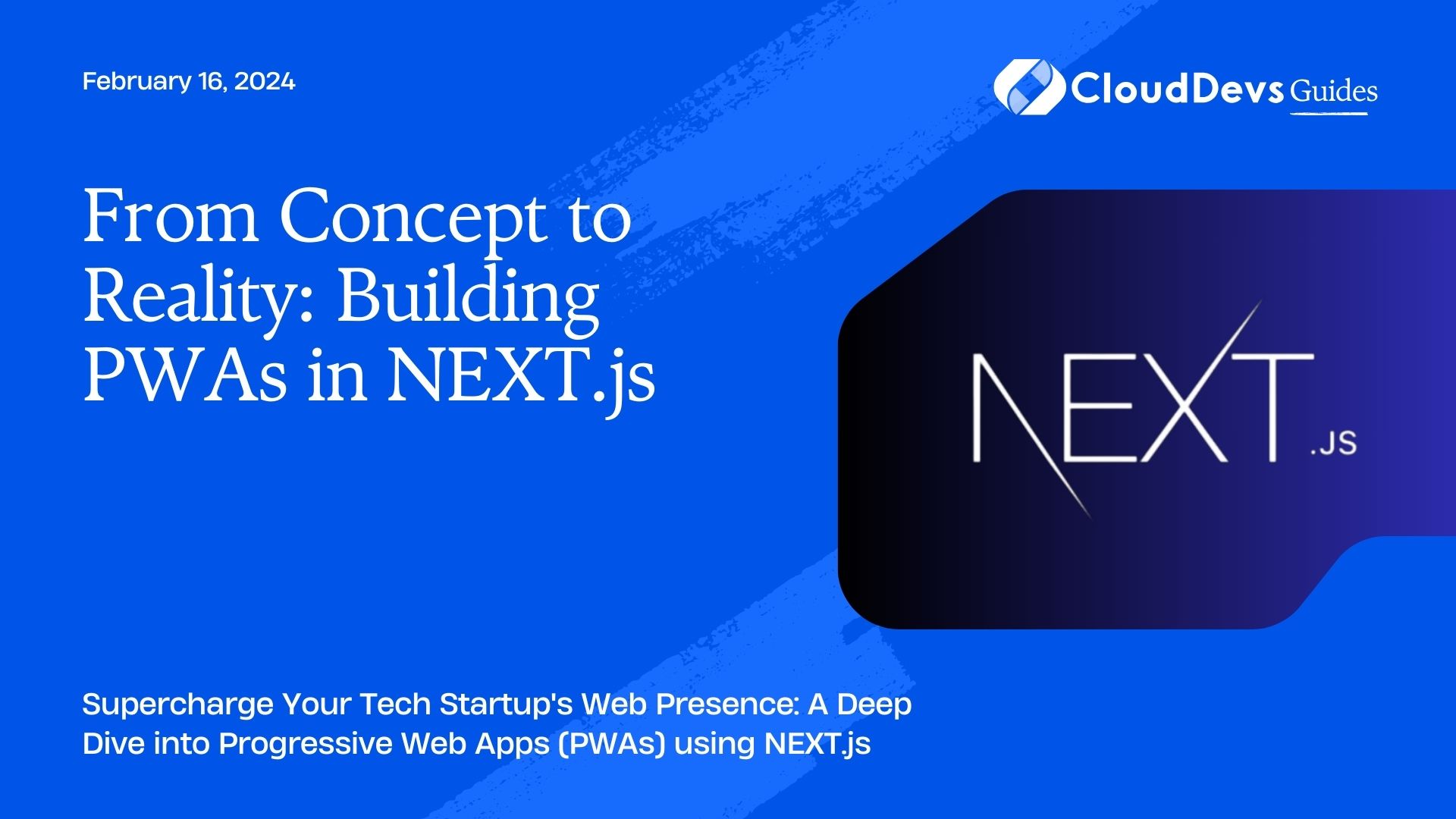
Table of Contents
1. What is a Progressive Web App (PWA)?
Before we dive into NEXT.js and its PWA features, let’s understand what a Progressive Web App is. A PWA is a web application that combines the best of both web and mobile apps. It offers a responsive and reliable user experience, with features like offline access, push notifications, and fast loading times. PWAs are designed to work seamlessly across various devices and browsers.
Now, let’s see how NEXT.js can help you leverage the power of PWAs.
2. Harnessing PWA Features in NEXT.js
NEXT.js is a React framework known for its performance and developer-friendly features. It allows you to build server-rendered React applications with ease. But did you know that it also provides robust support for PWAs? Let’s explore some of the key PWA features offered by NEXT.js:
- Service Workers for Caching: Service workers are the backbone of PWAs, enabling offline access and caching. NEXT.js makes it straightforward to implement service workers in your application, ensuring that your users can access your content even when they’re offline.
Learn more about Service Workers https://developers.google.com/web/fundamentals/primers/service-workers
- Web App Manifest: The web app manifest is a JSON file that defines your PWA’s metadata, including its name, icon, and display mode. NEXT.js allows you to easily configure and customize this manifest, ensuring that your PWA looks and feels like a native app.
Creating a Web App Manifest: https://web.dev/add-manifest/
- Push Notifications: Engage your users with push notifications, a powerful feature of PWAs. With NEXT.js, you can implement push notifications to keep your audience informed about updates, promotions, or important events.
Implementing Push Notifications: https://developers.google.com/web/fundamentals/push-notifications
3. Real-World Examples
To illustrate how NEXT.js can be used to build PWAs, let’s take a look at a couple of real-world examples:
- E-commerce Store: Imagine you’re a startup founder in the e-commerce space. You can use NEXT.js to create a PWA for your online store. Users can browse and shop, even when they’re offline, receive order updates via push notifications, and enjoy a fast and immersive shopping experience.
- Financial Dashboard: If you’re a tech leader in the finance sector, NEXT.js can help you build a PWA for your financial dashboard. Your users can access their data securely, receive real-time market updates, and get notifications about critical financial events.
Conclusion
In the competitive world of tech startups and investments, staying at the forefront of technology is vital. Progressive Web Apps are a game-changer, and when combined with the power of NEXT.js, they can take your web application to the next level.
As early-stage startup founders, VC investors, and tech leaders, embracing PWAs in your projects can set you apart from the competition. Explore the PWA features in NEXT.js, experiment with real-world use cases, and watch your brand and culture thrive as you deliver top-notch experiences to your users.
Table of Contents






