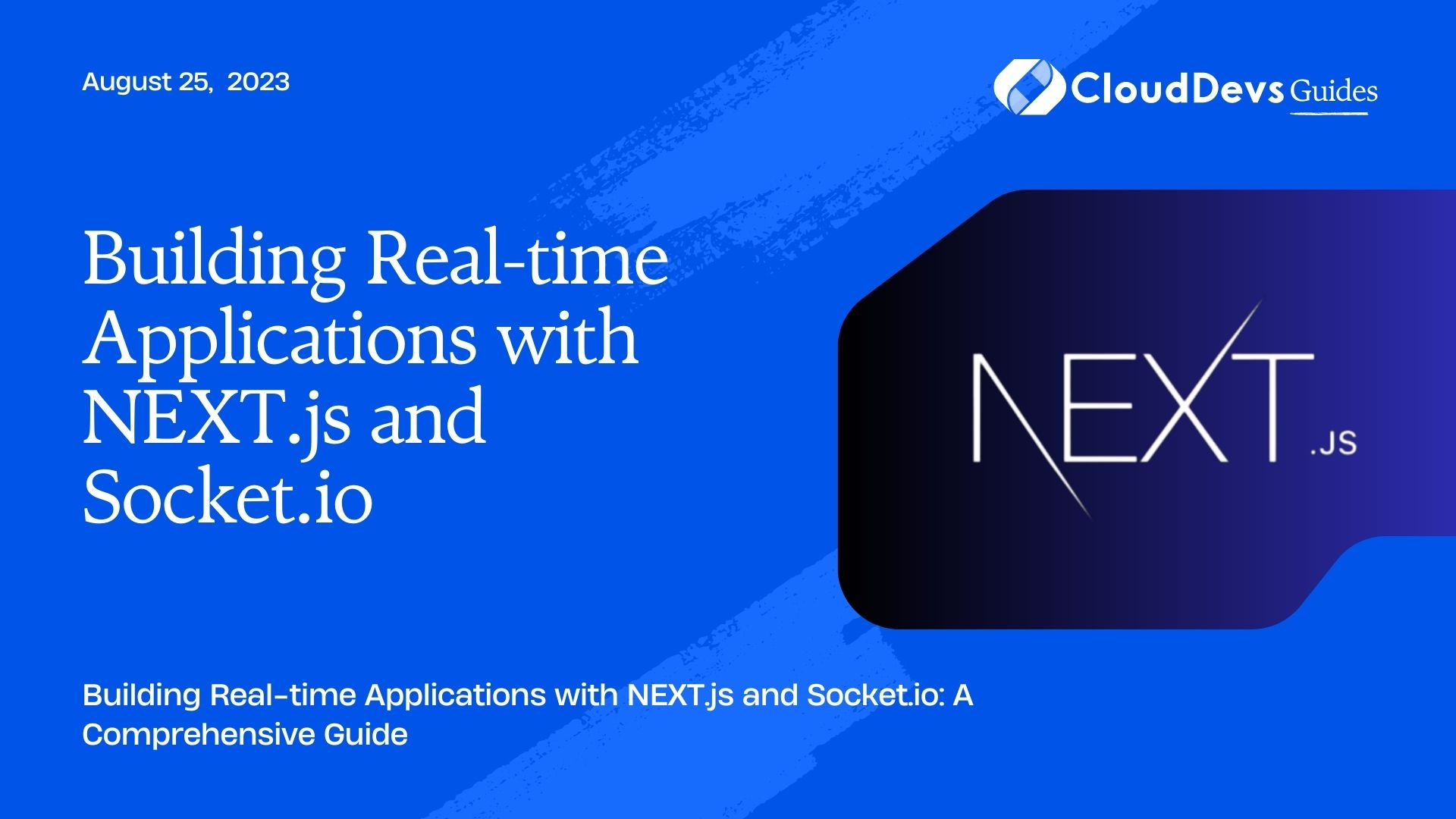Building Real-Time Apps with Next.js and Socket.IO
In today’s fast-paced world, real-time applications have become an integral part of our daily lives. Whether it’s instant messaging, live streaming, or collaborative editing, users now expect applications to update and display information in real-time. To meet this demand, developers rely on technologies like NEXT.js and Socket.io to build robust and interactive real-time applications. In this comprehensive guide, we will explore the process of building real-time applications using the power of NEXT.js and Socket.io. We’ll cover the basics, dive into code samples, and discuss best practices to help you get started.
1. Understanding Real-time Applications
Real-time applications are applications that provide immediate or near-immediate feedback to users. They allow data to be exchanged and displayed instantly, providing a seamless and interactive user experience. Traditional web applications typically rely on the client-server architecture, where the client requests information from the server, and the server responds with the requested data. Real-time applications, on the other hand, leverage technologies like WebSockets to establish a persistent connection between the client and the server, enabling bi-directional communication.
2. Introducing NEXT.js
NEXT.js is a popular React framework that allows developers to build server-side rendered (SSR) and static websites. It offers a wide range of features out of the box, including automatic code splitting, static file serving, and hot module replacement. With its powerful routing capabilities and server-side rendering support, NEXT.js is an excellent choice for building real-time applications.
3. Introduction to Socket.io
Socket.io is a JavaScript library that enables real-time, bidirectional communication between web clients and servers. It works on top of the WebSocket protocol and provides a simple yet powerful API for building real-time applications. Socket.io handles the complexity of managing connections, events, and data synchronization, allowing developers to focus on building the application logic.
4. Setting up the Development Environment
Before we dive into building our real-time application, let’s set up our development environment. Make sure you have Node.js and npm (Node Package Manager) installed on your machine. Create a new directory for your project and navigate to it using the command line. Run the following command to initialize a new npm project:
csharp npm init -y
Next, install the necessary dependencies by running the following commands:
lua npm install next react react-dom socket.io-client
These dependencies will provide us with the required tools for building our real-time application.
5. Building the Real-time Chat Application
In this section, we will build a simple real-time chat application using NEXT.js and Socket.io. This application will allow users to join chat rooms and exchange messages in real-time.
5.1. Creating a NEXT.js Project
To create a new NEXT.js project, run the following command:
lua npx create-next-app my-chat-app
This command will set up a new NEXT.js project in a directory named “my-chat-app”. Change into the project directory using the following command:
bash cd my-chat-app
5.2. Installing and Configuring Socket.io
Now that we have our NEXT.js project set up, let’s install Socket.io. Run the following command to install the Socket.io client library:
lua npm install socket.io-client
Once the installation is complete, we can configure Socket.io in our application. Create a new file named socket.js in the root of the project directory. In this file, add the following code:
javascript import io from 'socket.io-client'; const socket = io(process.env.NEXT_PUBLIC_SOCKET_URL); export default socket; This code imports the socket.io-client library and creates a new socket connection using the NEXT_PUBLIC_SOCKET_URL environment variable. Make sure to define the NEXT_PUBLIC_SOCKET_URL variable in your .env.local file.
5.3. Implementing the Chat Interface
To implement the chat interface, we need to create a new component that will handle sending and receiving messages. Create a new file named Chat.js in the components directory and add the following code:
javascript
import { useEffect, useState } from 'react';
import socket from '../socket';
const Chat = () => {
const [messages, setMessages] = useState([]);
const [input, setInput] = useState('');
useEffect(() => {
socket.on('message', (message) => {
setMessages((prevMessages) => [...prevMessages, message]);
});
}, []);
const sendMessage = () => {
if (input) {
socket.emit('message', input);
setInput('');
}
};
return (
<div>
<ul>
{messages.map((message, index) => (
<li key={index}>{message}</li>
))}
</ul>
<input
type="text"
value={input}
onChange={(e) => setInput(e.target.value)}
/>
<button onClick={sendMessage}>Send</button>
</div>
);
};
export default Chat;
In this code, we use the useState hook to manage the state of the messages and input field. The useEffect hook sets up a listener for incoming messages and updates the messages state accordingly. The sendMessage function emits the input message to the server using Socket.io.
5.4. Handling Real-time Events
To handle real-time events on the server-side, we need to modify the pages/index.js file. Replace the existing code with the following:
javascript
import Chat from '../components/Chat';
const Home = () => {
return (
<div>
<h1>Welcome to the Real-time Chat App</h1>
<Chat />
</div>
);
};
export default Home;
With this change, we import and render the Chat component on the homepage of our application.
5.5. Deploying the Application
To deploy the application, we need to build and run the production-ready version. Run the following command in the project directory:
arduino npm run build
Once the build process is complete, start the application by running:
Congratulations! You have successfully built a real-time chat application using NEXT.js and Socket.io. Open your browser and visit http://localhost:3000 to see the application in action.
6. Advanced Features and Best Practices
Now that you have a basic understanding of building real-time applications with NEXT.js and Socket.io, let’s explore some advanced features and best practices.
6.1. Scaling the Application
As your real-time application grows, you might need to scale it to handle a larger number of users and connections. Consider using a scalable backend infrastructure, such as a load balancer, to distribute incoming connections across multiple servers. Additionally, utilize a message queue system like RabbitMQ or Redis to handle large-scale real-time events efficiently.
6.2. Handling Authentication
In many real-time applications, authentication plays a crucial role. Socket.io doesn’t provide built-in authentication mechanisms, so you’ll need to implement your own authentication logic. You can use techniques like JSON Web Tokens (JWT) or session-based authentication to secure your real-time connections.
6.3. Implementing Private Messaging
If you want to enable private messaging between users, you’ll need to implement additional functionality on top of Socket.io. You can use a unique identifier (e.g., user ID) to establish private rooms or namespaces for individual users. Implementing access control and permission systems will also be necessary to ensure message privacy.
6.4. Performance Optimization
To optimize the performance of your real-time application, consider implementing features like client-side data caching and intelligent message filtering. Use efficient data structures and algorithms to handle large-scale data synchronization. Regularly monitor and profile your application to identify bottlenecks and optimize performance accordingly.
Conclusion
Building real-time applications with NEXT.js and Socket.io opens up a world of possibilities for creating interactive and engaging user experiences. In this comprehensive guide, we explored the basics of real-time applications, introduced NEXT.js and Socket.io, and walked through the process of building a real-time chat application. We also discussed advanced features and best practices to help you take your real-time applications to the next level. Armed with this knowledge, you’re well-equipped to create your own real-time applications and deliver seamless user experiences.
Table of Contents