A Beginner’s Guide to PhoneGap: Getting Started with Hybrid App Development
In today’s digital age, mobile applications have become an integral part of our lives. From social media to productivity tools, we rely on apps to simplify various tasks. As a result, app development has gained significant momentum. However, entering the world of app development can be daunting, especially for beginners. This is where hybrid app development platforms like PhoneGap come into play, making the process more accessible and efficient.
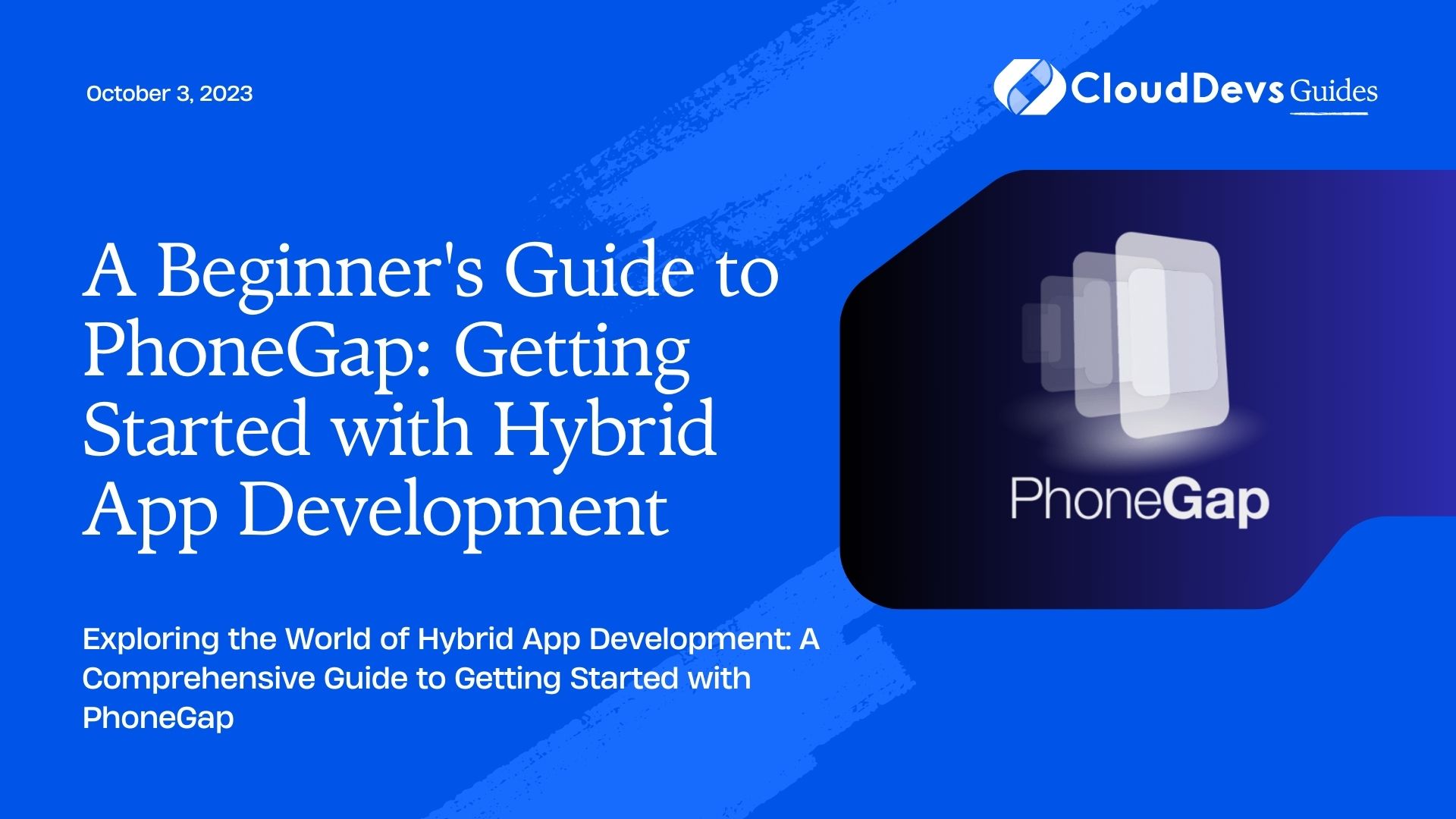
Understanding Hybrid App Development
Before diving into PhoneGap, let’s understand the concept of hybrid app development. Hybrid apps are a blend of web technologies (HTML, CSS, JavaScript) and native mobile app development. They are designed to run across multiple platforms, such as iOS, Android, and Windows, using a single codebase. This eliminates the need to create separate codebases for each platform, significantly reducing development time and effort.
Benefits of Hybrid App Development
Hybrid app development offers several advantages that make it an attractive choice for developers:
- Cost-Efficiency: Creating a single codebase for multiple platforms is more cost-effective than developing separate native apps.
- Faster Development: With a single codebase, developers can write, test, and deploy code more quickly, speeding up the development cycle.
- Wider Reach: Hybrid apps can be published on multiple platforms, ensuring a broader audience reach without the need for platform-specific development.
- Easy Updates: Updating the app becomes hassle-free, as changes made to the codebase reflect across all platforms simultaneously.
Introducing PhoneGap
PhoneGap, now known as Apache Cordova, is an open-source mobile development framework that enables developers to create hybrid apps using familiar web technologies. It provides a bridge between web technologies and native device features, allowing developers to access native APIs through JavaScript interfaces.
Setting Up Your Development Environment
To get started with PhoneGap, you’ll need to set up your development environment. Here’s a step-by-step guide:
Step 1: Install Node.js
PhoneGap requires Node.js for various development tasks. If you haven’t already, download and install Node.js from the official website (https://nodejs.org/).
Step 2: Install PhoneGap
Once Node.js is installed, open your terminal and install PhoneGap using the following command:
bash npm install -g phonegap
Step 3: Install a Code Editor
Choose a code editor that suits your preferences. Visual Studio Code, Sublime Text, and Atom are popular choices among developers.
Step 4: Create a PhoneGap Project
Navigate to the directory where you want to create your project and run the following command to create a new PhoneGap project:
bash phonegap create myapp
Replace “myapp” with the desired name of your app.
Building Your First PhoneGap App
With your project set up, it’s time to build your first PhoneGap app. Here’s a basic example of creating a “Hello World” app:
Step 1: Navigate to Your Project Directory
Using the terminal, navigate to the project directory you created in the previous step:
bash cd myapp
Step 2: Add Platforms
Add platforms to your project using the following command. This generates the necessary files for the selected platforms (e.g., iOS, Android).
bash phonegap platform add ios phonegap platform add android
Step 3: Edit the HTML File
Locate the index.html file in the www directory of your project. Edit this file to create the content of your app:
html
<!DOCTYPE html>
<html>
<head>
<title>Hello PhoneGap</title>
</head>
<body>
<h1>Hello World</h1>
</body>
</html>
Step 4: Preview Your App
To see how your app looks and functions, run the following command in the terminal:
bash phonegap serve
This will create a local server and provide a URL you can open in your web browser to preview the app.
Accessing Native Device Features
One of the main advantages of PhoneGap is its ability to access native device features through JavaScript interfaces. This allows you to incorporate device functionality into your hybrid app. Here’s an example of using the Camera API to capture a photo:
javascript
document.addEventListener("deviceready", onDeviceReady, false);
function onDeviceReady() {
// Access the Camera API
navigator.camera.getPicture(onSuccess, onFail, {
quality: 50,
destinationType: Camera.DestinationType.FILE_URI
});
}
function onSuccess(imageURI) {
var image = document.getElementById("myImage");
image.src = imageURI;
}
function onFail(message) {
console.log("Failed because: " + message);
}
Testing and Deployment
Once you’ve built your app and integrated the desired features, it’s time to test and deploy it. PhoneGap offers various methods for testing your app on real devices or emulators. You can also use the PhoneGap Build service to package your app for different platforms without the need for local SDKs.
Conclusion
PhoneGap simplifies the process of hybrid app development, making it accessible to developers with web development skills. Its ability to leverage web technologies while accessing native device features is a game-changer for creating cross-platform applications. Whether you’re a beginner venturing into app development or an experienced developer looking to streamline your workflow, PhoneGap offers a powerful solution to bring your app ideas to life. By following the steps outlined in this beginner’s guide, you’re well on your way to creating your first hybrid app with PhoneGap. Happy coding!
Table of Contents








