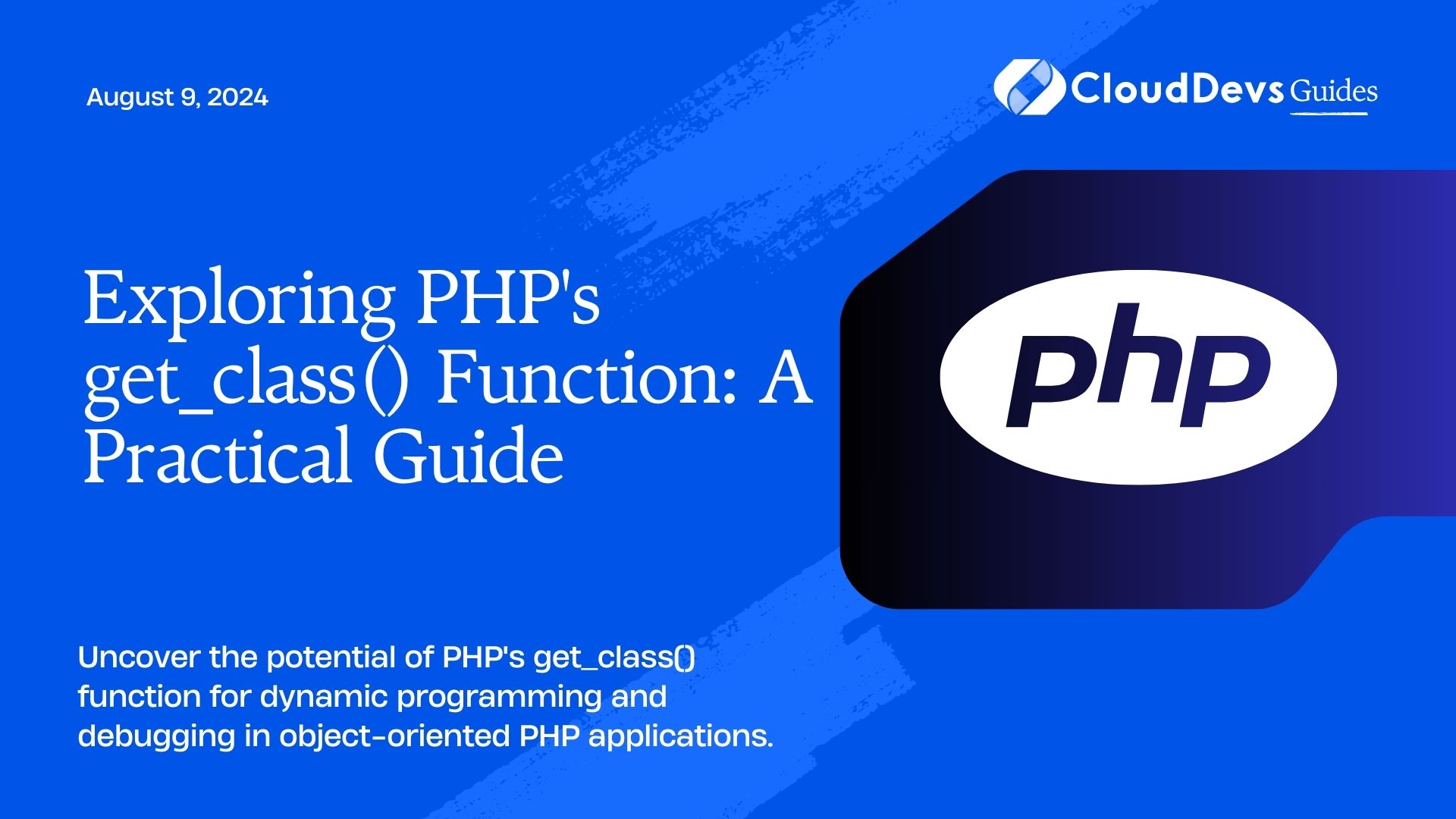Exploring PHP’s get_class() Function: A Practical Guide
Introduction to PHP’s get_class() Function
PHP’s get_class() function is a powerful utility that retrieves the name of the class of an object. It is commonly used in object-oriented programming to identify the class type, especially when dealing with inheritance and polymorphism. In this guide, we’ll explore the various use cases and practical examples of using the get_class() function.
Basic Syntax of get_class()
The syntax of get_class() is straightforward:
```php get_class(object $object): string ```
The function takes a single argument, which must be an object, and returns a string containing the name of the class.
Example: Retrieving the Class Name
Let’s start with a basic example. Suppose we have a class Car, and we create an instance of this class. We can use get_class() to retrieve the class name:
```php
<?php
class Car {
// Class properties and methods
}
$myCar = new Car();
echo get_class($myCar); // Output: Car
?>
```
In this example, get_class($myCar) returns “Car”, which is the name of the class.
Use Cases of get_class()
The get_class() function is versatile and can be used in various scenarios. Here are some practical use cases:
1. Debugging and Logging
When debugging or logging, it’s helpful to know the class type of an object. This information can be used to understand the flow of execution and identify issues.
```php
<?php
class Logger {
public function logObject($object) {
$className = get_class($object);
echo "Logging object of class: $className\n";
}
}
$logger = new Logger();
2. Reflection and Dynamic Behavior
In more advanced scenarios, get_class() can be used with PHP’s Reflection API to inspect class properties, methods, and other metadata.
```php <?php $reflection = new ReflectionClass($myCar); echo $reflection->getName(); // Output: Car ?> ```
In this case, get_class() provides the class name that can be passed to ReflectionClass to introspect the class details.
3. Handling Polymorphism
In polymorphic situations where multiple classes implement a common interface or extend a base class, get_class() helps identify the actual class of an object.
```php
<?php
interface Vehicle {
public function drive();
}
class Truck implements Vehicle {
public function drive() {
echo "Driving a truck.";
}
}
$myVehicle = new Truck();
echo get_class($myVehicle); // Output: Truck
?>
```
Even though $myVehicle is of type Vehicle, get_class($myVehicle) returns “Truck”, the actual class name.
Special Considerations
While get_class() is highly useful, there are a few considerations to keep in mind:
1. Working with Null Objects
Passing a null value to get_class() will result in an error. Always ensure that the argument passed is a valid object.
```php <?php $nullObject = null; echo get_class($nullObject); // Error: Argument 1 passed to get_class() must be an object, null given ?> ```
2. Namespaced Classes
If your classes are namespaced, get_class() will return the fully qualified name, including the namespace.
```php
<?php
namespace MyApp\Models;
class User {
// Class properties and methods
}
$user = new User();
echo get_class($user); // Output: MyApp\Models\User
?>
```
Conclusion
The get_class() function in PHP is a simple yet powerful tool for retrieving the class name of an object. It is especially useful in debugging, dynamic behavior handling, and working with polymorphism. By understanding its syntax and use cases, you can effectively leverage this function in your PHP applications.
Further Reading
Table of Contents