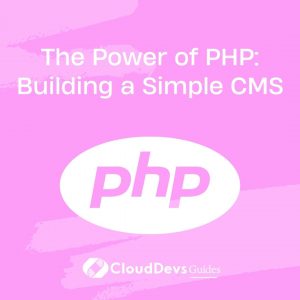The Power of PHP: Building a Simple CMS
In the ever-evolving digital landscape, Content Management Systems (CMS) have become indispensable tools for website creation and management. They offer developers and content creators an efficient way to manage website content without diving deep into complex code. While there are numerous CMS options available, building a custom CMS can provide greater flexibility and tailor-made solutions. In this blog, we will explore the power of PHP in building a simple, yet effective, Content Management System from scratch.

1. The Advantages of PHP for CMS Development:
PHP (Hypertext Preprocessor) has long been a popular choice for web development due to its versatility, ease of use, and large community support. These factors make it an excellent choice for building a CMS. Let’s take a closer look at some of the key advantages of PHP for CMS development.
1.1. Versatility and Platform Independence:
PHP is a cross-platform language, which means it can run on various operating systems, such as Windows, macOS, and Linux. This makes it highly versatile and suitable for CMS development, as it allows deployment on different hosting environments.
1.2. Ease of Learning and Rapid Development:
PHP’s syntax is relatively straightforward, making it accessible to both beginners and experienced developers. The language’s simplicity speeds up the development process, enabling faster iteration and deployment of the CMS.
1.3. Abundant Documentation and Community Support:
PHP boasts extensive documentation and a vast community of developers. This wealth of resources provides ready-made solutions, support forums, and libraries, making PHP an excellent choice for CMS development.
2. Setting Up the Development Environment:
Before diving into CMS development, let’s set up a local development environment to ensure smooth coding and testing. For this demonstration, we’ll use XAMPP, a popular, cross-platform web server solution. Follow these steps to get your environment up and running.
2.1. Download and Install XAMPP:
Download the latest version of XAMPP from the official website and follow the installation instructions for your operating system.
2.2. Starting Apache and MySQL:
After installation, start the Apache server and MySQL from the XAMPP control panel. This will allow PHP scripts to run and enable database management.
3. Database Design and Configuration:
A fundamental aspect of any CMS is its database structure. For this tutorial, we will create a simple database schema to store articles. We will use MySQL as the database management system.
3.1. Creating the Database:
Open your preferred web browser and navigate to “http://localhost/phpmyadmin/”. Click on “Databases” and create a new database named “simple_cms”.
3.2. Creating the Tables:
Within the “simple_cms” database, create a table called “articles” with the following fields:
sql
CREATE TABLE articles (
id INT AUTO_INCREMENT PRIMARY KEY,
title VARCHAR(255) NOT NULL,
content TEXT,
published_date DATETIME
);
4. Bootstrap Your CMS Project:
With the development environment set up and the database ready, let’s begin building our simple CMS. We’ll bootstrap the project by creating the necessary directories and files.
4.1. Project Structure:
Create the following directories in your project’s root folder: “css”, “js”, “images”, and “includes”. These folders will respectively store CSS stylesheets, JavaScript files, images, and PHP includes.
4.2. Database Configuration:
In the “includes” directory, create a file named “db.php” to handle the database connection. Add the following PHP code:
php
<?php
$host = "localhost";
$username = "your_mysql_username";
$password = "your_mysql_password";
$database = "simple_cms";
$conn = mysqli_connect($host, $username, $password, $database);
if (!$conn) {
die("Connection failed: " . mysqli_connect_error());
}
Replace “your_mysql_username” and “your_mysql_password” with your MySQL credentials.
5. Creating the CMS Backend:
In this section, we’ll develop the CMS backend, which will allow us to add and manage articles. For simplicity, we will use PHP to handle backend logic.
5.1. Create and Submit Articles:
In the project’s root directory, create a file named “add_article.php”. This file will contain a form that allows users to add new articles.
php
<!DOCTYPE html>
<html>
<head>
<title>Add New Article</title>
<link rel="stylesheet" href="css/style.css">
</head>
<body>
<div class="container">
<h1>Add New Article</h1>
<form action="submit_article.php" method="post">
<label for="title">Title:</label>
<input type="text" name="title" required>
<label for="content">Content:</label>
<textarea name="content" rows="8" required></textarea>
<input type="submit" value="Add Article">
</form>
</div>
</body>
</html>
In the “submit_article.php” file (to be created in the next step), we will handle the form submission and insert the article data into the database.
Conclusion
Building a simple Content Management System using PHP demonstrates the language’s power and flexibility in web development. We explored the advantages of PHP for CMS development, set up a local development environment, designed the database schema, and created the CMS backend. With this foundation, developers can extend the CMS by adding features like user authentication, editing functionality, and more.
By harnessing the power of PHP, developers can create tailored solutions for content management, empowering businesses and content creators to maintain their websites with ease. Whether it’s a simple blog or a complex e-commerce platform, PHP’s versatility makes it a valuable tool in the hands of skilled developers.
In conclusion, the power of PHP extends far beyond its reputation, and its potential for building CMS solutions is undeniable. So, if you’re looking to create a custom CMS tailored to your specific needs, PHP should be high on your list of programming languages to consider.
Remember, this tutorial was just the beginning. As you delve deeper into PHP and CMS development, you’ll discover a vast array of possibilities that await you. Happy coding!
Table of Contents