The Magic of PHP’s strlen() Function
In the realm of web development, PHP stands as a steadfast sorcerer, weaving spells that empower developers to create dynamic and captivating web applications. One such spell that often goes unnoticed but wields remarkable power is the strlen() function. Like a magician’s wand, the strlen() function can be easily underestimated, but its abilities are nothing short of magical when it comes to handling strings in PHP.
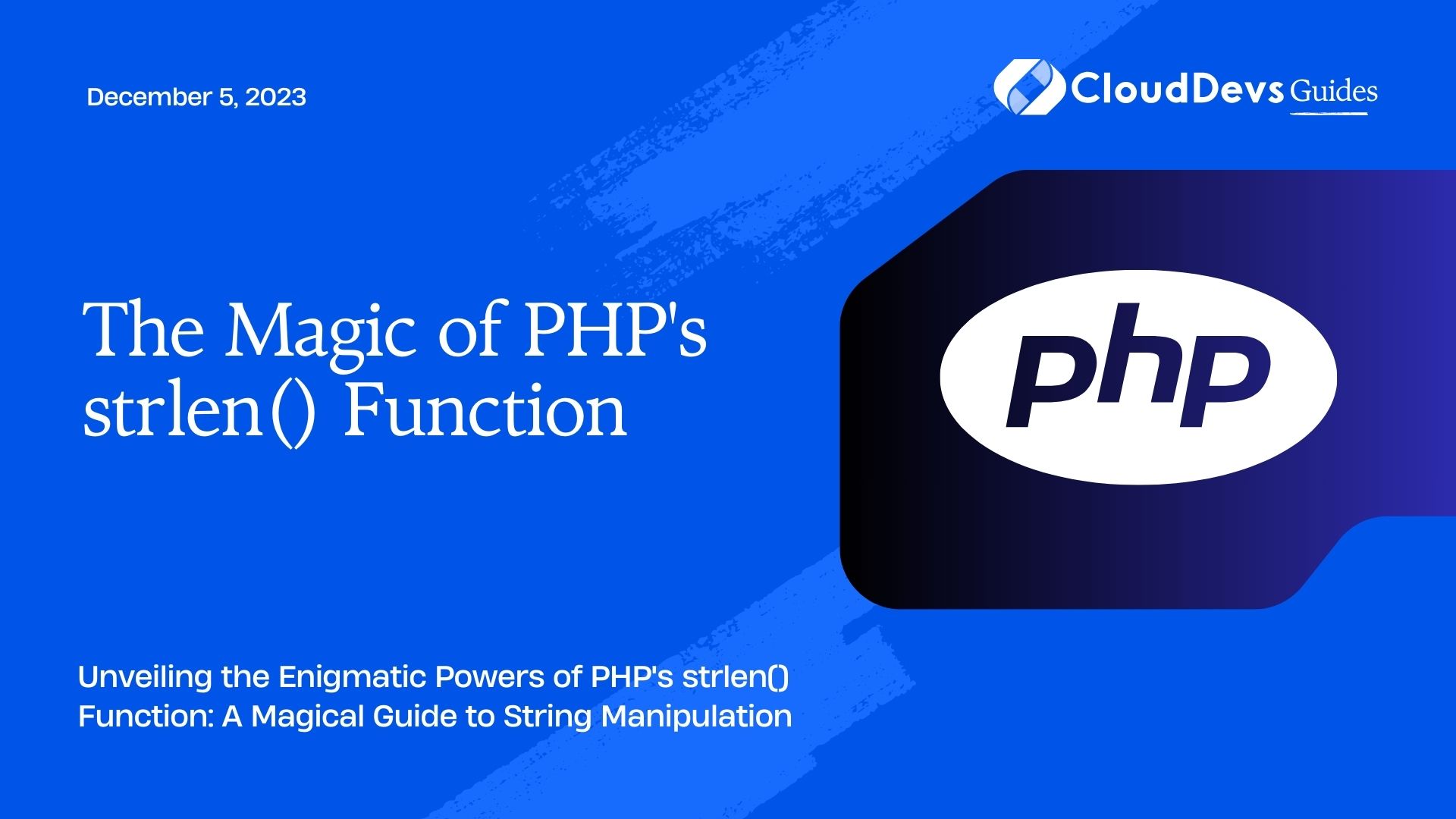
Table of Contents
1. Unveiling the Incantation: What is strlen()?
At its core, the strlen() function is a PHP enchantment that reveals the length of a string. Imagine you have a treasure chest filled with letters, symbols, and words. With the strlen() spell, you can effortlessly determine how many items are inside, giving you a clear understanding of its contents.
2. The Chants of Usage
The melody of using strlen() is as simple as reciting an incantation. To wield its power, you provide a string as its parameter, and it returns the count of characters within that string. Here’s how the incantation sounds in code:
php $string = "Abracadabra!"; $length = strlen($string); echo "The length of the string is: " . $length;
In this enchanting snippet, the variable $string holds the magical phrase “Abracadabra!” The strlen() function is invoked with $string as its parameter, and the resulting count is stored in the variable $length. Finally, the incantation is completed by echoing the message along with the length of the string.
3. Weaving Spells with Practical Use Cases
Now that we’ve summoned the strlen() function, let’s delve into its practical applications. Just like a skilled mage who can use a single spell for various purposes, the strlen() function can work its magic in different scenarios.
3.1. String Validation
Every wizard knows the importance of validating input, especially when spells are involved. With the strlen() function, developers can validate the length of user inputs to ensure they meet specific criteria. Let’s say you’re creating a registration spell for a magical academy, and you want to make sure that the student’s chosen username is neither too short nor too long. Here’s how strlen() can help:
php
$username = $_POST['username'];
if (strlen($username) >= 6 && strlen($username) <= 20) {
echo "Username is valid and meets length requirements.";
} else {
echo "Username must be between 6 and 20 characters.";
}
In this example, the length of the provided username is checked using strlen(). If it falls within the specified range of 6 to 20 characters, the spell deems it valid; otherwise, it conjures an error message.
3.2. Creating Substrings
Just as a mage might extract a portion of a magical ingredient for a potion, developers can use strlen() to extract substrings from a larger string. This can be particularly useful when working with content that needs to be truncated for display purposes. Suppose you’re crafting a spellbook that displays a brief preview of each spell. You can use strlen() to ensure that the preview doesn’t reveal too much:
php
$spellDescription = "A powerful incantation that conjures a protective shield against dark magic.";
$maxPreviewLength = 40;
if (strlen($spellDescription) > $maxPreviewLength) {
$preview = substr($spellDescription, 0, $maxPreviewLength) . "...";
} else {
$preview = $spellDescription;
}
echo $preview;
In this incantation, the strlen() function checks the length of the spell description. If it exceeds the maximum preview length, the substr() function is used to extract a portion of the description, and “…” is appended to indicate truncation. Otherwise, the full spell description is used as the preview.
3.3. Formulating Password Policies
Enforcing strong password policies is akin to placing protective wards around a treasure trove. The strlen() function can be part of this defense by ensuring that passwords meet minimum length requirements. For instance, imagine you’re developing a spell-protected portal, and users need to create passwords that are at least 8 characters long:
php
$password = $_POST['password'];
$minPasswordLength = 8;
if (strlen($password) >= $minPasswordLength) {
echo "Password meets length requirements.";
} else {
echo "Password must be at least 8 characters long.";
}
Here, the strlen() function ensures that the provided password adheres to the specified minimum length. If the length is sufficient, the spell allows access; otherwise, it denies entry and casts an error message.
4. The Enchantment’s Limitations and Caveats
While the strlen() function is indeed a versatile spell, every enchantment has its limitations and caveats. One notable point is that strlen() counts the number of bytes, not the number of characters, in a string. This distinction becomes important when dealing with multibyte character encodings, such as UTF-8, where some characters require more than one byte.
For instance, consider the word “résumé,” which contains an accented “é” character. In UTF-8 encoding, the accented “é” is represented by two bytes. If you use strlen() on this word, it will return 7 instead of the expected 6, as it counts the two bytes of the accented character as separate entities.
To accurately count the number of characters, regardless of encoding, the mb_strlen() function from the Multibyte String extension can be used. This function takes the string and an optional encoding parameter, ensuring accurate character counting:
php $name = "résumé"; $characterCount = mb_strlen($name, 'UTF-8'); echo "The name contains $characterCount characters.";
Conclusion
In the enchanting world of PHP, the strlen() function stands as a versatile and powerful spell, capable of unraveling the mysteries of string lengths and aiding developers in various scenarios. Whether you’re validating user inputs, crafting previews, or enforcing password policies, the strlen() function brings forth its magic to simplify complex tasks.
As you continue your journey as a web developer, remember that the true magic lies not only in the spells themselves but in the creative and resourceful ways you wield them. So go forth, embrace the enchantments of PHP, and let the strlen() function be a guiding star in your web development adventures. Just like a magician perfects their tricks, mastering the intricacies of strlen() can transform you into a spellbinding developer.
In the realm of coding, every function, like every spell, has a purpose. The strlen() function’s purpose is to measure, validate, and shape strings, and it accomplishes this with an elegance that is truly magical.
Table of Contents






