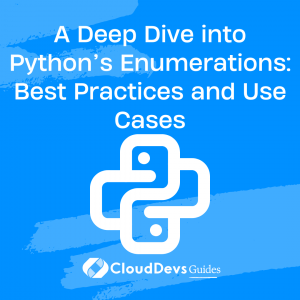Enumeration Definition with Python Enum Type
Table of Contents
Python’s Enumerations, or Enums for short, provide a way to define a fixed set of named values, also known as symbolic constants. Enums have been available since Python 3.4 and are widely used in Python codebases to make code more readable and maintainable. In this blog post, we will take a deep dive into Python’s Enumerations and explore some best practices and use cases.
1. Defining Enums
To define an Enumeration in Python, you need to use the enum module, which is part of the standard library. Here is an example of how to define an Enumeration:
from enum import Enum
class Color(Enum):
RED = 1
GREEN = 2
BLUE = 3
In this example, we have defined an Enumeration called Color with three values: RED, GREEN, and BLUE. Each value is assigned an integer value, starting with 1.
Enums can also be defined with string values:
class Color(Enum):
RED = 'red'
GREEN = 'green'
BLUE = 'blue'
In this case, each value is assigned a string value.
2. Accessing Enum Values
To access the values of an Enumeration, you can use the dot notation:
print(Color.RED)
This will print Color.RED.
You can also access the value of an Enumeration using its name:
print(Color['RED'])
This will also print Color.RED.
3. Comparing Enums
You can compare Enum values using the is operator:
if color is Color.RED:
# Do something
You can also compare Enum values using their values:
if color.value == 1:
# Do something
4. Iterating over Enums
You can iterate over the values of an Enumeration using the Enum class:
for color in Color:
print(color)
This will print:
Color.RED Color.GREEN Color.BLUE
You can also iterate over the names and values of an Enumeration:
for name, value in Color.__members__.items():
print(name, value)
This will print:
RED Color.RED GREEN Color.GREEN BLUE Color.BLUE
5. Enum Methods
Enums provide several methods that can be used to access information about the Enumeration. Here are some of the most commonly used methods:
Enum.name: Returns the name of the Enum value.Enum.value: Returns the value of the Enum value.Enum.__members__: Returns a dictionary of the names and values of the Enum values.Enum.__getitem__(name): Returns the Enum value with the given name.Enum.__contains__(member): ReturnsTrueif the given value is a member of the Enum.
6. Best Practices
Here are some best practices for using Enums in your Python code:
6.1 Use Enums for fixed sets of values
Enums are best used for defining a fixed set of values that will not change over time. If you need to define a dynamic set of values, such as a list of options in a dropdown menu, then an Enum may not be the best choice.
6.2 Use Enums for readability
Enums can make code more readable by providing meaningful names for values. For example, instead of using 1 to represent a color, you can use Color.RED. This makes the code more self-documenting and easier to understand.
6.3 Use Enums for type safety
Enums can provide type safety by ensuring that the values being used are of the correct type. For example, if you have a function that expects a Color value, then passing in an integer or string value will result in a type error. This can help catch errors early on and make code more robust.
6.4 Use Enums with default values
Enums can be used as default values for function arguments. This can help ensure that the correct value is used if no value is provided. For example:
def print_color(color=Color.RED):
print(color)
This function will print Color.RED if no value is provided for color.
6.5 Use Enums with switch statements
Enums can be used with switch statements to make code more concise and readable. Here is an example:
def get_color_name(color):
switcher = {
Color.RED: 'red',
Color.GREEN: 'green',
Color.BLUE: 'blue'
}
return switcher.get(color, 'unknown')
This function takes a Color value and returns a string representing the name of the color. If an unknown color is passed in, the function will return 'unknown'.
7. Use Cases
Here are some common use cases for Enums:
7.1 Representing Colors
Enums are commonly used to represent colors in code. This can make code more readable and self-documenting. Here is an example:
class Color(Enum):
RED = (255, 0, 0)
GREEN = (0, 255, 0)
BLUE = (0, 0, 255)
def __init__(self, rgb):
self.rgb = rgb
In this example, we have defined a Color Enumeration with RGB values for each color.
7.2 Representing States
Enums can be used to represent states in a system. For example, a state machine might use Enums to represent the different states of the system. Here is an example:
class State(Enum):
INIT = 1
RUNNING = 2
STOPPED = 3
7.3 Representing Options
Enums can be used to represent options in a system. For example, an options menu might use Enums to represent the different options available. Here is an example:
class Option(Enum):
SAVE = 'Save'
LOAD = 'Load'
NEW = 'New'
8. Conclusion
Python’s Enumerations provide a powerful tool for defining a fixed set of named values. By using Enums, you can make your code more readable and maintainable, and catch errors early on. In this blog post, we have explored some best practices for using Enums, as well as some common use cases. We hope this has been a helpful introduction to Python’s Enumerations.