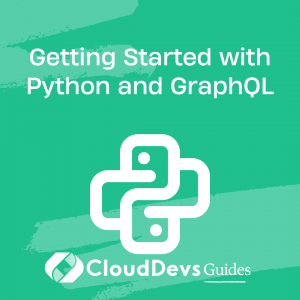Getting Started with Python and GraphQL
Table of Contents
GraphQL is a query language for APIs that was developed by Facebook in 2012. It enables developers to define the structure of data required by their clients and to retrieve that data from multiple sources using a single API call. GraphQL has gained widespread adoption in recent years due to its flexibility and ease of use. Python is a popular programming language with a large and active community of developers. In this blog, we will explore how to get started with Python and GraphQL and how to build a simple GraphQL API.
1. What is GraphQL?
GraphQL is a query language for APIs that was developed by Facebook. It enables clients to request only the data they need and to receive that data in a predictable and efficient manner. GraphQL allows developers to define the structure of data required by their clients and to retrieve that data from multiple sources using a single API call. GraphQL is designed to be a replacement for RESTful APIs and provides many advantages over traditional RESTful APIs.
2. Advantages of GraphQL
One of the primary advantages of GraphQL is that it allows clients to request only the data they need. This means that clients can reduce the amount of data they receive, which can significantly improve the performance of the application. Additionally, GraphQL enables developers to define the structure of data required by their clients and to retrieve that data from multiple sources using a single API call. This can simplify the development process and reduce the number of API calls required by the application.
Another advantage of GraphQL is that it provides a strong type system. This means that developers can define the structure of their data using a schema, which is enforced by the GraphQL server. This can help to reduce errors and improve the reliability of the application.
3. Getting Started with Python and GraphQL
To get started with Python and GraphQL, we need to install the required packages. The primary package we will be using is graphql-core, which is a Python library for implementing GraphQL servers and clients. We will also be using flask, which is a popular Python web framework.
4. Installing the Required Packages
To install the required packages, we can use pip, which is the package installer for Python. We can install graphql-core and flask using the following command:
pip install graphql-core flask
Defining the Schema
The first step in building a GraphQL API is to define the schema. The schema defines the structure of the data that can be queried using the API. The schema is defined using the GraphQL Schema Definition Language (SDL).
Here is an example schema for a simple blog API:
type Post {
id: ID!
title: String!
content: String!
}
type Query {
post(id: ID!): Post
posts: [Post]
}
type Mutation {
createPost(title: String!, content: String!): Post
updatePost(id: ID!, title: String!, content: String!): Post
deletePost(id: ID!): Boolean
}
In this schema, we define three types – Post, Query, and Mutation. The Post type represents a blog post and contains three fields – id, title, and content. The Query type defines two queries – post and posts. The post query takes an id argument and returns a single Post object. The posts query returns a list of Post objects. The Mutation type defines three mutations – createPost, updatePost, and deletePost. The createPost mutation creates a new Post object, the updatePost mutation updates an existing Post object, and the deletePost mutation deletes an existing Post object.
5. Implementing the Resolvers
The next step in building a GraphQL API is to implement the resolvers. Resolvers are functions that are responsible for resolving the queries and mutations defined in the schema. Resolvers receive the query or mutation as an argument and return the corresponding data.
Here is an example implementation of the resolvers for our blog API:
from flask import Flask
from graphql import GraphQLSchema, GraphQLObjectType, GraphQLField, GraphQLList, GraphQLString, GraphQLNonNull, GraphQLID
app = Flask(__name__)
class Post:
def __init__(self, id, title, content):
self.id = id
self.title = title
self.content = content
posts = [
Post(id=1, title='First Post', content='This is my first post.'),
Post(id=2, title='Second Post', content='This is my second post.'),
Post(id=3, title='Third Post', content='This is my third post.')
]
PostType = GraphQLObjectType(
name='Post',
fields={
'id': GraphQLField(GraphQLNonNull(GraphQLID)),
'title': GraphQLField(GraphQLNonNull(GraphQLString)),
'content': GraphQLField(GraphQLNonNull(GraphQLString))
}
)
QueryType = GraphQLObjectType(
name='Query',
fields={
'post': GraphQLField(
PostType,
args={
'id': GraphQLArgument(GraphQLNonNull(GraphQLID))
},
resolve=lambda obj, info, id: next(filter(lambda post: post.id == id, posts), None)
),
'posts': GraphQLField(
GraphQLList(PostType),
resolve=lambda obj, info: posts
)
}
)
MutationType = GraphQLObjectType(
name='Mutation',
fields={
'createPost': GraphQLField(
PostType,
args={
'title': GraphQLArgument(GraphQLNonNull(GraphQLString)),
'content': GraphQLArgument(GraphQLNonNull(GraphQLString))
},
resolve=lambda obj, info, title, content: (
posts.append(Post(id=len(posts) + 1, title=title, content=content)),
posts[-1]
)[1]
),
'updatePost': GraphQLField(
PostType,
args={
'id': GraphQLArgument(GraphQLNonNull(GraphQLID)),
'title': GraphQLArgument(GraphQLNonNull(GraphQLString)),
'content': GraphQLArgument(GraphQLNonNull(GraphQLString))
},
resolve=lambda obj, info, id, title, content: (
(post := next(filter(lambda post: post.id == id, posts), None)) and (setattr(post, 'title', title), setattr(post, 'content', content), post)
)[2]
),
'deletePost': GraphQLField(
GraphQLNonNull(GraphQLBoolean),
args={
'id': GraphQLArgument(GraphQLNonNull(GraphQLID))
},
resolve=lambda obj, info, id: (
(post := next(filter(lambda post: post.id == id, posts), None)) and (posts.remove(post), True)
)[1]
)
}
)
schema = GraphQLSchema(
query=QueryType,
mutation=MutationType
)
@app.route('/graphql', methods=['POST'])
def graphql():
query = request.get_json().get('query')
variables = request.get_json().get('variables')
result = schema.execute(query, variables=variables)
return jsonify(result.data), 200
if __name__ == '__main__':
app.run(debug=True)
In this implementation, we define a Post class to represent a blog post and a list of Post objects to store the data. We then define two types – PostType and QueryType – and a ` MutationType. The PostType defines the fields of a blog post (i.e., id, title, and content) and the QueryType defines two fields – post and posts – that correspond to the getPost and getPosts queries, respectively. The MutationType defines three fields – createPost, updatePost, and deletePost – that correspond to the createPost, updatePost, and deletePost mutations, respectively.
Each field of the PostType, QueryType, and MutationType is defined as a GraphQLField object that specifies the field’s type and resolver. The resolver is a function that takes three arguments – obj, info, and any field arguments – and returns the corresponding data. In the example implementation, we use lambda functions to define the resolvers.
Finally, we define a GraphQLSchema object that takes the QueryType and MutationType as arguments and use this schema to execute GraphQL queries and mutations in the graphql function.
6. Conclusion
In this blog post, we have introduced GraphQL and shown how to use it with Python. We have demonstrated how to define a GraphQL schema, implement resolvers, and execute queries and mutations using the graphene library. We have also shown how to use GraphQL with Flask to create a simple blog API.
GraphQL offers many advantages over REST, including more efficient and flexible queries, better data validation and documentation, and easier versioning and deprecation. It is a powerful tool for building APIs that can adapt to evolving business requirements and user needs.
If you’re interested in learning more about GraphQL and its capabilities, there are many resources available online, including the official GraphQL website, the graphene documentation, and the Python GraphQL Cookbook by Thiago H. de Paula Oliveira. With GraphQL and Python, the possibilities are endless.