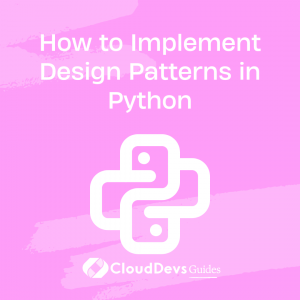How to Implement Design Patterns in Python
Table of Contents
Design patterns are reusable solutions to common software design problems. They provide a common language and a set of best practices that enable developers to solve recurring problems efficiently. Python is a versatile language that offers a variety of built-in tools to implement design patterns.
Table of Contents
In this article, we will discuss some of the most common design patterns and demonstrate how to implement them in Python.
1. What are Design Patterns?
Design patterns are reusable solutions to common software design problems. They provide a way to solve problems in a standard way, making your code more maintainable and easier to understand.
1.1 Types of Design Patterns
There are three main categories of design patterns:
- Creational patterns
- Structural patterns
- Behavioral patterns
2. What are Creational Design Patterns in python?
Creational Design Patterns are a category of design patterns in software engineering that focus on the process of object creation. These patterns help to create objects in a way that is suitable for a particular situation or problem. There are several creational design patterns in Python that can be used to create objects and manage their instantiation. Some of the common creational design patterns in Python include:
- Singleton Pattern: This pattern ensures that only one instance of a class is created and provides a global point of access to that instance.
- Factory Pattern: This pattern provides an interface for creating objects in a superclass, but allows subclasses to alter the type of objects that will be created.
- Abstract Factory Pattern: This pattern provides an interface for creating related objects without specifying their concrete classes.
- Builder Pattern: This pattern separates the construction of a complex object from its representation, allowing the same construction process to create different representations.
- Prototype Pattern: This pattern creates new objects by cloning existing ones, reducing the need for expensive object creation operations.
All of these patterns can be implemented in Python to help manage object creation and instantiation, and each has its own unique benefits and use cases.
2.1 Singleton Pattern Example
# Singleton pattern class Singleton: _instance = None def __new__(cls): if cls._instance is None: cls._instance = super().__new__(cls) return cls._instance # Create instances s1 = Singleton() s2 = Singleton() # Check if instances are the same print(s1 is s2)
3. What are Structural Design Patterns in python?
Structural Design Patterns are concerned with the composition of classes and objects to form larger structures. They describe how objects are connected and how they can be used to form larger, more complex structures.
In Python, the most commonly used Structural Design Patterns include:
- Adapter Pattern: The Adapter Pattern is used to convert the interface of a class into another interface that clients expect. It allows classes with incompatible interfaces to work together by creating a wrapper or adapter class that translates requests from one interface to another.
- Bridge Pattern: The Bridge Pattern separates an object’s interface from its implementation, allowing the two to vary independently. It is used when we need to decouple an abstraction from its implementation so that the two can vary independently.
- Composite Pattern: The Composite Pattern is used to represent objects as a tree-like hierarchy. It allows you to compose objects into tree structures to represent part-whole hierarchies.
- Decorator Pattern: The Decorator Pattern is used to add behavior to an object dynamically, without changing its interface. It provides a way to extend the functionality of an object at runtime by wrapping it with a decorator object.
- Facade Pattern: The Facade Pattern provides a unified interface to a set of interfaces in a subsystem. It provides a higher-level interface that makes it easier to use the subsystem.
- Flyweight Pattern: The Flyweight Pattern is used to reduce memory usage by sharing objects that are similar in nature. It provides a way to use objects in large numbers when a simple repeated representation would use an unacceptable amount of memory.
- Proxy Pattern: The Proxy Pattern is used to control access to an object. It provides a surrogate or placeholder for another object to control access to it.
3.1 Bridge Pattern Example
from abc import ABC, abstractmethod
class Shape(ABC):
def __init__(self, color):
self.color = color
@abstractmethod
def draw(self):
pass
class Circle(Shape):
def __init__(self, x, y, radius, color):
super().__init__(color)
self.x = x
self.y = y
self.radius = radius
def draw(self):
print(f"Drawing a {self.color} circle at ({self.x}, {self.y}) with radius {self.radius}.")
class Square(Shape):
def __init__(self, x, y, side, color):
super().__init__(color)
self.x = x
self.y = y
self.side = side
def draw(self):
print(f"Drawing a {self.color} square at ({self.x}, {self.y}) with side length {self.side}.")
class Renderer(ABC):
@abstractmethod
def render_circle(self, x, y, radius, color):
pass
@abstractmethod
def render_square(self, x, y, side, color):
pass
class VectorRenderer(Renderer):
def render_circle(self, x, y, radius, color):
print(f"Drawing a {color} circle with center ({x}, {y}) and radius {radius} in vector format.")
def render_square(self, x, y, side, color):
print(f"Drawing a {color} square with top-left corner ({x}, {y}) and side length {side} in vector format.")
class RasterRenderer(Renderer):
def render_circle(self, x, y, radius, color):
print(f"Drawing a {color} circle with center ({x}, {y}) and radius {radius} in raster format.")
def render_square(self, x, y, side, color):
print(f"Drawing a {color} square with top-left corner ({x}, {y}) and side length {side} in raster format.")
class ShapeRenderer:
def __init__(self, renderer):
self.renderer = renderer
def render_circle(self, x, y, radius, color):
self.renderer.render_circle(x, y, radius, color)
def render_square(self, x, y, side, color):
self.renderer.render_square(x, y, side, color)
vector_renderer = VectorRenderer()
raster_renderer = RasterRenderer()
circle = Circle(10, 20, 5, "red")
square = Square(50, 50, 10, "blue")
shape_renderer = ShapeRenderer(vector_renderer)
shape_renderer.render_circle(circle.x, circle.y, circle.radius, circle.color)
shape_renderer.render_square(square.x, square.y, square.side, square.color)
shape_renderer = ShapeRenderer(raster_renderer)
shape_renderer.render_circle(circle.x, circle.y, circle.radius, circle.color)
shape_renderer.render_square(square.x, square.y, square.side, square.color)
In this example, we have two types of shapes: Circle and Square. We also have two types of renderers: VectorRenderer and RasterRenderer. We use the Bridge Pattern to decouple the shapes from the renderers, so that we can easily add new shapes or renderers without having to modify the existing classes.
The Shape abstract base class defines the interface for all shapes. Each shape has a color attribute and a draw() method that takes no arguments. The Circle and Square classes inherit from Shape and define their own draw() methods.
These patterns can be used individually or in combination to create larger and more complex structures.
4. What are Behavioral Design Patterns in python?
Behavioral Design Patterns in Python refer to design patterns that focus on how objects interact and communicate with one another to achieve a common goal. These patterns help in managing the complexities of communication between objects and ensure that the system is flexible, efficient, and easy to maintain. Some common Behavioral Design Patterns in Python are:
- Observer Pattern: This pattern defines a one-to-many dependency between objects so that when one object changes state, all its dependents are notified and updated automatically.
- Strategy Pattern: This pattern defines a family of algorithms, encapsulates each one, and makes them interchangeable within a given context. It enables the client to choose the algorithm to use at runtime.
- Command Pattern: This pattern encapsulates a request as an object, thereby letting you parameterize clients with different requests, queue or log requests, and support undoable operations.
- Template Method Pattern: This pattern defines the skeleton of an algorithm in a method, deferring some steps to subclasses. It allows subclasses to redefine certain steps of the algorithm without changing its structure.
- State Pattern: This pattern allows an object to alter its behavior when its internal state changes. It appears as if the object has changed its class.
- Chain of Responsibility Pattern: This pattern avoids coupling the sender of a request to its receiver by giving more than one object a chance to handle the request. It chains the receiving objects and passes the request along the chain until an object handles it.
4.1 Observer Pattern Example:
class Subject:
def __init__(self):
self.observers = []
def register_observer(self, observer):
self.observers.append(observer)
def remove_observer(self, observer):
self.observers.remove(observer)
def notify_observers(self, data=None):
for observer in self.observers:
observer.update(data)
class Observer:
def update(self, data):
raise NotImplementedError()
class ConcreteObserverA(Observer):
def update(self, data):
print("ConcreteObserverA received data:", data)
class ConcreteObserverB(Observer):
def update(self, data):
print("ConcreteObserverB received data:", data)
if __name__ == '__main__':
subject = Subject()
observer_a = ConcreteObserverA()
observer_b = ConcreteObserverB()
subject.register_observer(observer_a)
subject.register_observer(observer_b)
subject.notify_observers("Some data has been updated.")
In this example, Subject is the subject being observed, while Observer is the interface for all observers. Concrete observers are represented by ConcreteObserverA and ConcreteObserverB.
When Subject is updated, it notifies all registered observers by calling their update method. In this example, the update method just prints out the data received.
When running the code, the output should be:
ConcreteObserverA received data: Some data has been updated. ConcreteObserverB received data: Some data has been updated.
This shows how the Observer pattern allows for multiple objects to be notified of a change in the subject’s state.
These patterns are used in various scenarios, such as building complex event-driven systems, creating flexible and scalable applications, implementing complex algorithms, and managing communication between objects in a large system.