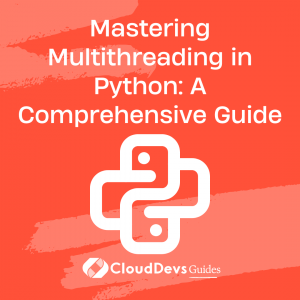Mastering Multithreading in Python: A Comprehensive Guide
Table of Contents
Multithreading is the ability of a processor to execute multiple threads concurrently. In a simple, single-core CPU, it is achieved by time-sharing the processor’s resources. Multithreading is essential for improving program performance and creating responsive, scalable applications.
Table of Contents
In this comprehensive guide, we will cover the benefits of multithreading, understanding threads in Python, implementing multithreading, best practices, and debugging and troubleshooting multithreading issues.
1. Understanding Threads in Python
In Python, threads are created using the threading module, which provides useful features for creating and managing threads. Threads are lightweight, independent units of execution that share the same resources as the main program. Each thread has its own register set and local variables, stored in the stack, while all threads of a process share global variables and the program code, stored in the heap.
1.1 What is Multithreading?
Multithreading is a programming concept that allows multiple threads of execution to run concurrently within a single process. In Python, threads are lightweight and share the same memory space, allowing them to communicate with each other and access shared resources.
1.2 Types of Multithreading
In Python, there are two types of multithreading: kernel-level threads and user-level threads. Kernel-level threads are managed by the operating system, while user-level threads are managed by the Python interpreter.
2. Benefits of Multithreading
Multithreading can improve program performance by utilizing the available resources more efficiently. By using multiple threads, we can execute multiple tasks concurrently, reducing the time required to complete the program. This can be especially useful in applications that perform time-consuming tasks such as data processing and analysis. In addition, multithreading can also improve application responsiveness by allowing the user interface to remain responsive even when the application is performing a long-running task in the background.
Real-world examples of multithreading in action include web servers, which handle multiple requests concurrently, media players, which play audio and video files simultaneously, and data processing applications, which perform complex calculations on large datasets.
3. Differences between Threads and Processes
In Python, threads and processes are two different ways of achieving concurrency. While threads share the same resources as the main program, processes are independent units of execution that run in separate memory spaces. Each process has its own memory space, register set, and local variables. Processes can communicate with each other using interprocess communication (IPC) techniques such as pipes, sockets, and message queues.
4. Implementing Multithreading in Python
There are several techniques for creating and managing threads in Python. The simplest technique is to create a new Thread object and pass a target function to its constructor. The target function will be executed in a separate thread when the Thread object is started using the start() method. Another technique is to subclass the Thread class and override its run() method to define the thread’s behavior.
Examples of how to use multithreading in various scenarios include parallel processing, where multiple threads are used to process a large dataset in parallel, and asynchronous multithreading, where multiple threads are used to perform I/O operations asynchronously.
4.1 Creating Threads
In Python, you can create threads using the threading module. Here’s an example:
import threading
def my_thread_function():
print("Hello from thread!")
my_thread = threading.Thread(target=my_thread_function)
my_thread.start()
4.2 Synchronizing Threads
When working with multithreaded programs, it’s important to synchronize threads to prevent race conditions and other concurrency issues. In Python, you can use locks, semaphores, and other synchronization primitives to coordinate threads. Here’s an example using a lock:
import threading
lock = threading.Lock()
def my_thread_function():
lock.acquire()
try:
print("Hello from thread!")
finally:
lock.release()
my_thread = threading.Thread(target=my_thread_function)
my_thread.start()
5. Debugging and Troubleshooting Multithreading
There are common errors that can occur when working with threads.
No matter how carefully you code your multithreading program, there’s always a chance that something could go wrong. When it does, it’s important to know how to quickly identify the problem and resolve it. Here are some common errors that occur when working with threads, along with techniques for debugging and troubleshooting multithreading issues.
5.1 Deadlocks
Deadlocks occur when two or more threads are blocked, waiting for each other to release a resource. This can happen if the threads are accessing shared resources in an incorrect order. To avoid deadlocks, make sure that threads acquire resources in a consistent order.
Here’s an example:
import threading
lock1 = threading.Lock()
lock2 = threading.Lock()
def thread_function_1():
lock1.acquire()
print("Thread 1 acquired lock 1")
lock2.acquire(timeout=1)
print("Thread 1 acquired lock 2")
lock2.release()
lock1.release()
def thread_function_2():
lock2.acquire()
print("Thread 2 acquired lock 2")
lock1.acquire(timeout=1)
print("Thread 2 acquired lock 1")
lock1.release()
lock2.release()
thread1 = threading.Thread(target=thread_function_1)
thread2 = threading.Thread(target=thread_function_2)
thread1.start()
thread2.start()
5.2 Race Conditions
Race conditions occur when two or more threads access shared resources simultaneously and the outcome depends on the order in which the threads are executed. This can cause unexpected behavior in your program. To avoid race conditions, use thread-safe data structures or synchronize access to shared resources.
5.3 Starvation
Starvation occurs when a thread is prevented from accessing a shared resource because other threads are hogging it. This can happen if you don’t use appropriate synchronization mechanisms. To avoid starvation, use semaphores or other mechanisms to manage access to shared resources.
5.4 Thread Safety
Thread safety refers to the ability of a program to work correctly when multiple threads are accessing shared resources simultaneously. To ensure thread safety, use thread-safe data structures and synchronization mechanisms.
6. Techniques for Debugging and Troubleshooting Multithreading Issues
Debugging multithreaded programs can be challenging, but there are some techniques you can use to make the process easier:
6.1 Use Debugging Tools
Most programming environments have built-in debugging tools that you can use to step through your code and identify problems. Use these tools to help you locate bugs in your multithreading program.
6.2 Use Log Files
Adding log statements to your code can help you track the progress of your program and identify where problems are occurring. Log files can also be useful for diagnosing problems that occur in production.
6.3 Use Breakpoints
Set breakpoints in your code to pause execution at specific points and examine the state of your program. This can help you identify where problems are occurring and debug your multithreading program more efficiently.
7. Best Practices for Multithreading in Python
7.1 Avoid Shared State
Shared state can lead to race conditions and other concurrency issues. To avoid these issues, you should try to minimize the use of shared state and use thread-safe data structures whenever possible.
7.2 Use Locks and Other Synchronization Primitives
As mentioned earlier, synchronization primitives like locks and semaphores can help coordinate threads and prevent race conditions.
7.3 Use Thread Pools
Thread pools can help manage thread creation and reuse, improving program performance and reducing overhead. Python’s concurrent.futures module provides a convenient way to create and manage thread pools.
7.4 Be Mindful of the Global Interpreter Lock
In Python, the Global Interpreter Lock (GIL) ensures that only one thread can execute Python bytecode at a time. This means that multithreaded programs that rely heavily on CPU-bound processing may not see significant performance gains from using multiple threads. In these cases, it may be more appropriate to use multiprocessing instead of multithreading.
7.5 Test Thoroughly
Multithreaded programs can be difficult to test and debug, so it’s important to thoroughly test your code and use debugging tools like pdb to help identify and fix issues.
8. Conclusion
Multithreading is a powerful technique that can improve the performance of your Python programs. By using multiple threads, you can take advantage of the full potential of modern CPUs and speed up computationally intensive tasks. However, multithreading can also introduce new challenges, such as race conditions and deadlocks. To master multithreading in Python, it’s important to understand the basics of threads and how to create and manage them, as well as best practices for ensuring thread safety and avoiding common pitfalls. With the tips and techniques in this comprehensive guide, you’ll be well on your way to becoming a multithreading expert in Python.
Here’s an example code snippet to illustrate multithreading in Python:
python
import threading def worker(): """Thread worker function""" print('Worker') # Create threads threads = [] for i in range(5): t = threading.Thread(target=worker) threads.append(t) t.start() # Wait for all threads to complete for t in threads: t.join() print('Done')
In this example, we first define a function worker() that represents our worker function that we want to run in parallel using multiple threads. We then create a list of threads and start each of them using a for loop. Finally, we use the join() method to wait for all threads to complete before printing ‘Done’.
This is a very basic example of multithreading in Python, but it demonstrates the basic syntax and functionality of the threading module.