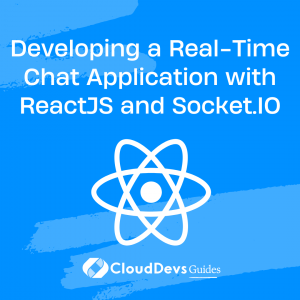Developing a Real-Time Chat Application with ReactJS and Socket.IO
Real-time chat applications have become increasingly popular as more and more people rely on digital communication in their daily lives. Building a real-time chat application with ReactJS and Socket.IO can be a rewarding experience that allows you to create a dynamic and responsive user interface that enables real-time communication between users.
In this blog post, we’ll explore how to build a real-time chat application using ReactJS and Socket.IO, a popular real-time engine that enables bidirectional communication between web clients and servers.
1. Setting up the Project Environment
The first step in building a real-time chat application with ReactJS and Socket.IO is to set up your project environment. This includes installing Node.js, creating a new project directory, and installing the necessary dependencies, such as ReactJS and Socket.IO. You’ll also need to create a server-side application to handle incoming and outgoing messages.
2. Creating the Chat User Interface
Once your project environment is set up, you can start building the user interface of your chat application. Using ReactJS, you can create a dynamic and responsive user interface that updates in real-time as users interact with the application. You can use components like input fields, message displays, and user lists to create a comprehensive and user-friendly chat application.
3. Implementing Socket.IO
To enable real-time communication between users in your chat application, you’ll need to implement Socket.IO. Socket.IO is a JavaScript library that enables real-time, bidirectional communication between web clients and servers. You can use Socket.IO to send and receive messages in real-time, as well as to notify users of new messages and updates.
To implement Socket.IO, you’ll need to create a server-side application that listens for incoming connections and handles incoming and outgoing messages. You’ll also need to create a client-side application that connects to the server and enables users to send and receive messages. Socket.IO provides a range of features, including rooms, namespaces, and broadcasts, that make it easy to create complex and dynamic real-time applications.
4. Testing the Chat Application
After implementing Socket.IO, you can test your real-time chat application by running it locally and connecting multiple clients to the server. You can then send messages and observe how they are delivered to other clients in real-time. This allows you to identify and fix any bugs or issues before deploying your application to a hosting platform.
5. Deploying the Chat Application
Finally, you can deploy your real-time chat application to a hosting platform like Heroku or AWS. This will enable users to access your chat application from anywhere in the world and engage in real-time conversations. You’ll need to configure your server-side application to run on the hosting platform, and update the client-side application to connect to the new server address.
6. Conclusion:
Building a real-time chat application with ReactJS and Socket.IO can be a fun and rewarding experience. By following the steps outlined in this blog post, you can set up your project environment, create the user interface, implement Socket.IO, test your application, and deploy it to a hosting platform. Whether you’re building a chat application for personal use or as part of a larger project, the skills, and knowledge you gain from this experience will be valuable for years to come.
In addition, there are several other features that you can add to your real-time chat application to enhance the user experience. For example, you can add authentication and authorization to restrict access to certain users or groups. You can also add features like emoticons, file sharing, and voice or video chat to make your chat application more comprehensive and engaging.
Furthermore, there are several popular libraries and frameworks that you can use to build real-time chat applications with ReactJS and Socket.IO. Some of these include Redux, GraphQL, and Firebase. Each of these libraries and frameworks offers unique features and benefits that can help you build more powerful and efficient real-time chat applications.
For example, Redux is a predictable state container that enables you to manage the state of your application in a more organized and structured way. It allows you to create actions and reducers that define how your application state changes in response to user interactions. This can be especially useful for managing complex application state in real-time chat applications.
GraphQL is a query language for APIs that enables you to define and request data in a more flexible and efficient way. It allows you to specify exactly what data you need, and enables you to retrieve that data in a single request. This can be especially useful for real-time chat applications that require fast and efficient data retrieval.
Firebase is a platform for building mobile and web applications that provides a range of tools and services, including a real-time database and authentication services. It enables you to build real-time applications with minimal server-side code, and provides automatic scaling and load balancing to ensure that your application can handle high traffic demands.
By using these libraries and frameworks in combination with ReactJS and Socket.IO, you can build more powerful and efficient real-time chat applications that offer a range of advanced features and capabilities. However, it’s important to choose the right tools and technologies based on your specific requirements and use case.
In conclusion, building a real-time chat application with ReactJS and Socket.IO can be a rewarding experience that allows you to create a dynamic and responsive user interface that enables real-time communication between users. By following the steps outlined in this blog post, you can set up your project environment, create the user interface, implement Socket.IO, test your application, and deploy it to a hosting platform. Additionally, by using other libraries and frameworks like Redux, GraphQL, and Firebase, you can build more advanced and feature-rich real-time chat applications that meet the needs of your users.
Table of Contents