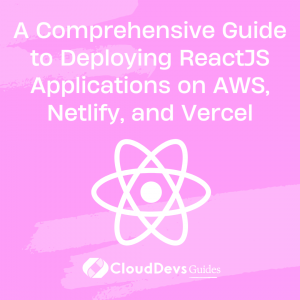A Comprehensive Guide to Deploying ReactJS Applications on AWS, Netlify, and Vercel
Deploying a ReactJS application can be a daunting task, but with the right tools and services, it can be a simple and efficient process. In this blog post, we’ll take a comprehensive look at three popular cloud hosting platforms for deploying ReactJS applications: AWS, Netlify, and Vercel.
We’ll explore the key features and benefits of each platform and provide step-by-step instructions for deploying your ReactJS application.
1. Deploying a ReactJS Application to AWS
Amazon Web Services (AWS) is a cloud computing platform that offers a wide range of services for deploying and managing web applications. AWS provides a flexible and scalable infrastructure, making it an ideal choice for larger applications or those with high traffic demands. To deploy a ReactJS application to AWS, you’ll need to follow these steps:
- Create an AWS account and set up your development environment: Before you can deploy your ReactJS application to AWS, you’ll need to create an AWS account and set up your development environment. This includes installing any necessary tools and configuring your AWS account settings.
- Build your ReactJS application: Once your development environment is set up, you can build your ReactJS application using a tool like Webpack or Create React App.
- Upload your application to an AWS S3 bucket: To deploy your application to AWS, you’ll need to upload it to an S3 bucket. S3 is an object storage service that allows you to store and retrieve data from the cloud.
- Configure an AWS CloudFront distribution: After uploading your application to S3, you’ll need to configure an AWS CloudFront distribution to serve your application over the internet. CloudFront is a content delivery network (CDN) that helps to speed up content delivery by caching data at edge locations.
AWS offers a variety of pricing options for S3 and CloudFront, depending on your usage and needs. AWS also offers a range of other services that can be used in conjunction with S3 and CloudFront, including Elastic Load Balancing (ELB) and Auto Scaling.
2. Deploying a ReactJS Application to Netlify
Netlify is a cloud hosting platform for modern web projects, offering features like continuous deployment, serverless functions, and global CDN. Netlify provides an easy-to-use interface, making it an ideal choice for smaller applications or those with simpler deployment requirements. To deploy a ReactJS application to Netlify, you’ll need to follow these steps:
- Create a Netlify account and connect your Git repository: To deploy your ReactJS application to Netlify, you’ll need to create a Netlify account and connect your Git repository to Netlify.
- Configure your build settings and deployment options: Once your Git repository is connected, you’ll need to configure your build settings and deployment options in Netlify. This includes specifying the build command, output directory, and other settings.
- Push your ReactJS application to your Git repository: After configuring your settings, you can push your ReactJS application to your Git repository.
- Netlify will automatically build and deploy your application: Netlify will automatically build and deploy your application based on the settings and options you specified.
Netlify offers a free plan with limited features, as well as paid plans for more advanced features and increased usage.
3. Deploying a ReactJS Application to Vercel
Vercel is a cloud platform for building and deploying serverless applications, offering features like automatic scaling, performance optimization, and real-time collaboration. Vercel provides an ideal choice for applications that require scalability and fast performance, making it a great choice for larger applications or those with complex deployment requirements. To deploy a ReactJS application to Vercel, you’ll need to follow these steps:
- Create a Vercel account and connect your Git repository: To deploy your ReactJS application to Vercel, you’ll need to create a Vercel account and connect your Git repository to Vercel.
- Configure your deployment settings and environment variables: Once your Git repository is connected, you’ll need to configure your deployment settings and environment variables in Vercel. This includes specifying the build command, output directory, and other settings.
- Push your ReactJS application to your Git repository: After configuring your settings, you can push your ReactJS application to your Git repository.
- Vercel will automatically build and deploy your application: Vercel will automatically build and deploy your application based on the settings and options you specified.
Vercel offers a free plan with limited features, as well as paid plans for more advanced features and increased usage.
4. Conclusion
Deploying a ReactJS application to the cloud doesn’t have to be a daunting task. With platforms like AWS, Netlify, and Vercel, deploying and managing your application can be easy and efficient. AWS offers a flexible and scalable infrastructure, making it an ideal choice for larger applications or those with high traffic demands. Netlify provides an easy-to-use interface, making it an ideal choice for smaller applications or those with simpler deployment requirements. Vercel offers automatic scaling and performance optimization, making it a great choice for applications that require scalability and fast performance.
By understanding the key features and benefits of each platform and following the steps outlined in this blog post, you can deploy your ReactJS application to the cloud with confidence. Whether you choose AWS for its scalability, Netlify for its ease of use, or Vercel for its serverless capabilities, you can rest assured that your ReactJS application will be deployed and managed with ease and efficiency.
Table of Contents