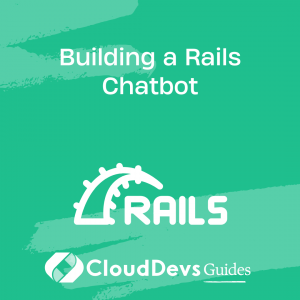Building a Rails Chatbot
Table of Contents
Chatbots are becoming increasingly popular, and for good reason. They can provide quick, efficient, and personalized interactions with users. In this blog, we’ll explore how to build a chatbot using Ruby on Rails.
Before we dive into the technical details, let’s first define what a chatbot is. A chatbot is a software application that is designed to simulate human conversation. They can be used for a variety of tasks, such as customer service, lead generation, and even entertainment.
Building a chatbot in Rails involves a few different components. First, you’ll need to create a user interface that allows users to interact with the chatbot. Next, you’ll need to build the logic that powers the chatbot’s responses. Finally, you’ll need to connect your chatbot to a messaging platform, such as Facebook Messenger or Slack.
1. User interface
The first step in building a chatbot is to create a user interface that allows users to interact with it. This typically involves creating a chat window that users can type messages into. In Rails, you can use the Action Cable library to build real-time features, such as a chat window.
To get started, you’ll need to create a new Rails application. Once you’ve done that, you can install the Action Cable gem by adding the following line to your Gemfile:
gem 'actioncable'
After installing the gem, you’ll need to generate a new channel. A channel is a way to communicate between the server and the client. In this case, we’ll use a channel to communicate between the chatbot and the user. You can generate a new channel by running the following command:
rails generate channel Chat
This will create a new file in the app/channels directory called chat_channel.rb. This file will contain the logic for handling messages between the chatbot and the user.
Next, you’ll need to create a view for the chat window. You can do this by creating a new file in the app/views directory called chat/index.html.erb. This file will contain the HTML and JavaScript needed to render the chat window.
In the JavaScript code, you’ll need to create a connection to the chat channel using Action Cable. You can do this by calling the App.cable.subscriptions.create method, passing in the name of the channel:
App.cable.subscriptions.create({ channel: "ChatChannel" }, {
connected: function() {},
disconnected: function() {},
received: function(data) {}
});
This will establish a connection to the chat channel. The connected and disconnected methods will be called when the connection is established and closed, respectively. The received method will be called when a new message is received from the server.
2. Chatbot logic
Once you’ve created the user interface, you’ll need to build the logic that powers the chatbot’s responses. In Rails, you can create a new model to represent the chatbot. This model can contain the logic for generating responses to user messages.
To get started, you can generate a new model by running the following command:
rails generate model Bot
This will create a new file in the app/models directory called bot.rb. In this file, you can define methods for generating responses to user messages. For example, you could define a method called respond_to_message that takes in a message from the user and returns a response:
class Bot < ApplicationRecord
def respond_to_message(message)
# Generate a response based on the message
# ...
return response
end
end
You can then call this method from the chat channel to generate a response to the user’s message. In the received method of the chat channel, you can call the respond_to_message method on the chatbot model, passing in the user’s message:
received: function(data) {
var message = data['message'];
var response = Bot.respond_to_message(message);
// Send the response back to the user
}
This will generate a response to the user’s message using the chatbot model.
Of course, this is just a simple example. In a real chatbot, you would likely use natural language processing (NLP) to analyze the user’s message and generate an appropriate response. There are several NLP libraries available for Ruby, such as the Natural Language Toolkit (NLTK) and the Stanford Natural Language Processing Group’s CoreNLP library.
3. Messaging platform integration
Finally, you’ll need to connect your chatbot to a messaging platform, such as Facebook Messenger or Slack. This involves configuring the messaging platform to send messages to your Rails application, and then sending responses back to the messaging platform.
The specifics of how to do this will depend on the messaging platform you’re using. In general, though, you’ll need to create a webhook that the messaging platform can send messages to. This webhook should be configured to send messages to the chat channel in your Rails application.
For example, if you’re using Facebook Messenger, you can create a webhook by setting up a Facebook app and configuring the webhook URL to point to your Rails application. When a user sends a message to your Facebook page, Facebook will send a POST request to your webhook URL, which will trigger the received method in your chat channel.
Similarly, if you’re using Slack, you can create a bot user and configure it to send messages to your Rails application using the Slack API.
Once you’ve received a message from the messaging platform, you can generate a response using the chatbot model and send it back to the messaging platform. Again, the specifics of how to do this will depend on the messaging platform you’re using.
4. Conclusion
In this blog, we’ve explored how to build a chatbot using Ruby on Rails. We’ve seen that building a chatbot involves creating a user interface, building the logic that powers the chatbot’s responses, and connecting the chatbot to a messaging platform.
While this is just a basic overview, hopefully it provides a starting point for building your own chatbot. With the popularity of chatbots on the rise, they’re becoming an increasingly important tool for businesses and organizations. By building your own chatbot, you can provide personalized and efficient interactions with your users, and stay ahead of the curve in this rapidly evolving field.