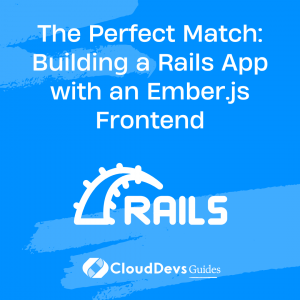The Perfect Match: Building a Rails App with an Ember.js Frontend
Table of Contents
Combining the robustness of Ruby on Rails with the power of Ember.js can create a seamless and efficient web application. In this blog post, we will explore the process of building a Rails app with an Ember.js frontend. We will cover the fundamentals of Ember.js, its integration with Rails, and the benefits of this tech stack. Throughout the article, we will discuss topics such as setting up the development environment, building APIs with Rails, creating Ember components, handling data synchronization, and deploying the combined application. By leveraging Rails and Ember.js together, you can develop feature-rich and scalable web applications with a delightful user experience.
1. Understanding Rails and Ember.js:
We introduce the key features and benefits of Ruby on Rails and Ember.js. We explore how Rails provides a robust backend framework for building APIs, while Ember.js offers a powerful frontend framework for building rich single-page applications.
2. Setting up the Development Environment:
We guide you through setting up the development environment for building a Rails app with an Ember.js frontend. We discuss the installation process for both frameworks, configuring the project structure, and establishing the necessary dependencies.
3. Building APIs with Rails:
We delve into building APIs with Rails to provide data to the Ember.js frontend. We discuss RESTful API design principles, using Rails controllers and models to define endpoints, and incorporating authentication and authorization mechanisms.
4. Creating Ember Components:
We explore the process of creating Ember components to build reusable UI elements. We discuss the component lifecycle, data bindings, event handling, and styling components using Ember’s templating language and CSS frameworks.
5. Data Synchronization:
We discuss techniques for synchronizing data between the Rails backend and the Ember.js frontend. We explore the use of Ember Data to manage models, relationships, and data persistence, as well as handling data loading and error handling.
6. Routing and Navigation:
We cover routing and navigation in the combined Rails-Ember.js application. We discuss how to define routes in Ember.js, handle URL changes, and create dynamic and nested routes to navigate between different sections of the application.
7. Testing and Debugging:
We discuss strategies for testing and debugging a Rails app with an Ember.js frontend. We explore tools like Ember CLI for running tests, using Ember Inspector for debugging Ember components, and incorporating Rails testing frameworks for backend testing.
8. Deployment and Performance Optimization:
We provide insights into deploying the combined Rails-Ember.js application. We discuss deployment strategies, including asset compilation, caching, and server configuration optimizations. We also explore performance optimization techniques such as code splitting and lazy loading to enhance application performance.
9. Conclusion:
By combining Ruby on Rails with Ember.js, you can build powerful and efficient web applications. We covered the fundamentals of Rails and Ember.js, setting up the development environment, building APIs, creating Ember components, data synchronization, routing, testing, and deployment. By leveraging the strengths of both frameworks, you can develop feature-rich applications with a smooth user experience and efficient backend architecture.