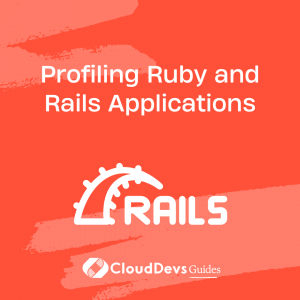Optimizing Ruby Code with the Ruby Profiler
Table of Contents
Profiling is the process of measuring and analyzing the performance of software applications. Profiling helps identify performance bottlenecks and areas of optimization. Profiling is a crucial step in building and maintaining high-performance Ruby and Rails applications.
In this blog post, we’ll explore the various tools and techniques for profiling Ruby and Rails applications.
1. Profiling Ruby Applications
Profiling Ruby applications can be done using various tools. Here are some of the most popular tools for profiling Ruby applications:
1.1 Benchmark
The Benchmark module is a standard library that provides a simple way to measure the performance of a Ruby code block. The Benchmark module can be used to measure the time taken to execute a code block or to compare the performance of two or more code blocks.
Here’s an example of how to use the Benchmark module:
require 'benchmark'
puts Benchmark.measure {
# Your code block here
}
The above code will output the time taken to execute the code block.
1.2 Ruby Prof
Ruby Prof is a powerful profiler that provides detailed information about the performance of a Ruby application. Ruby Prof can be used to identify performance bottlenecks and areas of optimization.
To use Ruby Prof, you’ll need to install it as a gem:
gem install ruby-prof
require 'ruby-prof' RubyProf.start # Your code block here result = RubyProf.stop printer = RubyProf::FlatPrinter.new(result) printer.print(STDOUT)
The above code will output a detailed report of the performance of the code block.
1.3 StackProf
StackProf is a sampling profiler that provides detailed information about the call stack of a Ruby application. StackProf can be used to identify the most frequently called methods and to optimize them.
To use StackProf, you’ll need to install it as a gem:
gem install stackprof
gem install stackprof
Here’s an example of how to use StackProf:
require 'stackprof'
StackProf.run(mode: :cpu, out: 'stackprof.dump') do
# Your code block here
end
StackProf::Report.new(Marshal.load(File.binread('stackprof.dump'))).print_text
The above code will output a report of the most frequently called methods in the code block.
2. Profiling Rails Applications
Profiling Rails applications can be done using various tools. Here are some of the most popular tools for profiling Rails applications:
2.1 Rack Mini Profiler
Rack Mini Profiler is a lightweight profiler that provides detailed information about the performance of a Rails application. Rack Mini Profiler can be used to identify performance bottlenecks and areas of optimization.
To use Rack Mini Profiler, you’ll need to add it to your Gemfile:
gem 'rack-mini-profiler'
And then run bundle install.
Next, you’ll need to enable Rack Mini Profiler in your Rails application. You can do this by adding the following code to your config/environments/development.rb file:
config.middleware.insert_after ActionDispatch::DebugExceptions, Rack::MiniProfiler
The above code will enable Rack Mini Profiler in the development environment.
2.2 Bullet
Bullet is a gem that helps identify N+1 queries and other performance issues in a Rails application. Bullet can be used to optimize database queries and reduce the number of requests made to the database.
To use Bullet, you’ll need to add it to your Gemfile:
gem 'bullet'
And then run bundle install.
Next, you’ll need to enable Bullet in your Rails application. You can do this by adding the following code to your `config/environments/development .rb` file:
config.after_initialize do Bullet.enable = true Bullet.rails_logger = true end
The above code will enable Bullet in the development environment and log any issues to the Rails logger.
2.3 New Relic
New Relic is a powerful tool for monitoring the performance of a Rails application in production. New Relic can be used to identify performance bottlenecks, errors, and other issues in a Rails application.
To use New Relic, you’ll need to sign up for a New Relic account and follow the installation instructions for your application.
Once installed, New Relic will provide detailed information about the performance of your Rails application, including response times, throughput, and errors.
3. Conclusion
Profiling is a crucial step in building and maintaining high-performance Ruby and Rails applications. By using the tools and techniques outlined in this blog post, you can identify performance bottlenecks and areas of optimization in your Ruby and Rails applications.
Whether you’re using a lightweight profiler like Benchmark or Rack Mini Profiler, or a more powerful profiler like Ruby Prof or StackProf, there’s a tool out there that can help you improve the performance of your Ruby and Rails applications.
So don’t wait, start profiling your Ruby and Rails applications today and build applications that are fast, reliable, and maintainable.